Introduction
The exFAT file system is becoming increasingly popular for SD cards and other storage devices because the standard FAT32 file system limitations (such as a 4 GB file size limit) make them insufficient for storing high-resolution media files. By contrast, exFAT supports files and volumes up to 128 PB, making it a great choice for future storage trends in USB drives and SD cards.
Since the QNAP NAS does not natively support exFAT devices, QNAP has collaborated with Microsoft and Paragon Software Group to provide a customized exFAT driver for the QNAP NAS. This driver allows exFAT devices to be used by the NAS, making it possible to back up the device content and to use them with QNAP NAS applications.

With exFAT Driver, the QNAP NAS allows you to quickly share high quality multimedia files.
| File System | exFAT | NTFS | FAT32 |
| Maximum Volume Size | 128PB | 16PB | 2TB |
| Maximum File Size | 128 PB (Theoretical 16 EB) | 16TB | 4GB |
| Typical Usage | Next-generation USB drives and SD cards (such as SDXC) that require higher capacities and faster speeds. | This is the file system used by Windows. | The standard file system used by normal USB drives. |
System requirements:
License: The exFAT driver will be automatically launched after you purchase and activate the license.
Supported models: The exFAT driver works on all NAS models running QTS version 4.3.0 or later.
Not Supported Models: TAS-268, TAS-168, TS-269H, TS-228, TS-128, TS-421, TS-221, TS-121, TS-420, TS-220, TS-120, TS-119, TS-119P, TS-119P+, TS-119PII, TS-219, TS-219P, TS-219P+, TS-219PII, TS-419, TS-419P, TS-419P+, TS-419PII, TS-112P, TS-212P, TS-412, TS-212, TS-112, TS-410, TS-210, TS-110, and HS-210.
Purchase and Activate exFAT Driver:
You can purchase the exFAT driver license from the QNAP Software Store
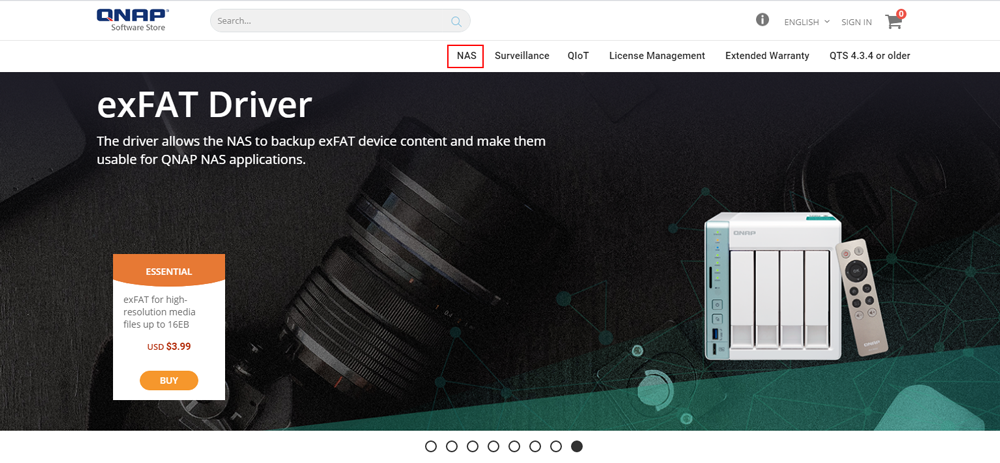
1. Go to “NAS” and click “exFAT Driver”.
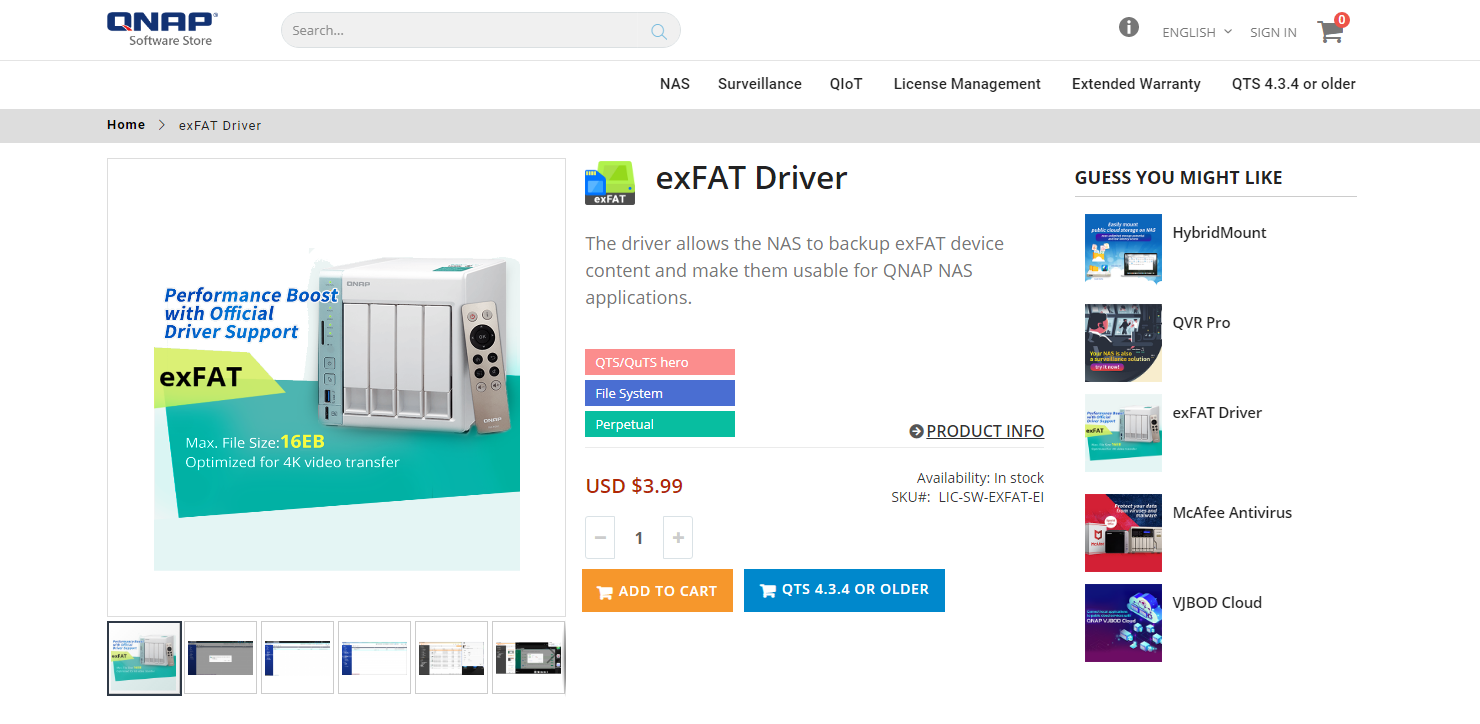
2. Click “Checkout” and complete the purchase. You will receive the product authorization key (PAK) file.
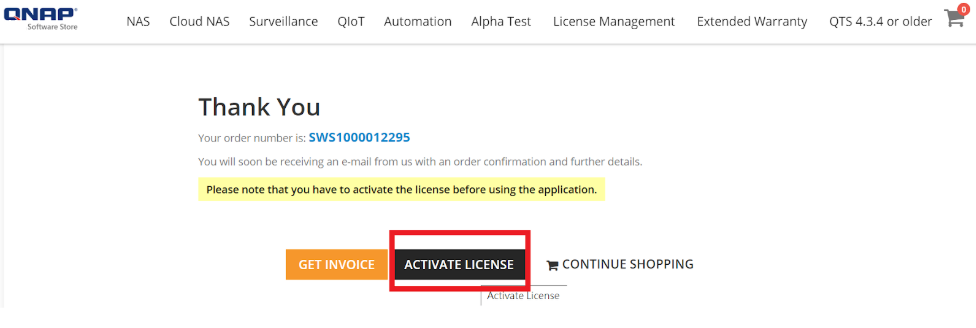
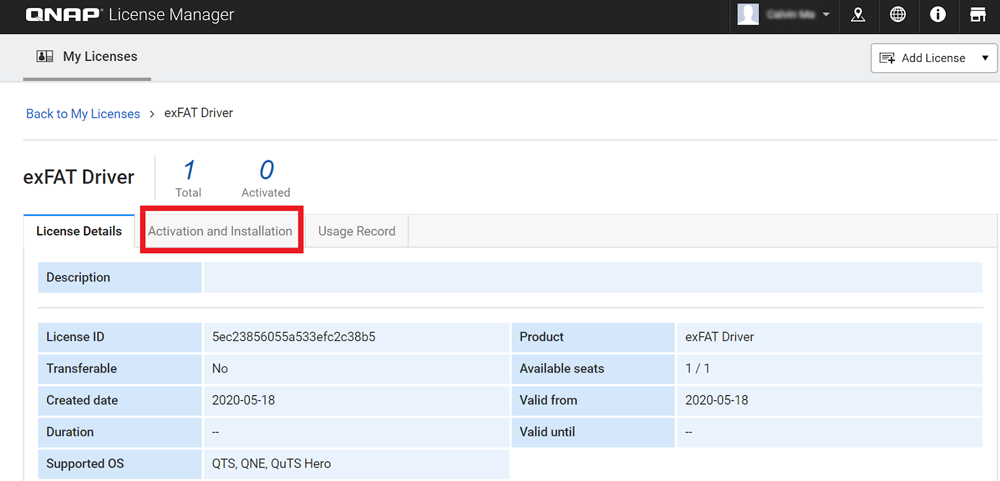
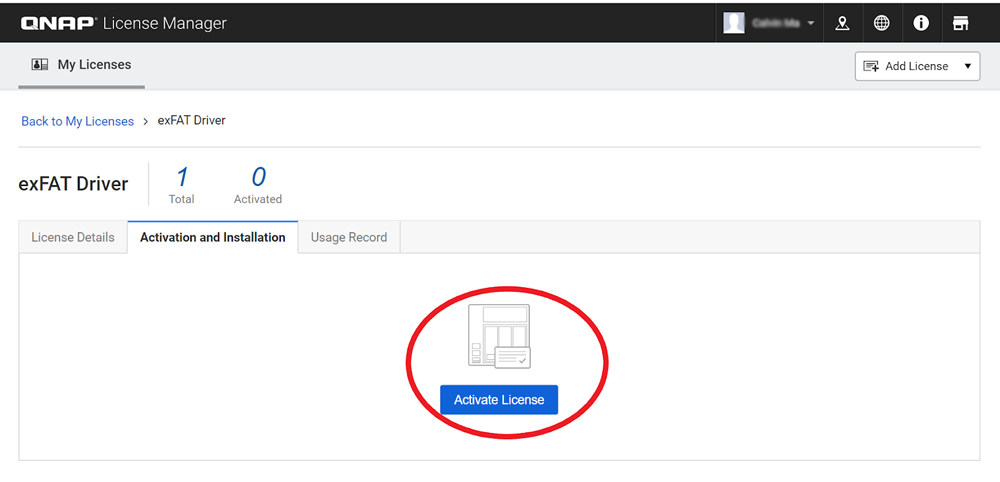
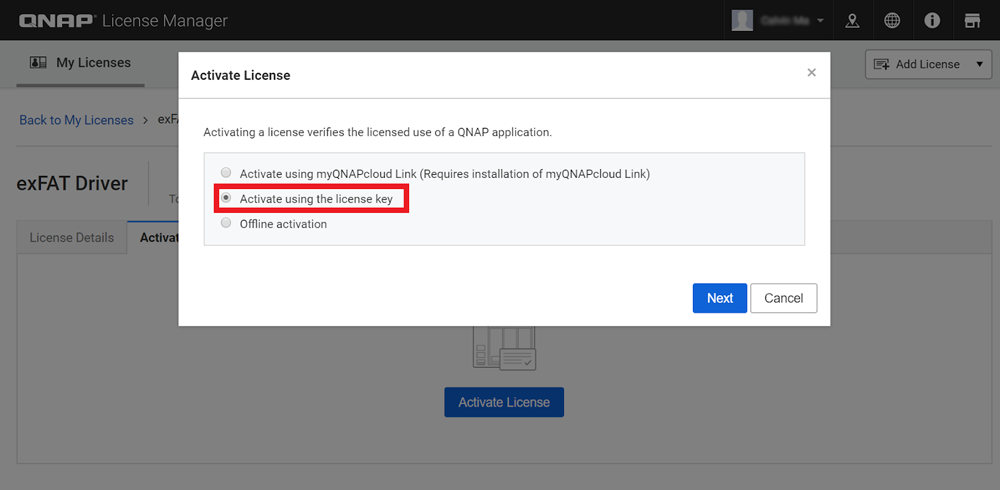
3. Log on to the NAS web console and then go to “Main Menu” > “App Center” > “My Licenses” > “Add” > “Online Activation”.
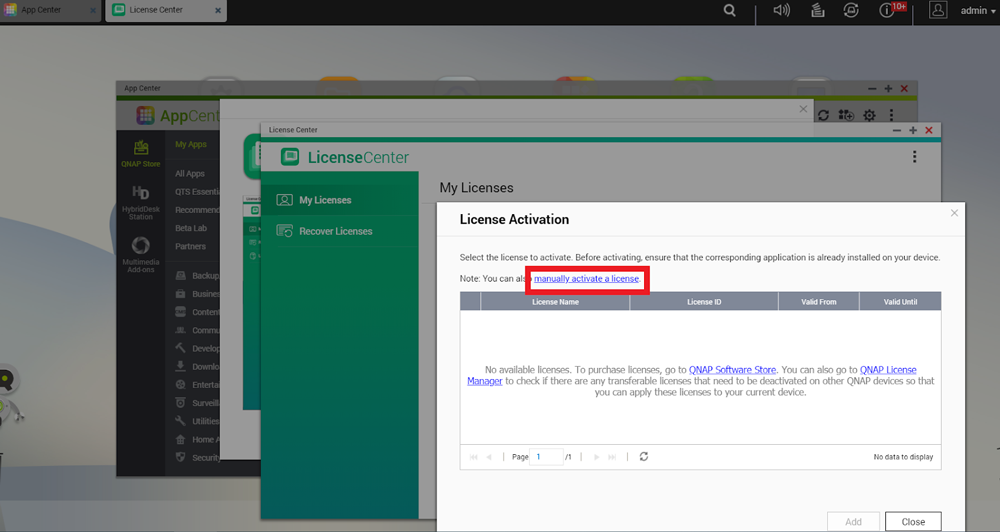
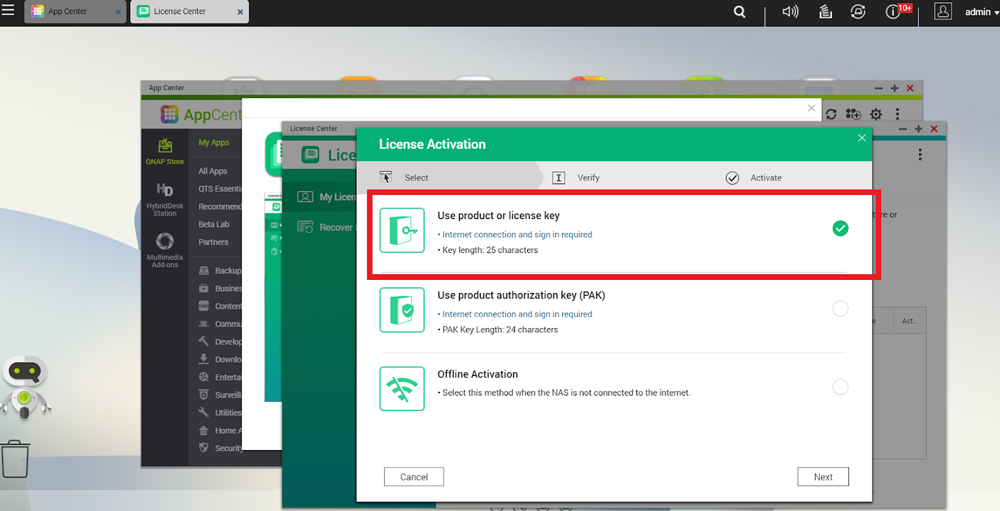
4. Enter the PAK to activate the exFAT driver.
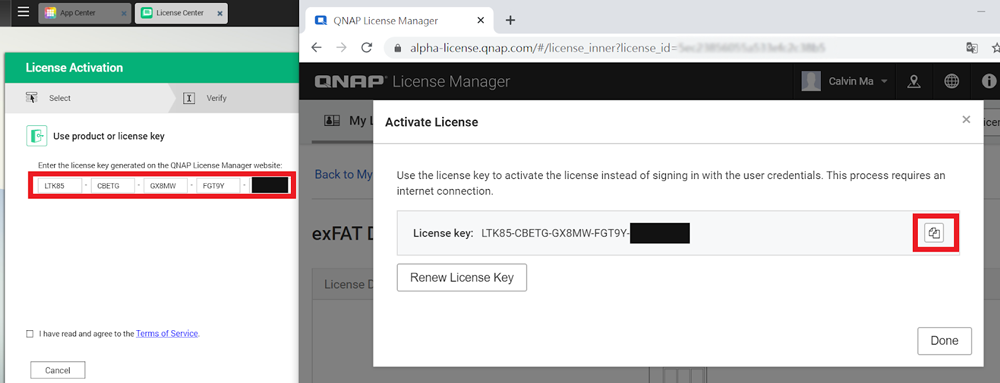
5. The exFAT driver will then be added to the list of your licenses.
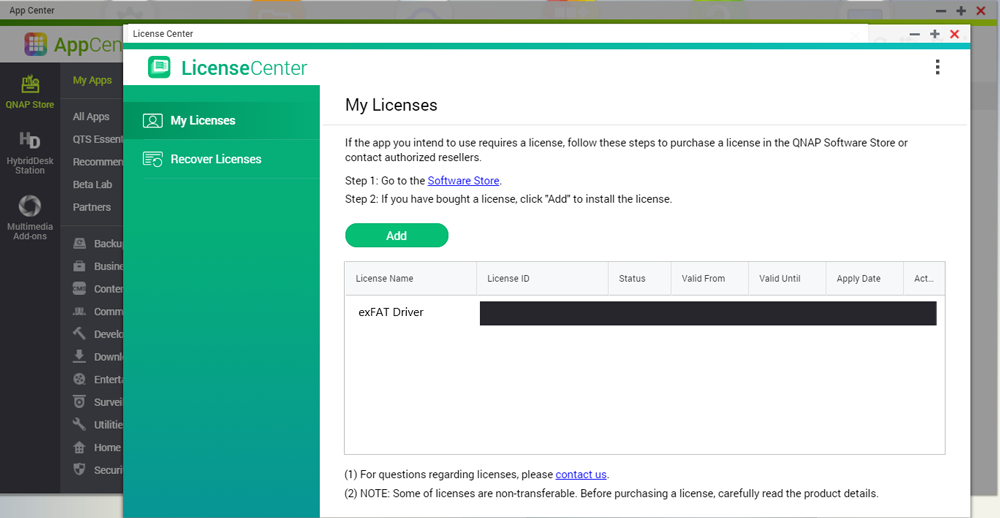
6. Disconnect and reconnect any exFAT storage device.
Notes:
- After activating the exFAT driver, it will continue to function on the NAS. However, reinitializing the NAS might lead to license recognition errors. In such cases, contact QNAP customer service for re-activation.
- The license is associated with the NAS device and cannot be transferred between devices.
Using exFAT devices on QNAP NAS:
After connecting exFAT devices to your QNAP NAS, you can view them in “Storage Manager” > “External Device”. You can also access the files stored on these exFAT devices using File Station.
To format a device to use exFAT file system, use a Windows PC or related utilities on another OS. For more information about formatting devices in Windows 7, please visit https://support.microsoft.com/en-us/help/17418/windows-7-create-format-hard-disk-partition/
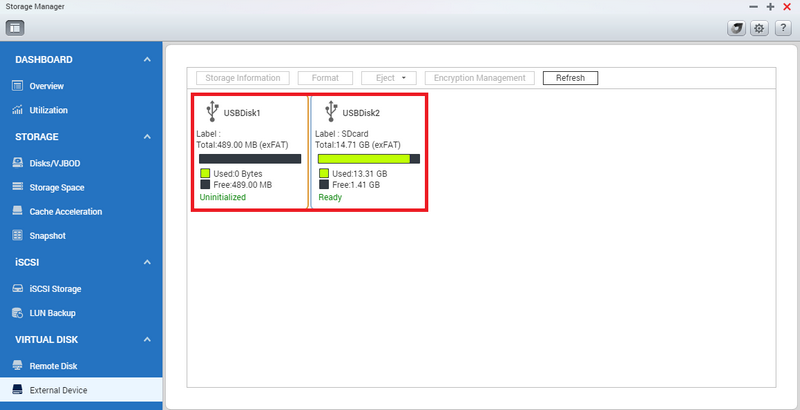
You can view exFAT devices in “Storage Manager”.
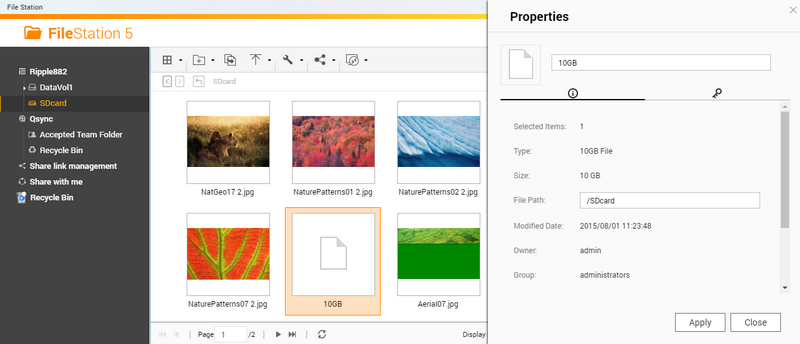
The 10 GB files on exFAT devices can be accessed directly.
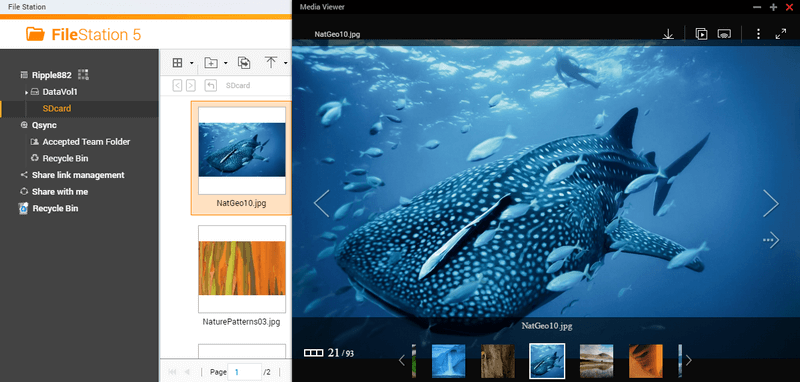
Media files on exFAT devices can be accessed directly.