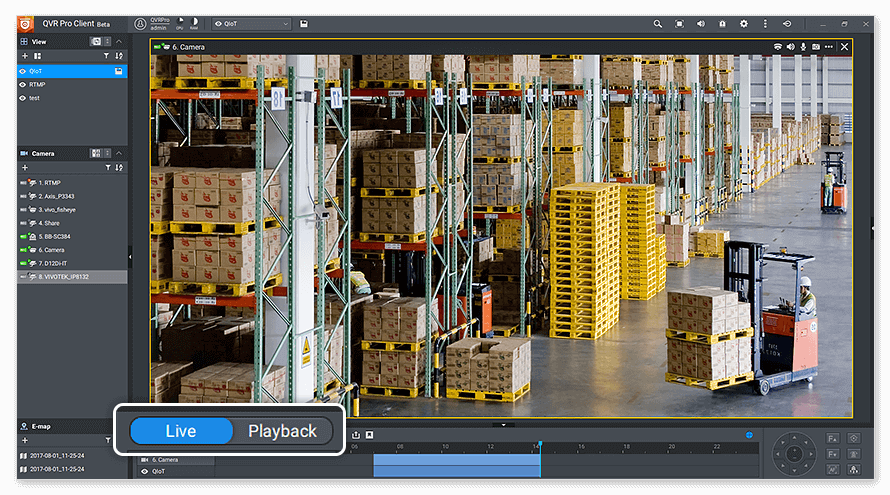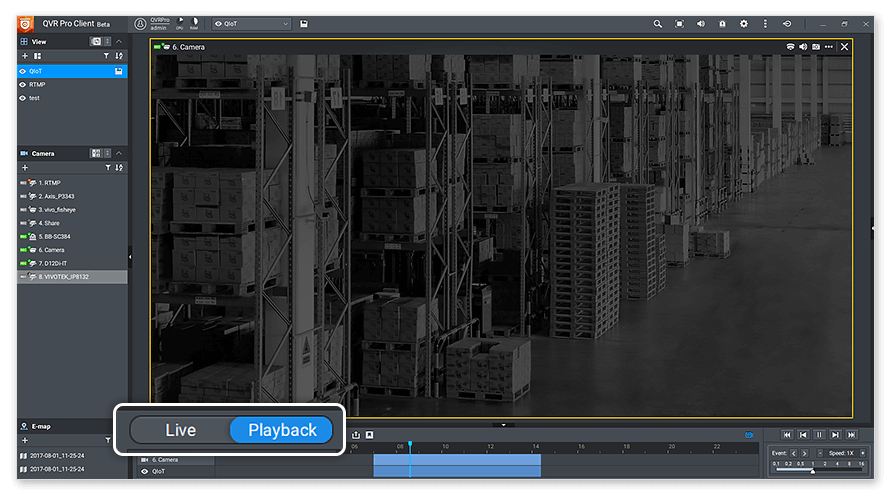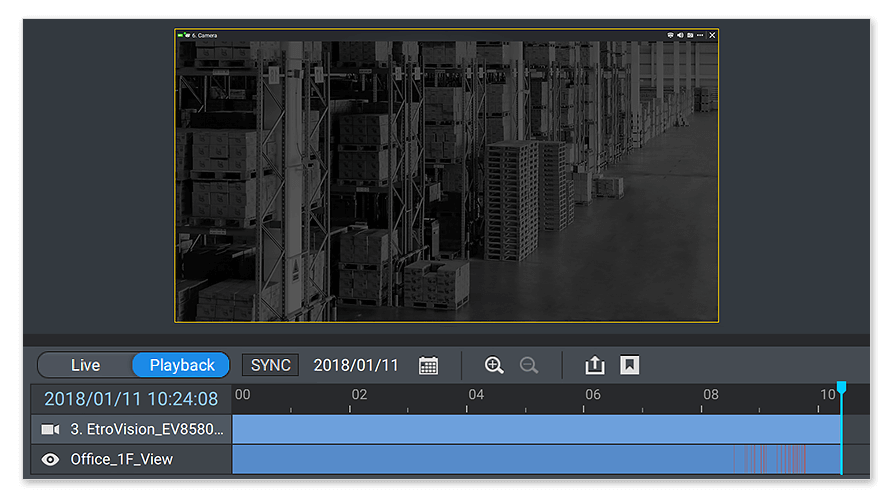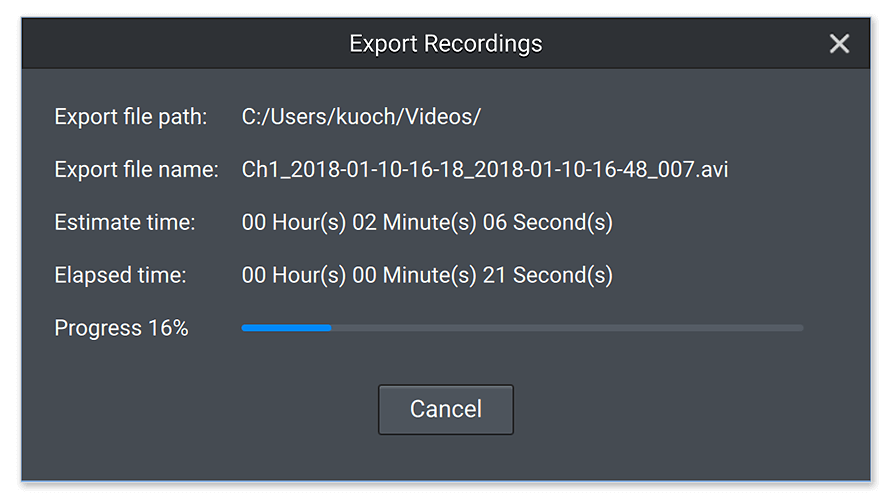QVR Pro
QVR Pro, giải pháp giám sát mới của QNAP, cung cấp cho bạn miễn phí từ 2 đến 8 kênh (tùy thiết bị), cho phép bạn nhanh chóng triển khai hệ thống giám sát tại nhà và lưu trữ trên NAS mà không cần thêm phần mềm nào khác. Các doanh nghiệp dễ dàng mở rộng số lượng kênh (lên đến 128 kênh) bằng cách mua thêm license để triển khai hệ thống quy mô lớn hơn.
Hổ trợ đầy đủ tính năng trên Camera Fisheye
QVR Pro hổ trợ tất cả các Camera Fisheye tiêu chuẩn có trên thị trường với công nghệ “Qdewarp” giúp xử lý các hình ảnh hiển thị bị cong trên Camera Fisheye.
QVR Pro cũng cung cấp các tính năng hàng đầu trong lĩnh vực giám sát anh ninh, cho phép xem Camera Fisheye ở 9 kênh từ các góc độ khác nhau, và đồng thời tăng tốc phần cứng để xử lý hình ảnh cho Camera Fisheye.
QVR Pro cung cấp khả năng triển khai linh hoạt để bảo mật cao hơn nhưng vẫn đảm bảo hiệu suất giám sát.
Dễ dàng giám sát mọi vị trí
Trước đây, bạn cần phải gắn nhiều Camera cho mọi góc mà bạn cần quan sát. Giờ thì bạn chỉ cần 1 Camera Fisheye duy nhất để quan sát mọi khu vực, đem lại cho bạn việc giám sát hiệu quả hơn với chi phí hợp lý.


Giám sát nhiều vị trí khác nhau từ Camera Fisheye
Cho phép bạn thiết kế 9 kênh trên 1 Camera Fisheye để giám sát nhiều vị trí cùng lúc nhưng vẫn đảm bảo chất lượng hình ảnh.
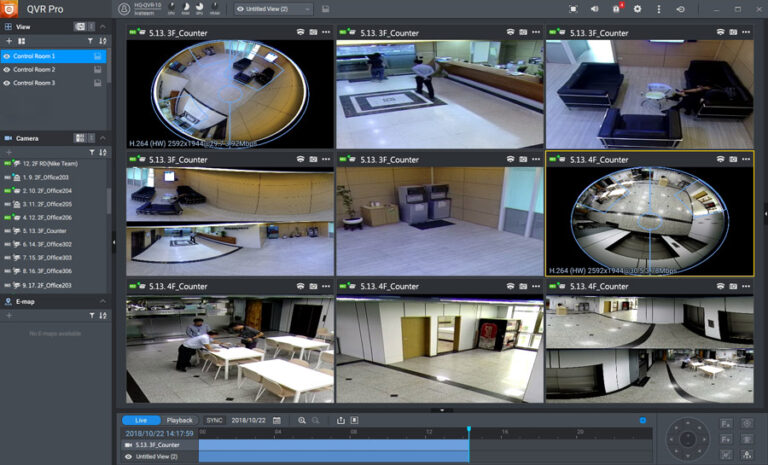
Tăng tốc phần cứng để giải mã hình ảnh
CPU chiếm đến 75% với những phần mềm giám sát thông thường khi xử lý hình ảnh trên Camera Fisheye.
Tuy nhiên, với QVR Pro Client, CPU chỉ chiếm 25% ngay cả khi bạn đang giám sát 9 kênh trên Camera Fisheye.
Lưu ý: để tăng tốc độ xử lý hình ảnh thì phải sử dụng kèm với Card đồ họa (hoặc Card đồ họa được tích hợp trong CPU) để giảm tải CPU của bạn. Cho phép bạn giám sát được nhiều Camera hơn.
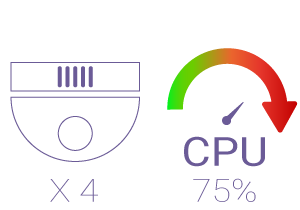
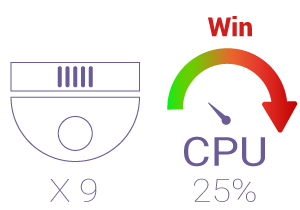
Tested in QNAP Labs. Figures may vary by environment.
Test environment:
- Windows PC: Intel® Core™ i7-8250U CPU with no dedicated graphics card.
- Camera: with 2592 x 1922@30fps single stream
Cảnh báo chuyển động - kể cả USB Webcam!
Trước đây, QVR Pro chỉ hổ trợ thông báo và ghi hình theo sự kiện cho những dòng Camera cao cấp có hổ trợ cảnh báo chuyển động.
Hiện nay thì QVR Pro đã cung cấp tính năng cảnh báo chuyển động kể cả với USB Webcam, miễn là thiết bị đó được phát trực tiếp hình ảnh trên QVR Pro. (Ví dụ: thông qua giao thức RTSP).
QVR Pro cho phép bạn xây dựng hệ thống giám sát an toàn hơn cho hộ gia đình hoặc văn phòng với chi phí hợp lý.
Lưu ý: đối với Camera không có tính năng phát hiện chuyển động. QVR Pro cung cấp tối đa 2 kênh để phân tích phát hiện chuyển động và hổ trợ độ phân giải lên đến 1080P.

QVR Pro Client: Xem trực tiếp và xem lại
Phần mềm QVR Pro Client có thể cài được trên thiết bị chạy Windows hoặc Mac, hoặc QNAP’s HD Station trên NAS, cho phép bạn giám sát các nền tảng khác nhau, chuyển đổi linh hoạt giữa xem trực tiếp và xem lại, giúp cho bạn có toàn quyền kiểm soát khu vực mà bạn đang giám sát.

Giao diện chuyên nghiệp
The QVR Pro Client cung cấp cho bạn khả năng tùy chỉnh theo ý thích, có thể thay đổi tỷ lệ hiển thị của từng kênh, sắp xếp lại các kênh, hoặc sữ dụng các kiểu sẵn có để đáp ứng nhu cầu giám sát của mình.
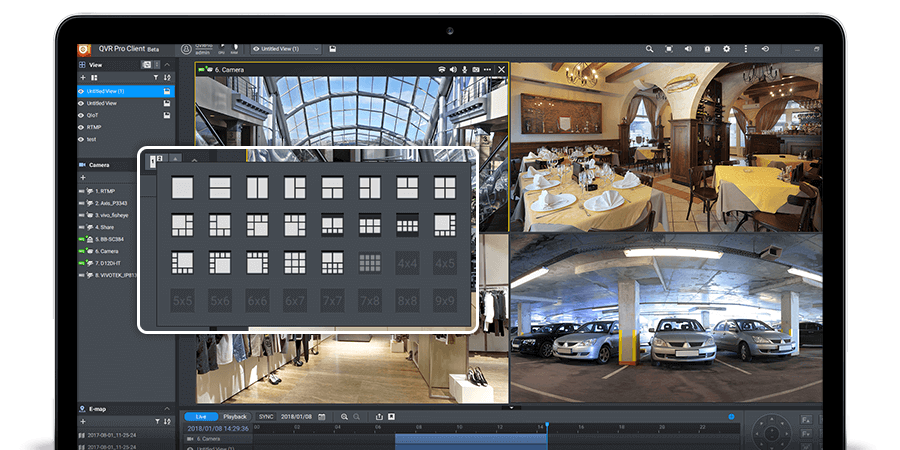
Khu vực quan trọng cần giám sát
Tính năng Region of Interest (ROI) được cập nhật, hổ trợ hiển thị hình ảnh ở nhiều khu vực trên 1 Camera kể cả khi bạn đang xem trực tiếp hoặc phát lại.
Bạn có thể định nghĩa nhiều khu vực và phóng to hình ảnh đó trên hình ảnh chính mà không bị giới hạn.
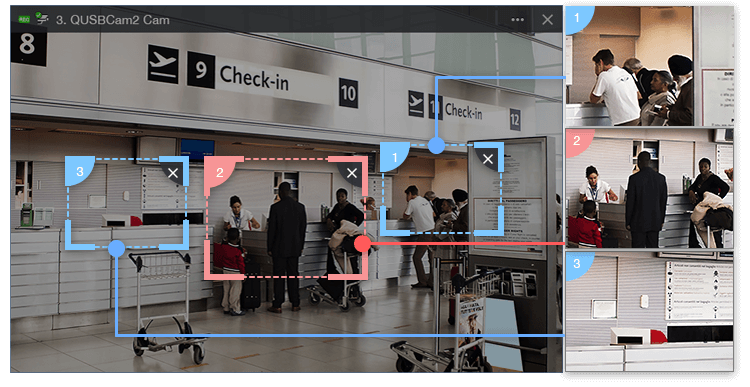
Công nghệ Qdewarp của QNAP
Qdewarp được cải tiến, cho phép phát lại hình ảnh trên Camera Fisheye theo tỷ lệ và kích thước tương ứng mà không ảnh hưởng đến file gốc.
Những phần cong ở các cạnh được xử lý thành 1 cái nhìn toàn cảnh và rõ ràng.

Sơ đồ vị trí Camera
Nếu có 1 sự kiện xảy ra, bạn sẽ biết được ngay vị trí của Camera trên sơ đồ này để đưa ra phản ứng kịp thời.
Kiểu thông báo đa dạng
Cung cấp cho bạn nhiều cách để thông báo sự kiện mới, bao gồm đường viền màu đỏ nhấp nháy của kênh đó, phát ra âm thanh thông báo và biểu tượng chuyển động trên sơ đồ vị trí Camera.
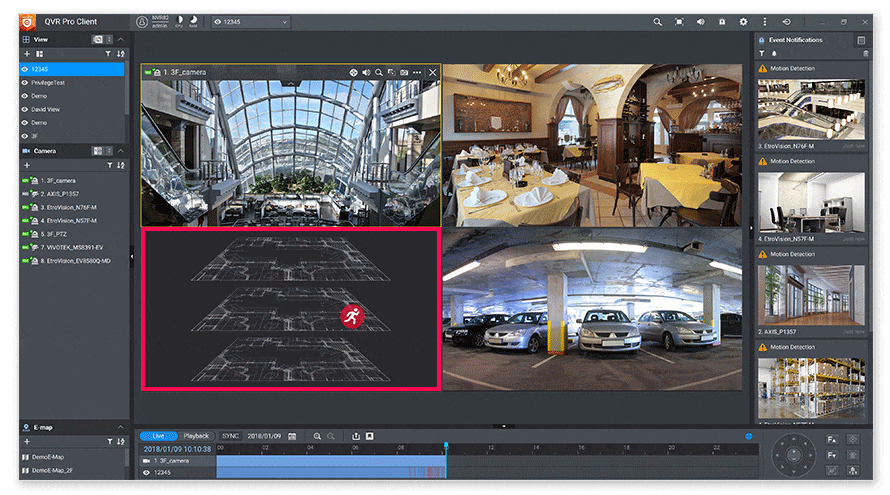
Cải tiến hiệu suất
Với công nghệ lập chỉ mục video tiên tiến, bạn có thể tăng tốc độ phát lại nhanh hơn 10 lần và trích xuất video nhanh hơn 5 lần so với phiên bản cũ.
Sự khác biệt giữa QVR Pro và hệ thống giám sát dựa trên NAS khác là gì?
Trước đây, ứng dụng giám sát chỉ là một trong số rất nhiều ứng dụng trên NAS. Không có bộ nhớ dành riêng cho tính năng ghi hình dẫn đến hiệu suất bị hạn chế, khiến nó không còn phù hợp để đáp ứng cho nhu cầu giám sát chuyên nghiệp.
QVR Pro sữ dụng tính năng hoàn toàn mới của QNAP. Tạo ra vùng lưu trữ dành riêng cho hệ thống giám sát nhằm tối ưu hiệu suất hệ thống mà không bị ảnh hưởng bỡi các ứng dụng khác trên NAS.

Các ứng dụng IoT có thể kết nối đến QVR Pro thông qua API. Các tài nguyên này có thể dễ dàng được chia sẻ để làm cho hệ thống giám sát an toàn và thông minh hơn.

QVR Pro tạo ra 1 không gian ghi hình độc lập với QTS, đảm bảo không bị can thiệp từ nguồn khác nhưng vẫn đảm bảo chất lượng và hiệu suất.

Bạn có thể dễ dàng mở rộng không gian lưu trữ của mình với các thiết bị mở rộng phù hợp, như thiết bị NAS khác của bạn bằng cách sữ dụng tính năng VJBOD của QNAP để lấy không gian còn trống trên NAS đó mở rộng cho NAS hiện tại
Hổ trợ và quản lý Camera mạnh mẽ
QVR Pro hổ trợ hàng ngàn mẫu Camera với hơn 140 thương hiệu và nhiều định dạng ảnh khác nhau, cho phép bạn xây dụng các giải pháp giám sát khác nhau 1 cách nhanh chóng, phù hợp với môi trường của bạn, đồng thời cung cấp khả năng quản lý Camera thuận tiện hơn.
Hổ trợ ONVIF trên USB Webcam với QUSBCam2
QVR Pro hổ trợ hơn 140 thương hiệu và ONVIF cameras. Bạn có thể cài đặt ứng dụng QNAP’s QUSBCam2 để biến USB Webcam thành Camera IP.
Tìm kiếm Camera qua nhiều lớp mạng
Dễ dàng thêm camera từ các mạng khác nhau, mang lại sự tiện lợi hơn cho các tổ chức có mô hình đa mạng.
Thêm và quản lý Camera bằng file batch
Tiết kiệm thời gian khi triển khai số lượng lớn camera bằng cách thêm hàng loạt camera. Các Camera có cùng thương hiệu / Model có thể được thêm vào với các cài đặt giống nhau.
Nền tảng mở
Hổ trợ ghi hình bằng cách sữ dụng liên kết RTSP/RTMP mà không cần phải tích hợp. Hổ trợ nhiều nguồn video mà không giới hạn Camera IP.
Tối ưu hóa quản lý băng thông
Chỉ định băng thông cho mỗi Camera để tối ưu hóa việc sữ dụng tài nguyên của hệ thống NAS và đảm bảo ghi hình luôn mượt mà.
Camera 360o
Hổ trợ Camera 360o . Bạn có thể dễ dàng giám sát mọi ngóc ngách trong môi trường của mình mà không cần phải triển khai số lượng lớn camera.
Quản lý không gian ghi hình linh hoạt
Phân bổ trước dung lượng và chỉ định vùng trống lưu trữ dành riêng cho mỗi Camera dựa trên tầm quan trọng của Camera đó.
Bạn cũng có thể đặt ngày ghi tối thiểu và tối đa cho từng Camera. Có thể xem tổng quát vùng lưu trữ của tất cả các Camera mà bạn đã cài đặt trước đó.
Phân bổ tài nguyên hệ thống cho tính năng ghi hình theo sự kiện
Chỉ định tài nguyên phát trực tiếp riêng biệt và phân bổ phân vùng lưu trữ dành riêng cho các bản ghi chung và bản ghi theo sự kiện. Điều này đảm bảo rằng các sự kiện quan trọng có nhiều tài nguyên hệ thống hơn.
Ví dụ: ghi hình theo sự kiện vào ổ SSD có thể đảm bảo hiệu suất đọc và ghi để tăng tốc độ cảnh báo sự kiện nhằm giảm thời gian phản hồi.
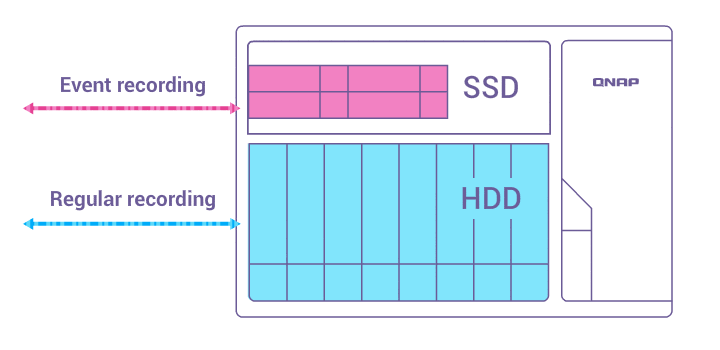
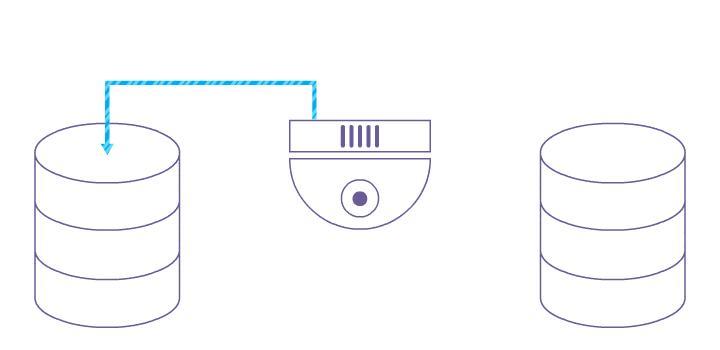
Ghi hình 24/7 với giải pháp phân vùng lưu trữ dự phòng
Bạn có thể tạo thêm phân vùng ghi hình dự phòng. Trong trường hợp phân vùng chính gặp trục trặc thì hệ thống sẽ tự động chuyển sang phân vùng dự phòng để tiếp tục ghi hình.
Dung lượng có thể mở rộng để lưu trữ lâu hơn
Lợi thế chính của QVR Pro là mở rộng phân vùng với QNAP NAS khác.
Bạn có thể mở rộng phân vùng lưu trữ khi kết nối với NAS khác.
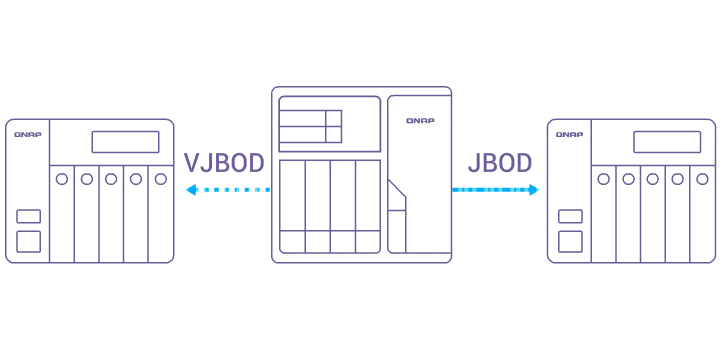
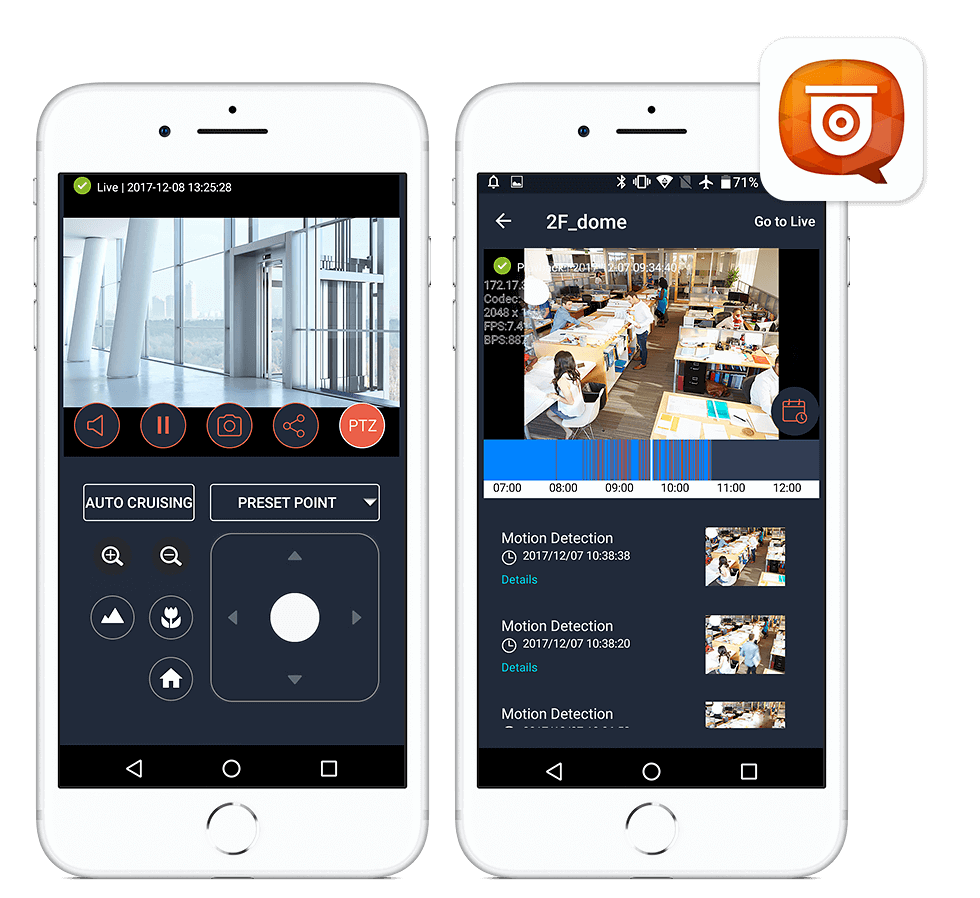
Giám sát bất kể ở đâu, bất kể thời gian nào với ứng dụng QVR Pro Client trên thiết bị di động
Ứng dụng QVR Pro Client trên thiết bị di động cung cấp cho bạn nhiều kiểu hiển thị và theo dõi nhiều kênh cùng 1 lúc.
Ở chế độ xem 1 kênh, bạn dễ dàng chuyển đổi qua lại giữa xem trực tiếp và phát lại. Nếu kết nối mạng của bạn bị chậm hoặc bị giới hạn băng thông, bạn có thể chọn tính năng băng thông thấp để tối ưu hơn mà không bị ảnh hưởng đến chất lượng.
Ngoài ra bạn còn có thể điều khiển Camera PTZ, cài đặt điểm cho Camera trên thiết bị di động của bạn.
Hổ trợ chế độ xem Camera từ sơ đồ đã cài đặt trước và thông báo trên điện thoại thông qua ứng dụng.
QVR Viewer đã có mặt trên nền tảng Apple TV®
QVR Viewer là ứng dụng trên nền tảng Apple TV, nó cho phép bạn theo dõi hệ thống Camera trực tiếp hoặc xem lại từ dữ liệu của QVR Pro, QVR Elite và Surveillance Station. Có thể xem các thời điểm cụ thể bằng cách sử dụng timelines hoặc chọn ngày cần xem.
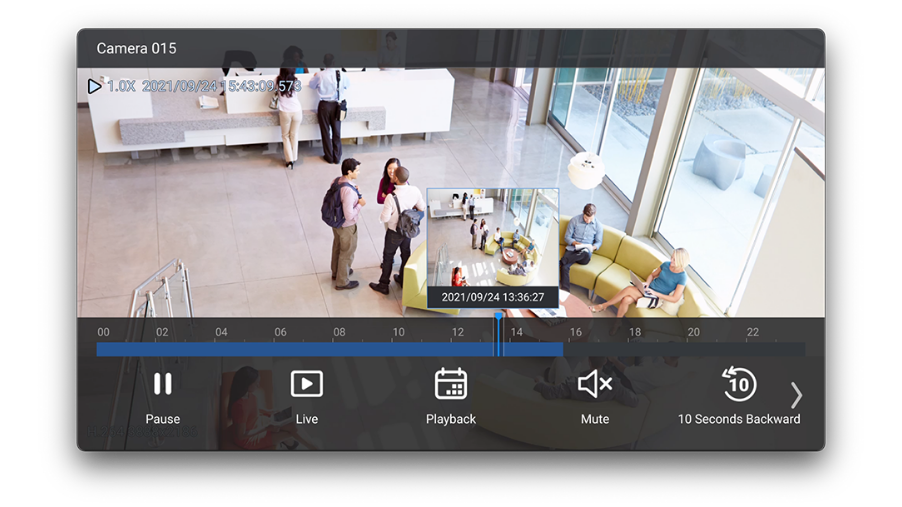
Nền tảng giám sát mở
“Mở” là khái niệm thiết kế cốt lõi của QVR Pro. QNAP mời các nhà phát triển sữ dụng nguồn của QVR Pro để xây dựng các dịch vụ tự động hóa giám sát của riêng họ. QNAP cung cấp nhiều API khác nhau, dễ dàng tích hợp với nhiều loại Camera, cài đặt sự kiện và ghi hình, cũng như tích hợp với các thiết bị IoT.
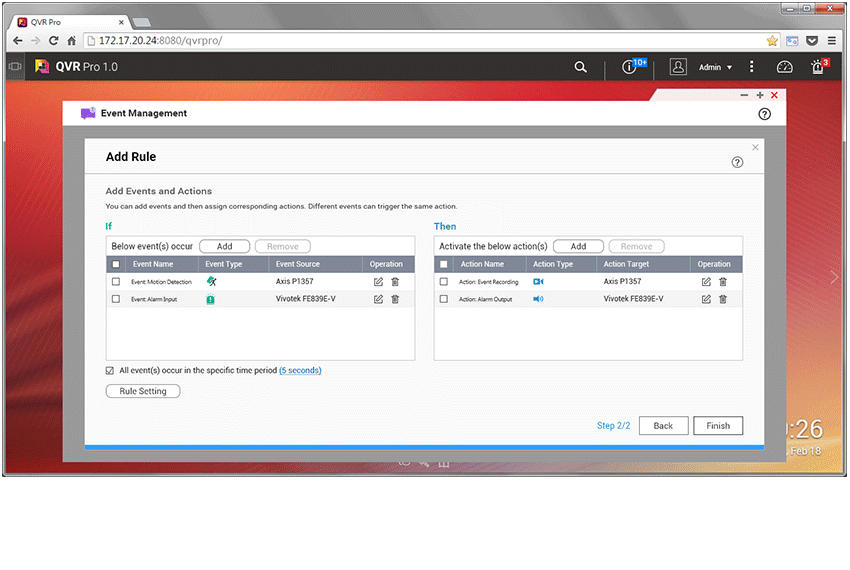
Phân quyền cụ thể
QVR Pro cung cấp tính năng phân quyền chi tiết cho từng user hoặc nhóm phù hợp với mọi quy mô hệ thống.
Ngoài các quyền mặc định (bao gồm quản trị viên, người giám sát và người xem), bạn có thể tạo các quyền mới, có thể tùy chỉnh bố cục hiển thị, kênh cụ thể và sơ đồ Camera.
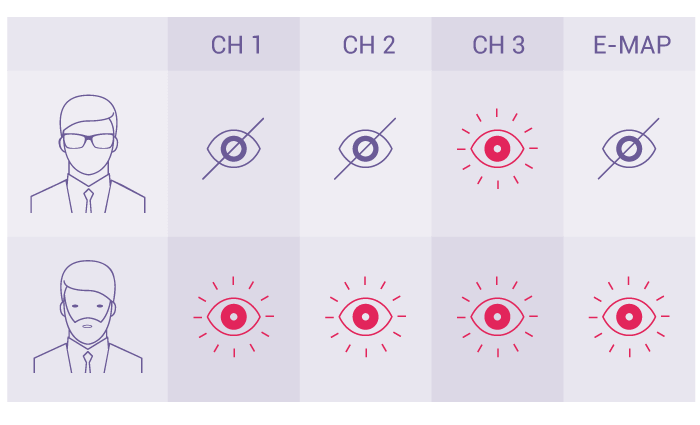

Gói QVR Pro toàn diện cho mọi người
QVR Pro Gold dành cho doanh nghiệp cung cấp đầy đủ các tính năng nâng cao của QVR Pro. Cho phép phát lại những ngày cũ hơn (mặc định khi chưa nâng cấp gói này, bạn chỉ được phép phát lại trong vòng 14 ngày tính từ ngày hiện tại, mặc dù phân vùng lưu trữ của bạn có nhiều hơn 14 ngày)
Mặc định QVR Pro có 8 kênh (tùy thiết bị). Người dùng có thể thêm các kênh bằng cách mua license để mở rộng (Có các gói 1 hoặc 4 hoặc 8 kênh).
Lưu ý: Bạn vẫn có thể kích hoạt QVR Pro Gold sau khi đã kích hoạt gói QVR Pro Unlimited Playback
Gói QVR AI - Tìm các sự kiện được hổ trợ bỡi AI và hiển thị thông qua kết nối HDMI
Gói QVR AI hổ trợ QVR Smart Search (tìm kiếm video) và QVR Smart Client (kết nối HDMI).
Bạn có thể tìm kiếm các video theo sự kiện trong một khoảng thời gian được chỉ định trong giao diện QVR Smart Client hoặc QVR Pro Client thay vì tìm thủ công của cả ngày đó. QVR Smart Search giúp bạn tìm kiếm hiệu quả và chính xác trong hàng trăm giờ ghi hình từ hàng trăm camera để tìm các sự kiện cụ thể.
Lưu ý: QVR Smart Client yêu cầu thiết bị NAS có đầu ra HDMI và QVR Smart Client sữ dụng phiên bản 1.0.0 trở lên. NAS không có cổng HDMI có thể sử dụng QVR Smart Search với QVR Pro Client 2.0.0.
QVR Smart Search
QVR Smart Search AI có thể chạy trực tiếp trên máy chủ giám sát mà không ảnh hưởng đến hiệu suất hệ thống. Nó có tính năng phát hiện chuyển động trên bản ghi video bằng cách truy vấn trong một thời gian, khu vực và độ nhạy cụ thể.
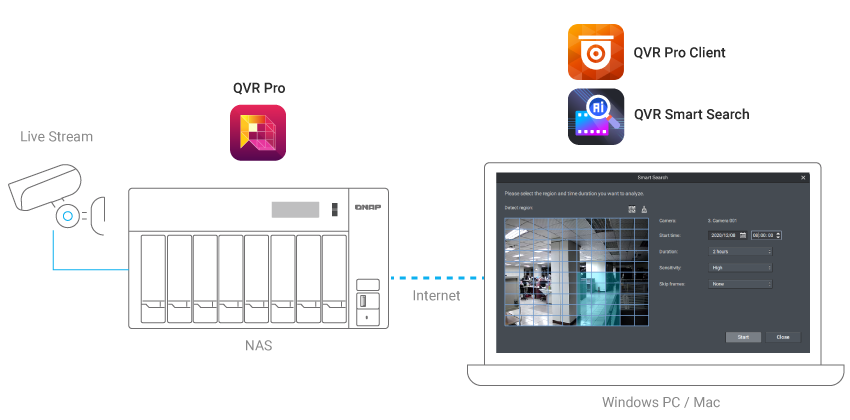
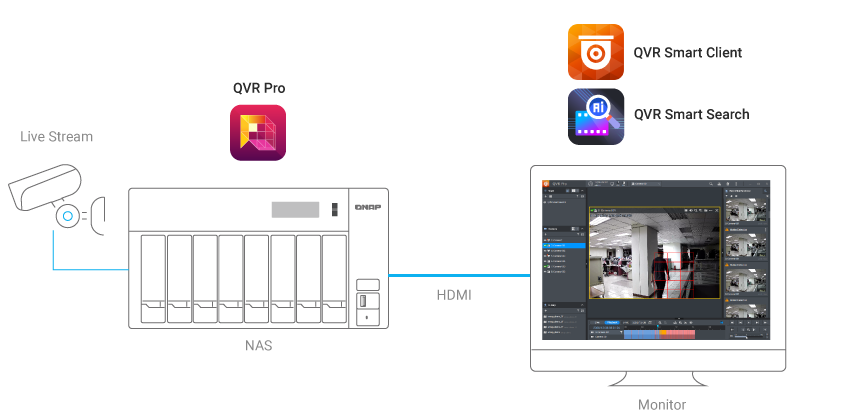
QVR Smart Client
QVR Smart Client cho phép NAS có đầu ra HDMI giám sát trực tiếp bằng cách kết nối NAS với màn hình thông qua cổng HDMI. Không cần đến máy tính bạn cũng có thể sử dụng Smart Search trên QVR Smart Client và dễ dàng xem kết quả tìm kiếm trên dòng thời gian.
QVR Center - Giải pháp quản lý tập trung từ nhiều nơi
Cho dù tổ chức của bạn có trụ sở tại một tòa nhà hay nằm trong khuôn viên rộng lớn, QVR Center đơn giản hóa đáng kể các hệ thống giám sát của bạn bằng cách cho phép quản lý tập trung nhiều QVR Pro đã được cài đặt trong văn phòng, lớp học, không gian công cộng và các khu vực khác của bạn. Bạn có thể giám sát tập trung, phát lại tập trung các hình ảnh đã ghi và nhận thông báo sự kiện từ nhiều QVR Pro để giảm thời gian phản hồi cho các sự kiện.
Note: Surveillance Station và VioStor NVR sẽ được hổ trợ bỡi QVR Center phiên bản 1.1 trở lên.

QVR Guard - Giải pháp ghi hình liên tục
QVR Guard được ứng dụng như 1 hệ thống dự phòng, bảo vệ tiến trình ghi hình 1 cách liên tục trong khi QVR Pro gặp sự cố. QVR Guard có chức năng tự động tiếp nhận các tác vụ ghi từ QVR Pro nếu QVR Pro xảy ra lỗi hệ thống hoặc lỗi phần cứng không mong muốn. Trong khoản thời gian này, mọi hình ảnh sẽ được lưu trữ trên QVR Guard cho đến khi QVR Pro hoạt động trở lại thì QVR Guard sẽ dừng
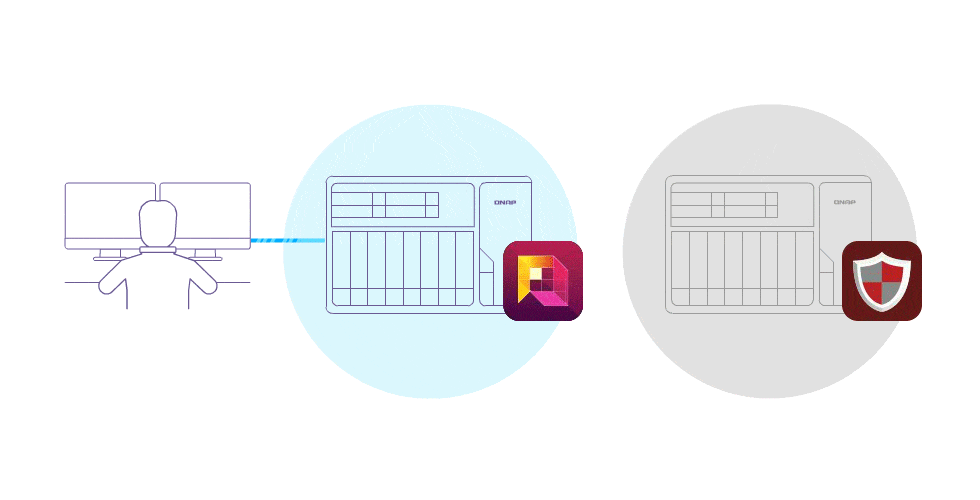
Availability
| QVR Pro | QTS App Center |
| QVR Pro Client | Desktop platform: for Windows, Mac Mobile platform: for Android and iOS |
| QVR Smart Client | NAS Local Display: QTS App Center – HybridDesk Station Note: required purchasing QVR AI Pack license |
| QVR Smart Search | QTS App Center Note: required purchasing QVR AI Pack license |
NAS system requirements
| QVR Pro | QVR Pro Client | QVR Smart Search | QVR Smart Client | ||
| CPU Architecture | x86-based (64-bit) | ARM-based (64-bit) | x86-based (64-bit) | x86-based (64-bit) | x86-based (64-bit) |
| QTS Version | 4.3.3 (or later) | 4.3.3 (or later) | 4.3.3 (or later) | 4.5.1 (or later) | 4.5.1 (or later) |
| Memory* | 4 GB | 4 GB | 16 GB | 8 GB | 16 GB |
| Supported Channels (Included/Maximum**) | 8 / 128 | 8 / 16 | – | – | – |
| Required Apps*** | Container Station | Container Station | HD Station | Container Station | HD Station |
*Minimum requirements : 8GB RAM is recommended for the smoothest usage experience.
**The maximum number of channels supported varies by NAS model, network configuration, and camera settings.
***If not already installed, Container Station will be installed automatically.
QVR Pro User Guide
QVR Pro Client User Guide