TVS-673e-4G
TVS-673e-8G
34,540,000 VND
37,590,000 VND
A powerful business NAS with an AMD RX-421BD quad-core APU, up to 64GB DDR4 RAM, and supports dual PCIe slots, USB QuickAccess and HDMI 4K output.





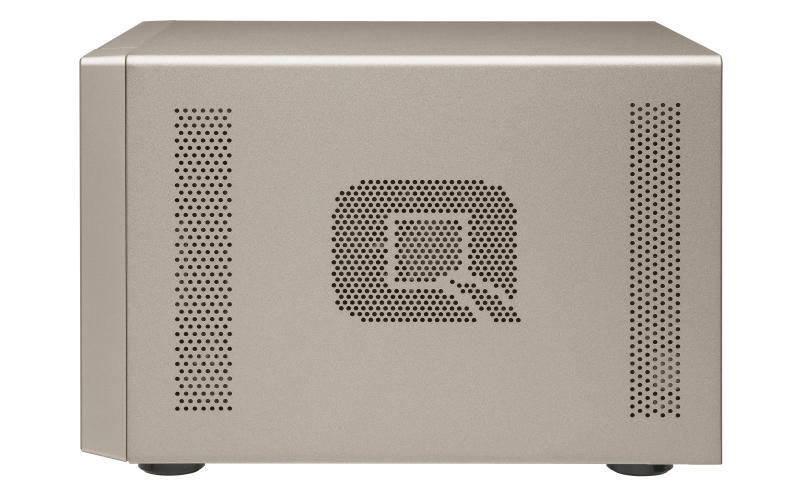





The TVS-673e is powered by a high-end AMD R-Series APU that incorporates an exceptional CPU with AMD Radeon™ R7 Graphics performance, delivering a high-performance and energy-efficient NAS solution. Built with a state-of-the-art metal design and topped off with a stylish gold finish, the highly-capable TVS-673e provides PCIe expandability, the unique USB QuickAccess port, HDMI 4K@ 30Hz output, and 4K H.264 video decoding and encoding acceleration for an optimum audiovisual experience.

Integrated Radeon™ R7 GPU for 4K video playback.

Two PCIe slots support 10GbE adapters, QM2 cards, USB 3.2 Gen 2 cards, or wireless network cards.

Use the NAS as a PC by attaching a keyboard, mouse, and HDMI display.

Qtier™ auto-tiering technology and SSD caching enable 24/7 optimized storage efficiency.

Scalable storage supporting virtualization, containerized apps, centralized storage, backup, sharing, and disaster recovery.

RAID 50/60 is recommended for NAS with over 10 disks to strike a balance between capacity, protection, and performance.
Available Models
TVS-673e-4G
AMD R-Series RX-421BD quad-core 2.1 GHz processor (Turbo Core up to 3.4 GHz), 4 GB RAM
TVS-673e-8G
AMD R-Series RX-421BD quad-core 2.1 GHz processor (Turbo Core up to 3.4 GHz), 8 GB RAM
AMD Embedded R-Series SoC built for speed
AMD Embedded R-Series SoC uses “Excavator” x86 CPU cores, and supports AMD Radeon™ 3rd-generation GCN and DDR4. The AMD RX-421BD APU, featuring an integrated Radeon™ R7 series Graphics Processing Unit, provides the TVS-673e with the high-end model of the AMD R-Series family. The TVS-673e also provides two PCIe Gen3 x4 expansion slots for boosting the potential for 10GbE network performance.
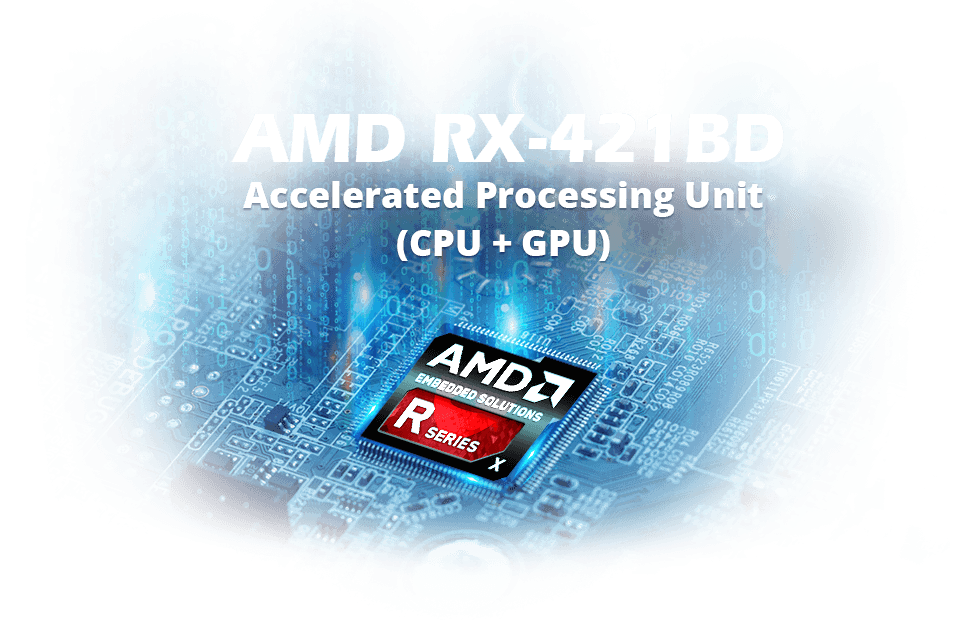
AMD R-Series quad-core APU, up to 64GB RAM
Equipped with a next-gen AMD R-Series RX-421BD quad-core 2.1 GHz APU (Turbo Core up to 3.4 GHz) with up to 64GB dual channel DDR4 RAM, the TVS-673e enables lightning-fast multi-tasking with low power consumption for up to 1139 MB/s throughput with a 10GbE configuration. With a hardware-accelerated encryption engine with AES-NI, the TVS-673e also provides unmatched encryption performance in its class (up to 1003 MB/s with AES 256-bit full NAS volume encryption) to boost system performance, security, and ensuring the safety of sensitive business data stored in the NAS.
Sequential 10GbE Throughput (64KB)
1139 MB/s
810 MB/s
Sequential 10GbE Encrypted Volume Throughput (64KB)
1003 MB/s
779 MB/s
Tested in QNAP Labs. Figures may vary by environment.
Test environment:
NAS: TVS-673e-8G with QTS 4.3.3
Volume type: RAID 5; 6 x Intel S3500 240GB SSDs (SSDSC2BB240G4)
Client PC:
Intel® Core™ i7-6700 3.40GHz CPU; 32GB RAM; QNAP LAN-10G2T-X550 10GbE NIC; Windows® 10 64-bit; IOmeter 1.1.0
Virtualization Certifications Supported by TVS-673e


Top-class hardware engineering
The sturdy and feature-packed hardware bolsters overall system performance. Coupled with the flexible and expandable architecture, the TVS-673e can fulfill diversified application needs.
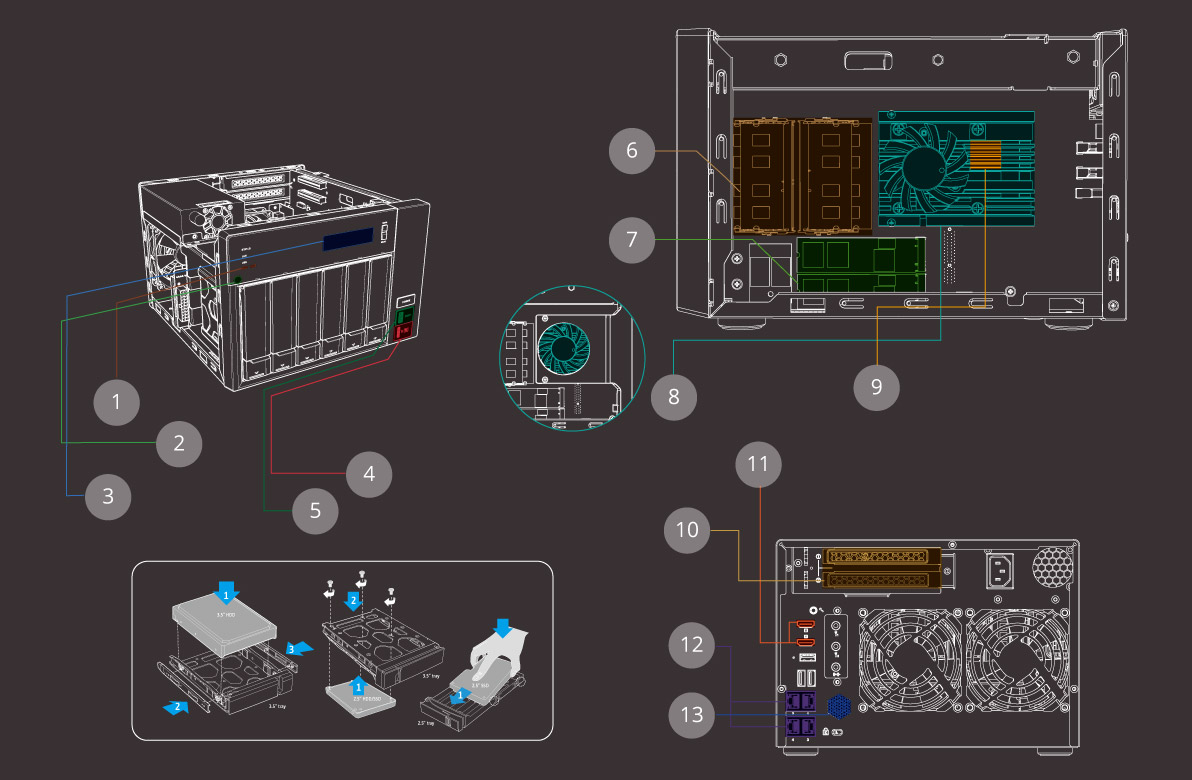
M.2 SSD LED
Shows M.2 SSD status and data access.
Infrared receiver
Use the compatible remote control (RM-IR004) to play media files and to enable QButton functionality.
LCD display
Provides quick system information for easier system management.
USB QuickAccess port
Plug-and-use; connect to a computer via USB to complete the first-time installation and access files on the NAS without requiring network connectivity.
USB one-touch-copy
Press the “Copy” button to instantly back up data from external drives to the NAS, or alternatively to back up data from the NAS to external drives.
Up to 64GB DDR4 RAM
Supports four DDR4 SODIMM memory modules (comes preinstalled with 4GB/8GB RAM).
2 x M.2 SSD slots
Supports SATA 6Gb/s M.2 SSD with 2260 and 2280 form factors; allows the greatest flexibility in tiered storage configuration and enables cache acceleration.
Compartmentalized smart cooling
Separately detects the CPU and hard drive temperatures to dynamically control fan speed for quieter operations.
AMD R-Series Embedded x86 APU
Quad-core RX-421BD 2.1 GHz SoC (35W), 3.4 GHz boost; supports Radeon™ R7 GPU, 4K video decoding and encoding acceleration.
2 x PCIe Gen3 expansion slots
PCIe Gen3 x4; supports 10GbE LAN and various PCIe expansion cards.
2 x 4K HDMI outputs
Dual HDMI 1.4b for displaying up to 3840 x 2160; supports duplicated and extended desktop options.
4 x Gigabit Ethernet ports
Allows optimized network traffic distribution for diverse applications.
Built-in speaker
Supports direct audio output and provides verbal system warnings.
Expands NAS potential with dual PCIe slots
The TVS-673e features a pair of PCIe (Gen3 x4) slots, allowing for installing optional single/dual-port 10GbE NICs to accelerate applications that demand higher bandwidth such as virtualization, media workflows, and backup/restoration tasks for an ever-growing amount of data; or a USB 3.2 Gen 2 (10Gb/s) expansion card for transferring large media files to and from USB storage. You can also insert QM2 cards or wireless network cards to extend NAS functionality.
Note: USB 3.2 Gen 2 performance may vary depending on hardware/software limitations and usage environment.
Tested in QNAP Labs. Figures may vary by environment. Test environment:
NAS: TVS-673e
OS: QTS 4.3; Volume type: RAID 5; 8 x Intel SSD DC S3500 240G with LAN-10G2SF-MLX 10GbE SFP+ NIC
Client PC: Intel Core i7-4770 CPU @ 3.40 GHz CPU; WD 1TB WD10EZEX; LAN-10G2SF-MLX 10GbE SFP+ NIC; Microsoft Windows 10 64bit; IOmeter 20-workers, 1-outstanding I/Os, 30-second ramp up time, 3-minute run time, max disk size 67108864

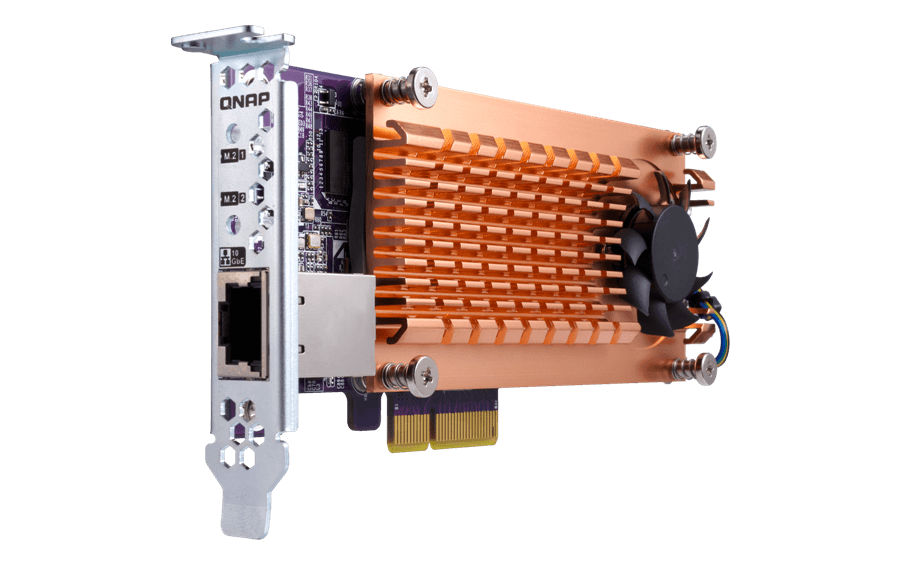
Greater efficiency with SSD caching and 10GbE connectivity
The TVS-673e supports the innovative QM2 PCIe card that allows for adding up to two M.2 SSDs. You can configure SSD caching, or create a RAID 5 tiered storage along with the two M.2 SSDs in the NAS*. As these M.2 SSDs will not occupy any 3.5-inch drive bays, the QM2 card allows you to maximize both your storage capacity and performance. There are also QM2 cards that include 10GbE 10GBASE-T connectivity to provide SSD caching with high-speed network connectivity on a single card.
*Note: M.2 SSDs for NAS and QM2 cards are sold separately.
SSD cache with Qtier™ optimization for around-the-clock acceleration
The TVS-673e features SSD caching, and also supports optional M.2 SATA 6Gb/s SSDs. Using an SSD cache boosts overall system performance, and is perfect for improving the overall workflow of random IOPS demanding applications such as virtualization. QNAP’s Qtier™ Technology empowers the TVS-673e with auto tiering that further helps continuously optimize storage efficiency across M.2 SSD, 2.5-inch SSD, and high-capacity SATA drives with around-the-clock acceleration. The new Qtier™ 2.0 features IO-awareness that empowers SSD-tiered storage with a cache-like reserved space to handle burst I/O in real time, greatly maximizing the advantages of SSD.
Note: M.2 SSD is optional. As M.2 SSD operations can easily generate excessive heat, it is recommended to install a heatsink (from QNAP or a third-party provider) on the M.2 SSD.

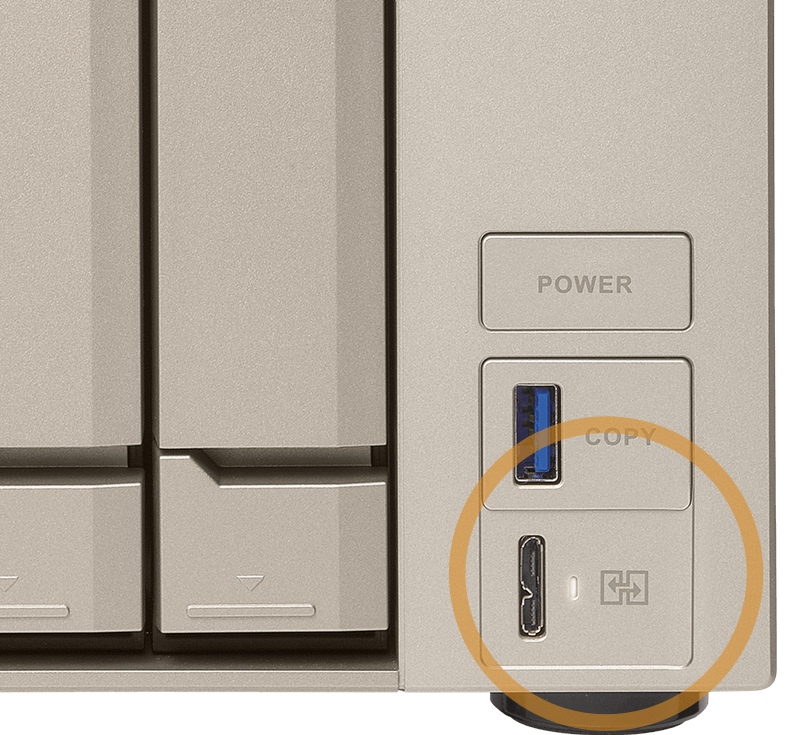
Easy installation and direct access to files with USB QuickAccess
With its innovative USB QuickAccess port, the TVS-673e eliminates the complications of first-time NAS installation and provides direct access to files stored on the TVS-673e – all without needing network connectivity. Simply use a compatible cable* to connect the TVS-673e to a PC or Mac device, and use Qfinder Pro** to configure it. It is just that easy. You can also assign access rights to users for different folders to prevent unauthorized access to important files.
*Users must purchase a USB 3.2 Gen 1 A – Micro B cable or a USB 2.0 A – Micro B cable separately. Maximum 1M USB cable is recommended.
**Qfinder Pro and USB QuickAccess support Windows 8.0 (and later) and Mac OS X 10.7 (and later). Other versions may require driver installation.
Superior 4K video transcoding and dual 4K HDMI output
The TVS-673e features AMD 3rd Gen GCN architecture with breakthrough GPU performance to support 4K H.264 video decoding and stunning 4K UHD display. It delivers superior real-time 4K and 1080p video transcoding to convert videos to universal formats that can be smoothly played on PCs, mobile devices and Smart TVs. The TVS-673e offers dual HDMI output that support “duplicated” or “extended” desktop configurations. You can connect the NAS to a HDTV or A/V receiver and use the media player in HybridDesk Station (HD Station) with the QNAP remote control (sold separately) or Qremote mobile app to enjoy rich media content and 4K @30Hz videos with the best audiovisual experience.
Note:
1. Supported video formats depend on the hardware and software specifications of the devices.
2. At least 1GB shared graphics memory is required for 4K or multiple 1080p H.264 video transcoding and playback. You can configure this setting in “Control Panel” > “Hardware” > “Shared graphics memory”
3. Playback capability and quality may vary due to factors including the original file formats/quality, hardware and software limitations, and output devices.
4. To use Linux Station desktop, Linux Station must be installed from the App Center.


Block-based iSCSI LUN: Ideal choice for virtualization storage
The TVS-673e supports block-based iSCSI LUN, and supports VMware®, Citrix®, Microsoft® Hyper-V® and Windows Server® 2012 R2, providing high-performance, reliable and affordable storage solution for virtualization environments. The TVS-673e supports VMware VAAI and Microsoft ODX to increase performance by offloading server loading for ESXi server and Hyper-V respectively, and supports QNAP vSphere Client plug-in and QNAP SMI-S provider with enhanced operational efficiency and management in virtualization applications. Moreover, using the iSCSI Extensions for RDMA (iSER) protocol with a compatible 10GbE NIC helps boost data transfer performance of the TVS-673e as VMware® ESXi storage, providing an essential tool to optimize demanding virtualization applications.
All-in-one solution for hosting virtual machines and containers
Regardless of your virtualization needs, you can count on Virtualization Station and Container Station for comprehensive virtualization support. Coupled with Network & Virtual Switch app that boosts interoperability between virtual machines, containers, QNAP NAS, and other physical devices on the network, allowing you to flexibly allocate physical and virtual network resources to simplify network deployment.

Run multiple Windows®, Linux®, UNIX®, and Android™ virtual machines and access them via a web browser or Virtual Network Computing (VNC). Businesses can run virtualized server applications on a single NAS without the need for additional physical servers.

Experience LXC and Docker® lightweight virtualization technologies, and download apps from the built-in Docker Hub Registry®, import or export containers, and create multiple microservices.
Upgrade your IT environment with QNAP's fast and affordable 10GbE Switch!
QNAP 10GbE/NBASE-T™ unmanaged switches allow you to instantly upgrade your network environment at a cost-effective price. With a 10GbE network you can enjoy blazing-fast transfer speeds, empower bandwidth-demanding tasks like virtualization, and enable simultaneous real-time access to large NAS-based files using multiple workstations (ideal for video editing and multimedia). QNAP also provides a 10GbE PCIe network expansion card for Windows®/Linux® PCs to take advantage of high-speed LAN environments.

QTS–Intelligent, intuitive and creative NAS operating system
With modularized multiple applications and functions, QTS enhances management efficiency, personal productivity, multimedia, and much more, making your NAS experience easier, efficient, and more flexible! The new Qboost provides a NAS optimization tool that helps accelerate applications, free up system resources, and schedule applications. The built-in App Center with hundreds of install-on-demand apps realizes far more extensive NAS functionality. QTS breaks the barriers of devices, platforms, and geography to bring you optimized cloud experiences and incorporates advanced features.

Optimized collaboration with seamless file sharing and sync
The TVS-673e centrally stores data and various files, and supports SMB/CIFS, AFP and NFS protocols for file sharing across Windows®, Mac®, Linux®/UNIX® networks. Coupled with Qsync – a utility that turns a QNAP NAS into a safe, high-capacity data center for file synchronization – any file uploaded to the TVS-673e will be made available for all linked devices, such as computers, laptops or mobile devices. You can sync shared folders and team folders for group file sharing, greatly enhancing the flexibility of team projects and collaboration. Files can be centrally managed using File Station, including files from mobile devices and optical disc drives. File Station also allows you to mount a remote NAS, and transfer files between your NAS and public cloud services for greater convenience.
Extensive backup solutions for complete disaster recovery planning
QNAP provides a flexible backup and disaster recovery solution to assist organizations in routine backup jobs with greater cost-efficiency and productivity.
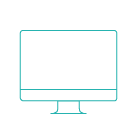
Use the license-free QNAP NetBak Replicator utility to back up/restore Windows® files, alongside Time Machine® support for Mac® devices. It is easy, fast and convenient.

Consolidates backup, restoration and synchronization functions (using RTRR, rsync, FTP, CIFS/SMB) for easily transferring data to local, remote and cloud storage spaces as a comprehensive data storage and disaster recovery plan.
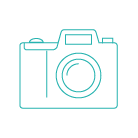
Snapshot is essential for NAS data protection, and its block-level feature makes it a dependable method for protecting data in the face of the growing threat of ransomware. The TVS-673e supports up to 256 snapshots per volume or LUN, and maximum 1,024 snapshots per NAS.
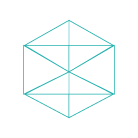
With high performance, potentially huge storage capacities, integrated virtualization solutions, and support for snapshots that record the state of the system at any time, the TVS-673e are perfect for backing up virtual machines.
High-speed VM Backup Solution
With Hyper Data Protector, the TVS-673e becomes an agentless backup tool for unlimited VMware® vSphere and Microsoft® Hyper-V VM backup. Hyper Data Protector features incremental backup, global deduplication, backup scheduling and recovery compression that provides you with a cost-effective and reliable disaster recovery plan, ensuring 24/7 operation of your services.
Notes: QNAP NAS must be running QTS version 4.3.6 or later
Fast data digitalization, filing and searching to multiply your productivity
The TVS-673e is a highly-efficient data storage center with multiple productivity apps. OCR Converter extracts text from images, helping to facilitate file organization, editing, and searching. Qfiling automates file organization – simply determine filing conditions, set a schedule, and files will be organized and archived based on your settings. The Qsirch full-text search tool features quick file searching and provides Qsirch Helper extension for Google Chrome™ and Mozilla Firefox® to search for files on your NAS when using Google Search™, enabling huge productivity boosts that greatly reduce the time spent looking for files on the NAS.
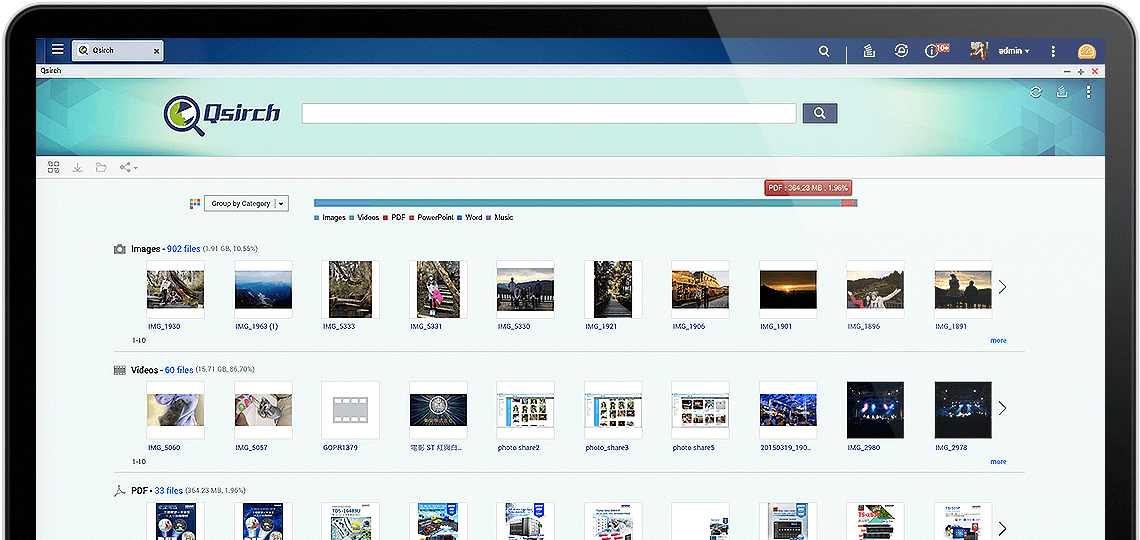
Comprehensive surveillance solution providing 24/7 security
The TVS-673e provides intelligent video management system that assists you in managing real-time monitoring, video & audio recording and playback with a wide range of customizable settings to safeguard your work environment. You can use the Vmobile app to manage monitored channels anytime and anywhere with your mobile devices, or install the Vcam app to turn your device into a network camera to instantly record to your NAS. The TVS-673e also supports QVR Pro that integrates QNAP’s professional QVR system into the QTS operating system. You can arrange a dedicated, independent storage space for surveillance data on the NAS and leverage the advantages of scalability and storage manageability from QTS.
Flexible and economical storage expansion
QNAP provides several ways to expand your NAS storage as needed to accommodate data and business growth.
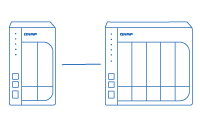
The TVS-673e can connect with up to 2 UX-800P or UX-500P, or up to 4 REXP-1000 Pro* enclosures. Use the QTS Storage Manager to easily handle NAS capacity expansion.
*Requires expansion card SAS-12G2E and Mini SAS cable CAB-SAS10M-8644-8088
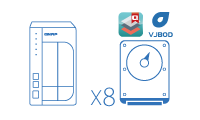
Use VJBOD (Virtual JBOD) to expand your storage capacity by using the unused storage of another QNAP NAS. Up to 8 QNAP NAS can be mounted as local disks on the TVS-673e.
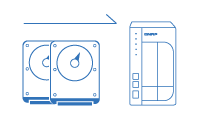
Hot swap lower-capacity drives with larger-capacity drives so that your QNAP NAS can grow with your business.
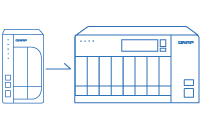
Install your NAS hard drives into a larger QNAP NAS and retain all your existing data and configurations.
More productivity applications

A popular web automation service for combining QNAP NAS and mobile devices/apps to customize NAS applets.

Centrally manage and switch between different email accounts, back up emails to the NAS, and safeguard email security and personal privacy.

Enable remote access through NAS browsers to access local LAN resources without going through complex VPN settings.

Combines the security and large capacity of QNAP NAS while providing an IoT solution on a private cloud. It only takes three steps to quickly deploy your own IoT application.

Install a compatible PCIe wireless network card, and use your NAS as a wireless base station for easy access to NAS services and Internet connection.

Simplifies file access, NAS management, multimedia experience, surveillance, and download tasks on mobile devices with QNAP apps.
Extend hardware warranty up to 5 years
The TVS-673e is backed by a 2-year warranty at no extra cost. If needed, you can purchase a warranty extension that increases your coverage up to 5 years.


