TS-433
Build a personal private cloud & home multimedia center with a built-in NPU to boost AI-powered face recognition


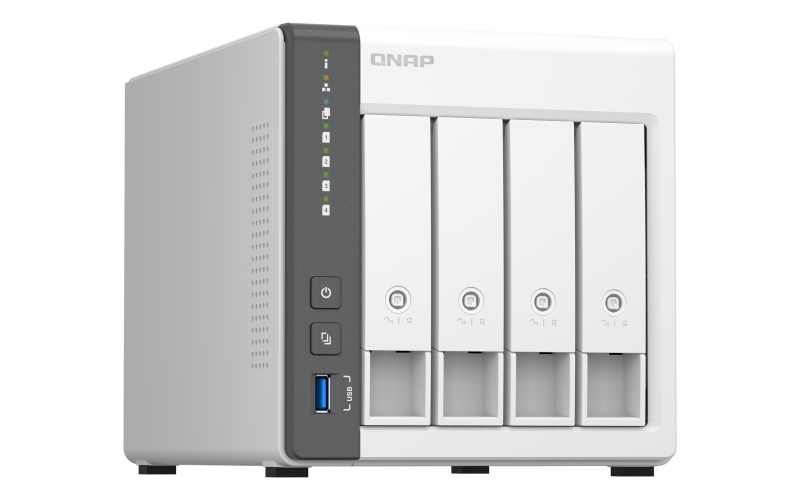



Run your own personal cloud storage and enjoy easy file access, sharing, and syncing with the TS-433. Designed with a 2.5GbE port to enhance collaboration and increase remote work productivity, the TS-433 also features rich multimedia applications and provides a complete home entertainment portal.
Centralized multimedia management
Centrally store photos, music, and videos; easily browse, organize, and share multimedia files.
AI-powered image recognition
With a built-in NPU (Neural network Processing Unit) processor, the TS-433 boosts performance for high-speed face and object recognition.
Home entertainment center
Supports ARM NEON technology that accelerates video processing for a greater entertainment experience.
Secure remote access
myQNAPcloud allows you to easily access, manage, and share NAS files via the Internet.
Snapshot protection against Ransomware
Protect your files and data from accidental deletion and malware attacks by using advanced snapshot protection.
Comprehensive security management
Serves as a secure private cloud and supports user account protection, IP blocking, 2-step verification, encryption access, and more.
Available Models
- TS-433-4G
TS-433-4G
ARM 4-core Cortex-A55 2.0GHz processor, 4 GB on board (non-expandable)
Available Models
TS-433-4G
11,093,000 VND
ARM 4-core Cortex-A55 2.0GHz processor, 4 GB on board (non-expandable)

Minimalist design
The compact and slim TS-433 prioritizes a clean and essential design, and perfectly blends into your home or office. The design extends to the hard drives, which can be installed without needing a screwdriver.
Effective cooling fan for heat flow
The TS-433 is small in size and remains high-performance, cool, and quiet with an effective cooling fan.
64-bit Cortex-A55 quad-core 2.0 GHz CPU NAS for everyday use and collaboration
Powered by a ARM® Cortex-A55 quad-core 2 GHz processor, built-in 4 GB RAM, one Gigabit LAN port, one 2.5 Gigabit LAN port, and supports four SATA 6Gb/s hard drives, the TS-433 provides dependable read/write performance for running various home and business NAS applications. The TS-433 features AES-NI 256 hardware-accelerated encryption for both full NAS volumes and shared folders, boosting system performance while securing sensitive data.
Build a High-Speed 2.5GbE Network Environment
QNAP offers comprehensive, budget-friendly storage and networking solutions that provide an array of connectivity possibilities. Easily and flexibly upgrade your workplace or home network now to handle bandwidth-hungry applications.
A fast 2.5GbE NAS
The TS-433 features one 2.5GbE ports.
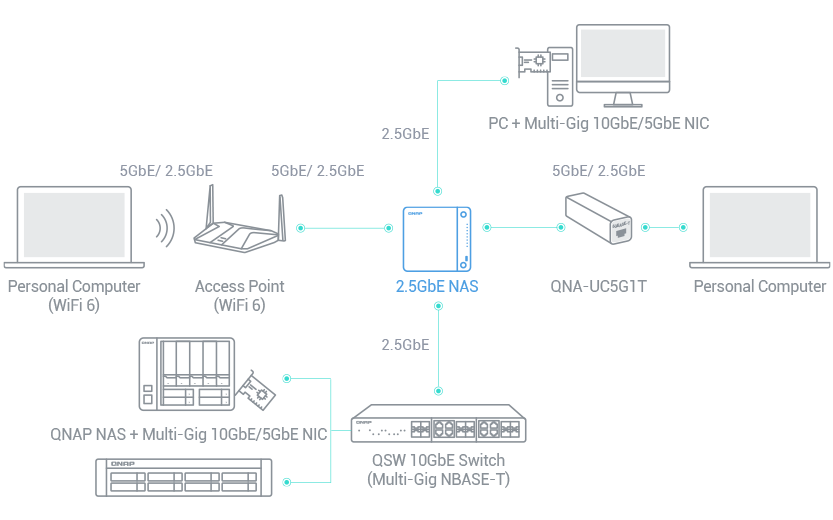
Upgrade computers and servers
Servers and desktops can install PCIe-based QNAP network cards that support 10G/5G/2.5G/1G/100M Multi-Gig.
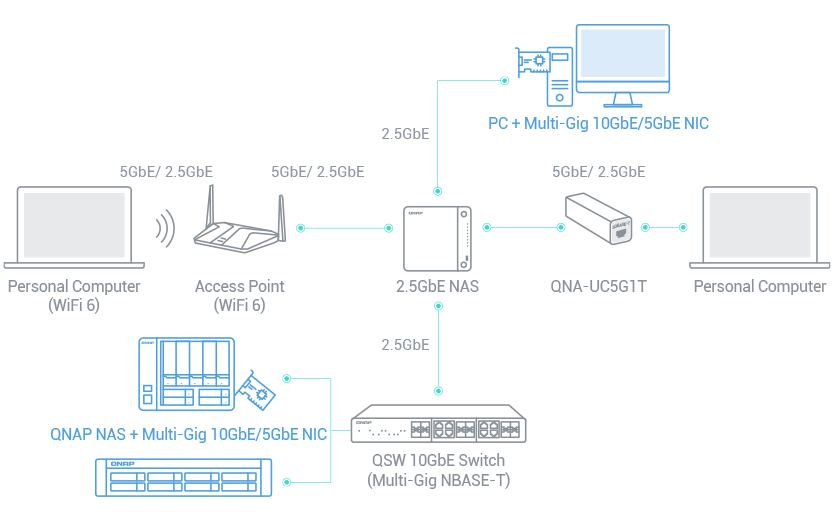
Add a 5GbE port to laptops
Laptops and upgrade-limited computers can use QNAP’s portable USB 3.2 Gen 1 to 5GbE adapter that allows you to connect to 5G/2.5G/1G/100M networks via USB.
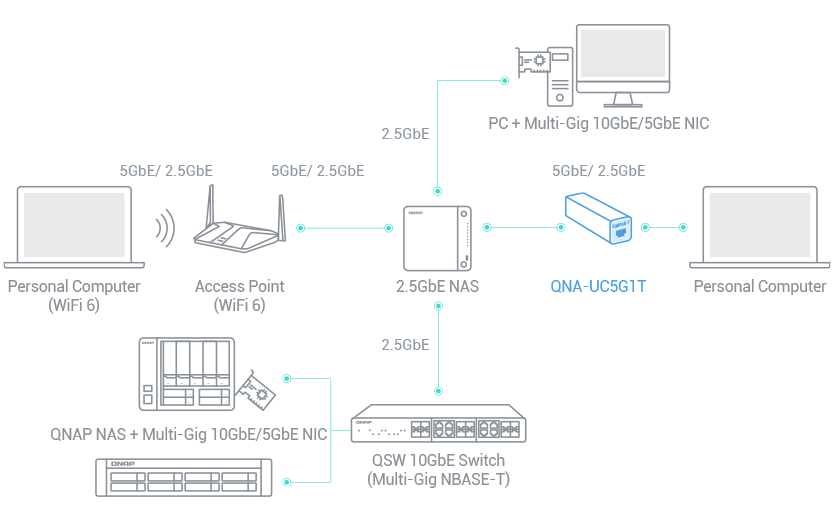
A switch that supports 2.5GbE+
QNAP’s 10GbE/NBASE-T switches support 10G/5G/2.5G/1G/100M and allow connecting multiple workstations and devices for high-speed collaboration in device-dense environments.
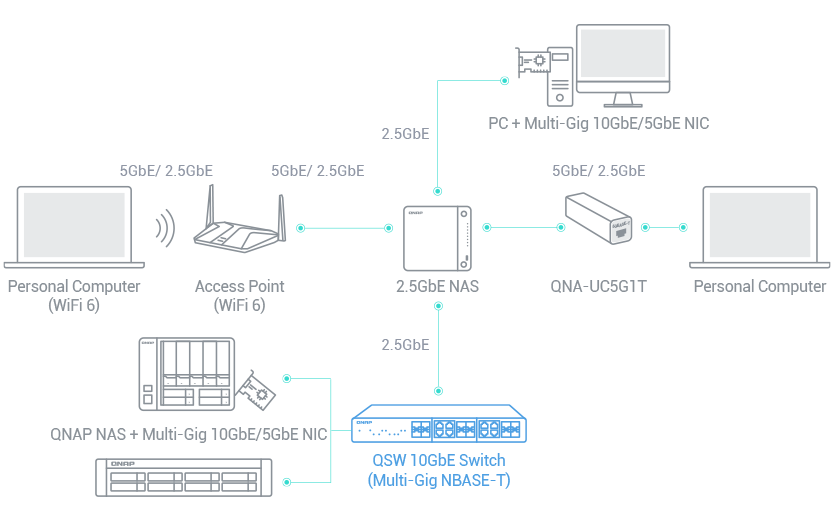
NPU accelerates on-device AI performance. 6x Faster face recognition.
With a built-in NPU (Neural network Processing Unit) processor, the TS-433 boosts QNAP AI Core (the AI-powered engine for image recognition) performance for high-speed face and object recognition.
The AI-powered QuMagie with intelligent face and object recognition brings you the ultimate photo management and sharing solution. Includes timeline scrolling, customizable folder covers, iOS® Live Photo display, a powerful search tool, and more.
Learn More: AI-powered QuMagie, QuMagie Mobile App
QTS 5, Fast, smooth, and easy-to-use!
The TS-433 comes with the QTS 5 operating system as standard, providing a next-generation usage experience with an updated system kernel, optimized user interface, and advanced security features.
Learn More: QTS 5
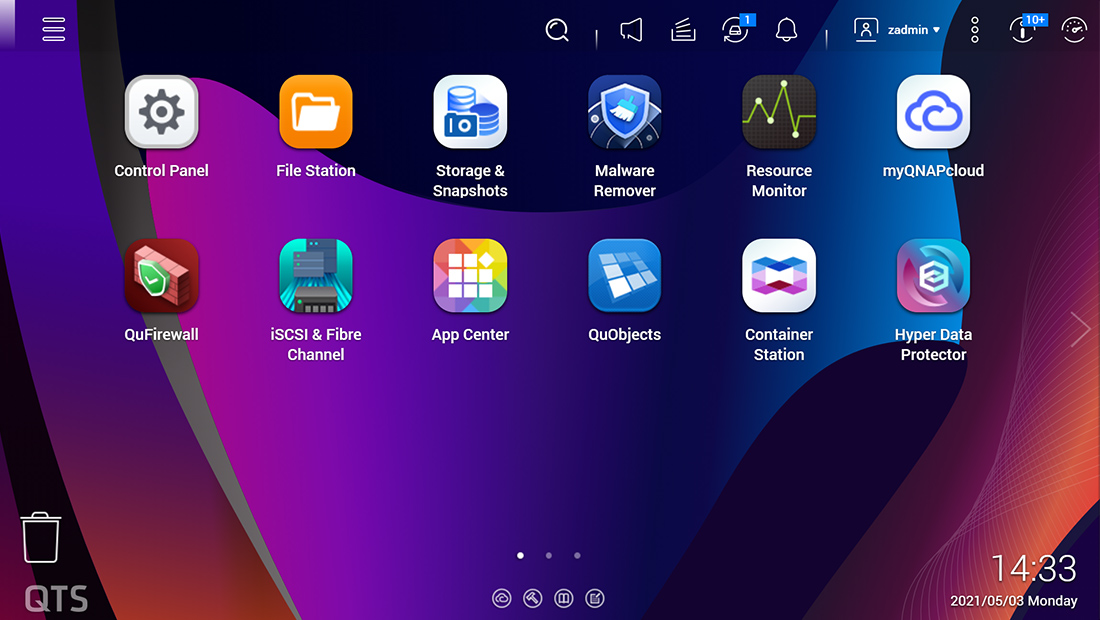
Brighter. Smoother. You’ll like it.
When navigating QTS 5, you will notice a finer attention to detail for a superior browsing experience. Enjoy a smoother NAS experience, comfortable visual design, and find your favorite apps quicker.

Get started with the notice board
When performing first-time installation, the notice board guides you through the setup process. Simply follow the step-by-step instructions for a quick and easy setup.
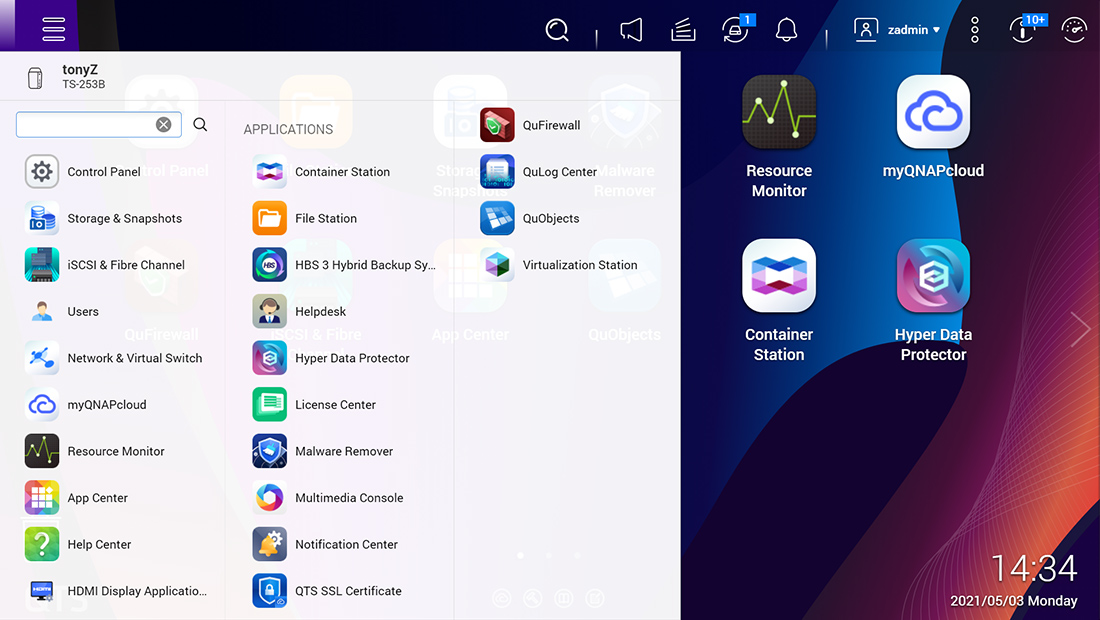
Smooth and reactive user interface
Whether clicking buttons, switching between apps, expanding/collapsing windows – every action is much smoother. The search bar in the main menu also assists in quickly finding desired apps.
An easy-to-use, all-in-one backup solution
The TS-433 can do many things, but at its heart is a complete backup solution to protect your files and data. By regularly backing up your files and device content, you can make data loss a thing of the past.
For Windows®, install NetBak Replicator to back up your PC to the TS-433. In macOS®, simply set up the built-in Time Machine® to back up files to NAS.
Learn More: NetBak Replicator utility
Install Qfile or QuMagie mobile app and enable the “auto-upload” function. Photos will be automatically uploaded to your TS-433 as soon as they are taken.
Learn More: QuMagie Mobile app
Simply plug in the storage device to the front USB port of the TS-433 and press the One-Touch Copy button to back up all files to the NAS.
Hybrid Backup Sync can safely back up files and data from Google Drive™ to the TS-433, helping you save money on cloud storage costs.
Enjoy efficient WordPress backup/restore and site migration by leveraging the user-friendly Multi-Application Recovery Service (MARS), and easily batch backup WordPress files and database to the TS-433 with backup scheduling.
Learn More: WordPress backup solution
Hybrid Backup Sync supports all your favorite public cloud services, allowing you to effortlessly back up or sync NAS files to cloud storage.
Learn More: Hybrid Backup Sync multi-cloud backup
With Hybrid Backup Sync, you can easily backup or sync files and data from the TS-433 to a remote QNAP NAS or server for multiplied data protection.
Learn More: Hybrid Backup Sync remote backup
Protect your data from ransomware threats with Snapshots
Snapshots are an advanced backup method and are normally reserved for high-end business NAS. QNAP provides snapshots as standard for all NAS – including the TS-433. Snapshots work by recording the current state of the system, allowing it to be restored back this state at any time – greatly helping in mitigating the threat of ransomware.
Back up PCs to your NAS
Always remember to back up! You should routinely (or automatically) back up files and data from your computer to your TS-433.

Take snapshots within seconds
Instantly take snapshots to record the current state of your system and data. You can quickly restore files and data to a previously recorded state by selecting a snapshot version from a specific time point.

Back up snapshots
Multiply data protection by backing up snapshot files! Replicate snapshots in the TS-433 to a remote NAS (Snapshot Replica) and only copy the changes made. This helps save time & bandwidth, and can be run manually or on a scheduled basis.

Restore data using snapshots
Snapshot content can be quickly restored to a local NAS, or restored on a folder/file basis to a local/remote NAS or cloud storage. You can also conveniently view and restore snapshots from the client side.

Centrally store and protect your huge multimedia collection
The TS-433 is your private personal cloud for your movies, videos, photos, and files that are securely at your fingertips anywhere and anytime.
Use Music Station to collect and play lossless music, sing along with lyrics, and share albums, playlists or folders with friends and family. You can also put tons of music right in your pocket using the Qmusic mobile app.
Learn More: Music Station, Qmusic mobile app App
Centrally collect GoPro diaries, videos of your family, friends, and pets in Video Station, and easily share your favorites. Take all your videos with you on your mobile devices using the Qvideo mobile app.
Learn More: Video Station, Qvideo mobile App
Enhanced multimedia experience
The TS-433 supports ARM NEON technology to accelerate video processing for a greater entertainment experience. Stream media files from the TS-433 to DLNA® devices and TVs using common media streaming devices including Roku®, Apple TV® (via Qmedia), Google Chromecast™, and Amazon Fire TV®.
Tips for a more productive workday
With a wide range of awesome apps, you can easily access files from various devices, instantly synchronize files with friends’ or colleague’s devices, quickly find specific files, and automatically organize your documents and media files. You can also map the TS-433’s shared folders as network drives on your computers, making accessing NAS files easy and intuitive. The TS-433 helps you save time while being more efficient and productive.
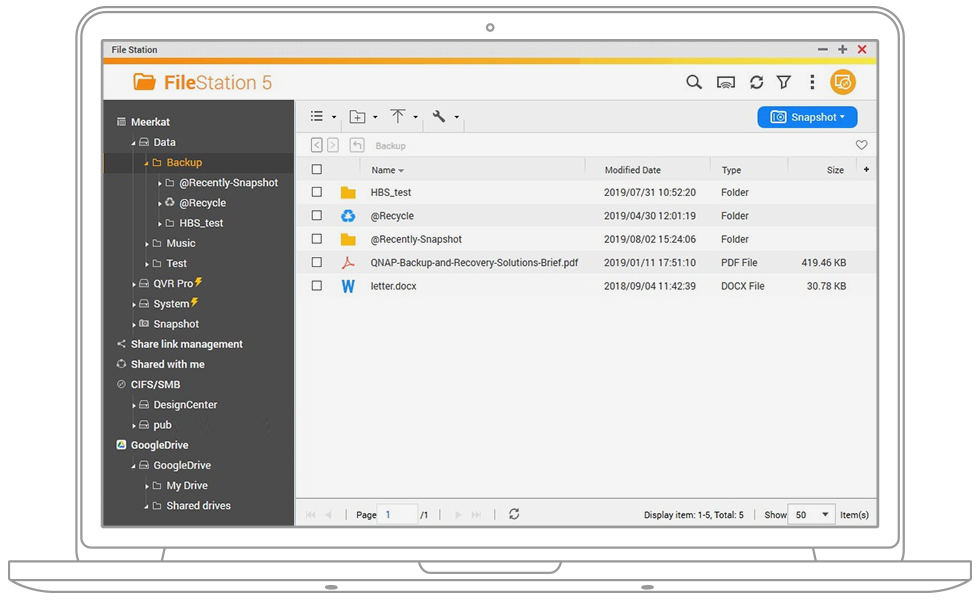
File Station
Manage, access, and share all the files in the NAS and view snapshots files – all from your web browser. You can also easily mount remote NAS folders and cloud storage.
Learn More: File Station
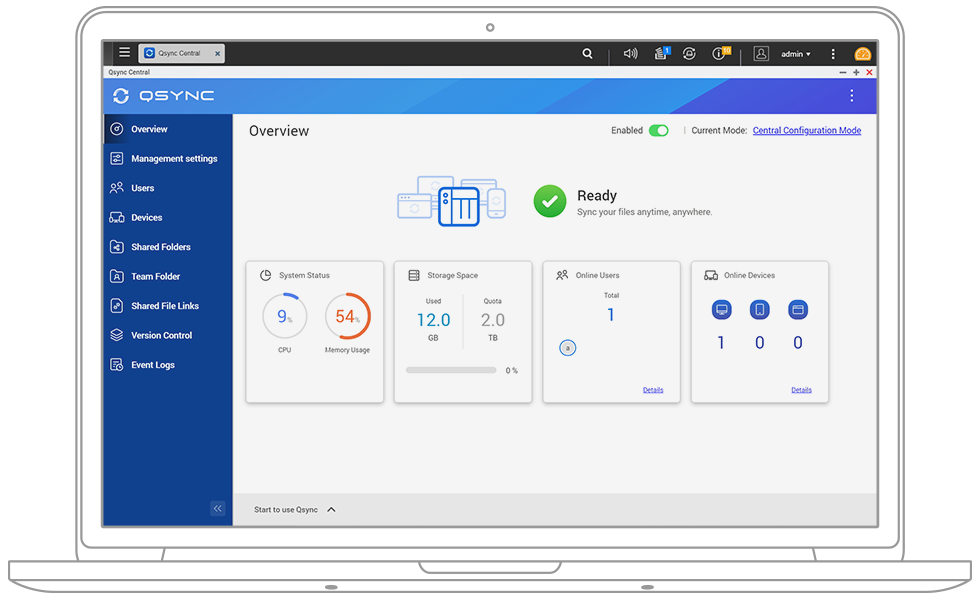
Qsync
Make any file uploaded to a NAS available to linked devices, such as computers, laptops and mobile devices. You can sync shared folders and team folders for group file sharing to enhance the flexibility of team projects and collaboration.
Learn More: Qsync
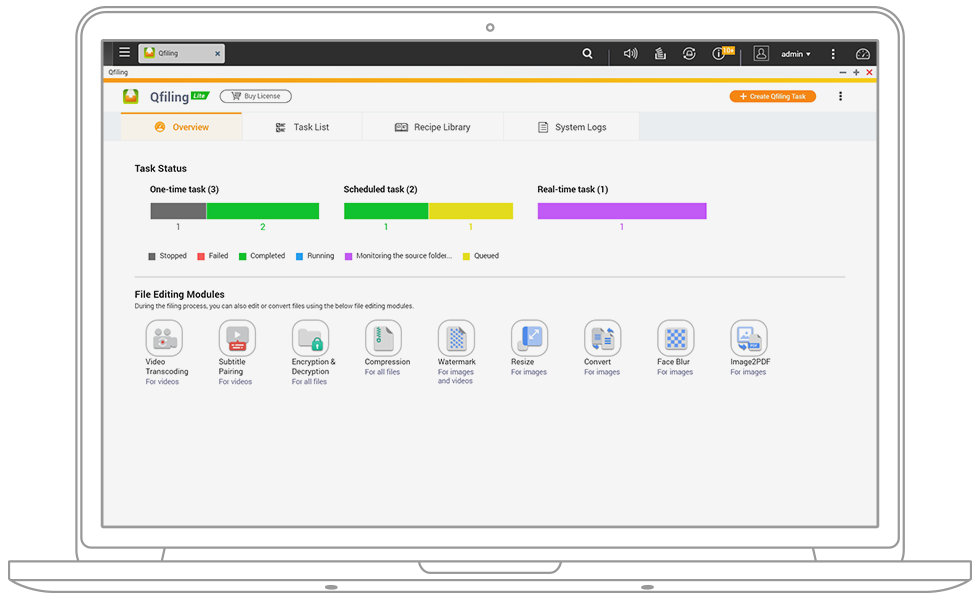
Qfiling
Learn More: Qfiling

Access your NAS from anywhere
The myQNAPcloud service enables quick and easy remote access to your TS-433, allowing you to be always connected without needing to configure complex network settings. With myQNAPcloud Link you are provided with a unique domain name for your TS-433, and will automatically connect using the best method based on your network environment.
Learn More: myQNAPcloud service, myQNAPcloud Link
Protect your data with higher security
The TS-433 provides advanced privacy and security settings but is easy to set up and use. Besides IP blocking and HTTPS connectivity, there are more apps that help ensure an optimal level of NAS protection against threats like malware and hackers.
When activated, anyone who logs in to the TS-233 must enter a one-time verification code after their username and password.
Easily manage folder permissions, specifying read, read/write, and deny access of individual users to each folder and subfolder.
Supports IPv6, firewall access lists, and GeoIP filtering to restrict access based on geographical locations for higher NAS network security.
Learn More: QuFirewall
A virtual private network (VPN) allows secure access to network resources and services across public networks. QVPN supports creating a VPN client, using the TS-433 as a VPN server, and WireGuard® VPN service with an easy-to-use interface for setting up a secure connection.
Learn More: QVPN
A security portal for the TS-433 to check for weaknesses and offer recommendations for enhancing NAS security. It also integrates anti-virus and anti-malware scanning software.
Learn More: Security Counselor
Host container applications
If you are curious about Docker or are a hobbyist developer, Container Station on the TS-433 integrates Docker® lightweight virtualization technology, allowing you to run all kinds of self-contained applications. You can download apps from the built-in Docker Hub®, including popular and fully-configured applications, and deploy them with just one click. From smart homes to multimedia applications, you can explore your creativity and bring containerized applications to life.
Besides Container Station, more apps (including tools for backup/sync, content management, communications, download, and entertainment) are available from the App Center. Simply click and install on-demand to further extend the functionality of your TS-433.
Learn More: Container Station, QTS App Center

Flexible and economical storage expansion
QNAP provides easy and affordable solutions to expand your NAS storage capacity.
Connect expansion enclosures to the TS-433, and manage NAS storage expansion with the user-friendly Storage & Snapshots Manager app.
Mount cloud storage or remote file servers to expand the capacity of the TS-433 while also centrally managing files on the NAS, cloud storage, and remote devices.
Learn More: HybridMount
Install your NAS hard drives into a larger QNAP NAS and retain all your existing data and configurations.
Learn More: NAS migration
Hot-swap lower-capacity drives with larger-capacity drives to expand your NAS capacity so it can grow with your files and multimedia collections.
Learn More: Online RAID capacity upgrade
More productivity-boosting applications
The TS-433 provides an App Center that includes feature-rich apps to expand your NAS potential!
Centralize multiple email accounts and protect your data by using secondary backup, making managing and backing up emails absolutely easy.
Learn More: QmailAgent

Centrally manage all your contacts, import contacts from Google™, import/export contact information using CSV or vCard files, and enjoy an always-online database of contact information.
Learn More: Qcontactz

An Integration Platform as a Service (iPaaS) solution that enables you to connect apps and devices with QNAP NAS for automating daily tasks for greater productivity.
Learn More: Qmiix
Consolidates all system events, alerts, and notifications for smooth and easy NAS management, keeping you always informed of your NAS status.
Learn More: Notification Center
Extend hardware warranty up to 5 years
The TS-433 is backed by a 2-year warranty at no additional cost. You can also purchase a warranty extension that extends your warranty coverage up to 5 years.
Learn More: QNAP warranty services
