Cost-effective 3-bay RAID 5 NAS with two M.2 SSD slots (PCIe Gen2 x1), combining media center functionality with efficient auto-tiered storage





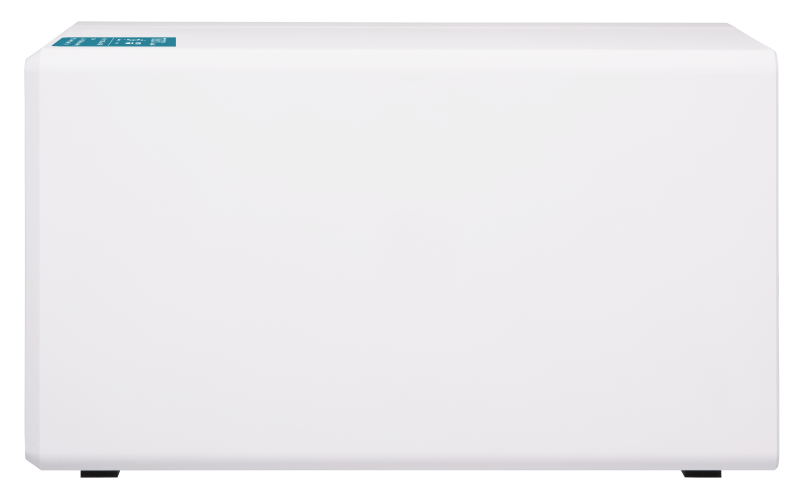
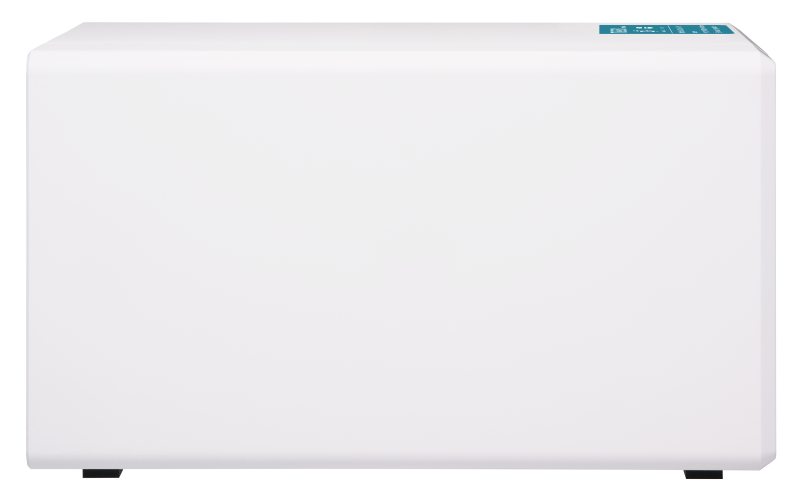



30% of QNAP users choose RAID 5 arrays for their NAS to provide higher data protection, better system performance and optimized storage utilization. The 3-bay TS-351 not only allows you to build a RAID 5 array on your NAS with the fewest disks, but also features M.2 SSD slots and efficient auto-tiered storage that realizes optimal system performance. The TS-351 is also a home entertainment portal for streaming and sharing photos, music, and videos throughout your home and beyond. Featuring a minimalist design, the TS-351 can easily fit your home space as a brilliant digital hub!

Build a secure RAID 5 array with three disks for optimized storage capacity and protection against one disk failing.

H.264 hardware decoding and real-time transcoding; Full HD 1080p HDMI output for direct multimedia playback.

Install SSDs for cache acceleration with the built-in M.2 PCIe (Gen2 x1, up to 500 MB/s) NVMe SSD slots.

Effortlessly centralize, organize, browse, and share your multimedia files.

Qtier™ technology and SSD caching enable 24/7-optimized storage efficiency.

Snapshots fully record system status and data, allowing you to protect files and data from accidental deletion and malware attacks.
Available Models
TS-351-2G
Intel® Celeron® J1800 dual-core 2.41 GHz processor (burst up to 2.58 GHz), 2 GB RAM
TS-351-4G
Intel® Celeron® J1800 dual-core 2.41 GHz processor (burst up to 2.58 GHz), 4 GB RAM
Dual-core high performance
The TS-351 is designed for home and small offices, allowing you to effortlessly manage files and enjoy multimedia entertainment while also providing reliable data protection. It uses an Intel® Celeron® J1800 dual-core 2.41 GHz processor (burst up to 2.58 GHz) and 2GB/4GB DDR3L memory (upgradable to 8GB), provides 3.5-inch SATA 3Gb/s and 6Gb/s drive bays, and supports AES 256-bit encryption for both full NAS volumes and shared folders, ensuring system performance while protecting the confidentiality of sensitive business data stored in the NAS.
Windows File Transfer (1 x 1GbE)
113 MB/s
112 MB/s
Windows File Transfer with Encryption (1x 1GbE)
103 MB/s
89 MB/s
Tested in QNAP Labs. Figures may vary by environment.
Test environment:
NAS: TS-351
OS: QTS 4.3.4
Volume type: RAID 5; 3 x ST1000NM0033-9ZM173 SN03
Client PC: Windows 10, Intel® Core™ i7-6700 3.40GHz, 64GB RAM
Virtualization Certifications Supported by TS-351

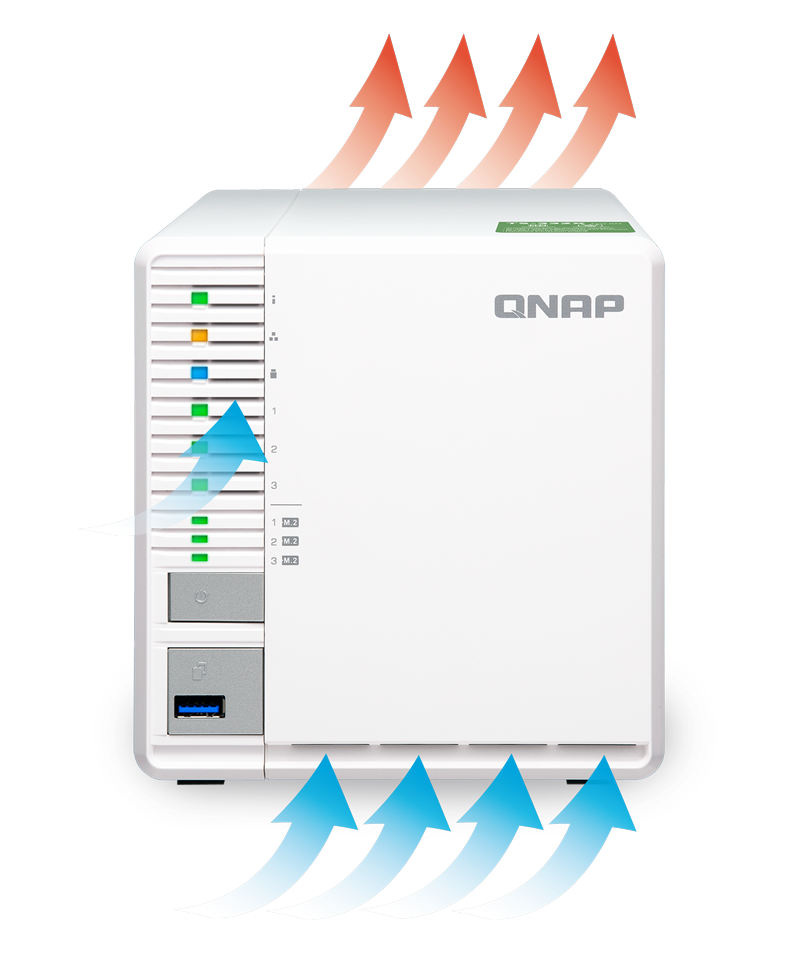
Elegant appearance, effective airflow
The TS-351 sports a stylish and elegant look with an industrial design concept to provide effective airflow and better cooling, ensuring smooth performance even under the heaviest loads. The tool-less 3.5-inch hard drive installation allows easier system setup and maintenance, while the front-panel LEDs assist in viewing system status.
M.2 SSDs for cache acceleration or efficient tiered storage
The TS-351 supports SSD caching, and features two M.2 slots that support M.2 PCIe (Gen2 x1, up to 500 MB/s) NVMe SSDs with 2280 form factors (sold separately) for boosting the overall workflow of intensive, IOPS-demanding applications. Moreover, Qtier™ technology empowers the TS-351 with auto tiering that helps continuously optimize storage efficiency across M.2 SSDs, a 2.5-inch SATA SSD, and high-capacity HDDs with around-the-clock acceleration. The new Qtier™ 2.0 features IO-awareness that empowers SSD-tiered storage with a cache-like reserved space to handle burst I/O in real time, greatly maximizing the advantages of SSD.
Note:
1. The 3rd drive bay of the TS-351 supports SSD caching. You can purchase 2.5-inch HDD/SSD drive tray bases from the QNAP Online Shop.
2. M.2 SSDs are sold separately. As M.2 SSD operations can easily generate excessive heat, it is recommended to install a heatsink on M.2 SSDs.

Enjoy optimized SSD performance with extra over-provisioning
With SSD prices continuing to become more affordable for home and small business users, there’s never been a better time for using SSDs in your NAS to enjoy higher performance, faster file backups, smoother multimedia experiences, and optimized virtualization applications. The latest QTS 4.3.5 takes SSD functionality even further by supporting software-defined SSD RAID extra over-provisioning (OP) that enables you to allocate additional OP space from 1% to 60%, beneficial for optimal SSD random write speeds and extended lifespan with higher endurance. Now you can use affordable consumer SSDs for the TS-351, adjust the SSD OP, and potentially attain performance and endurance levels similar to enterprise-grade SSDs.
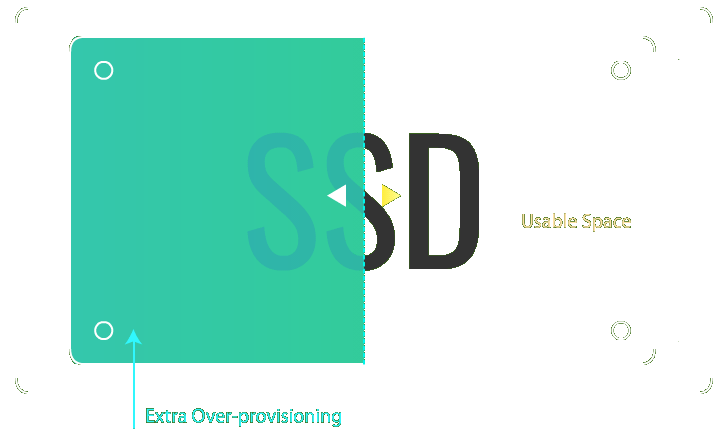
Snapshots protect your data against ransomware
Snapshots help protect your data by fully recording the NAS system state and metadata. Use Storage & Snapshots Manager or File Station to easily manage snapshots and quickly restore the system to a normal state if an error occurs. QNAP snapshots are block-based and only record the changed data. Not only does this save storage space but also reduces the time required to back up and restore data. The TS-351 with 4GB RAM can support up to 256 snapshots per NAS and 256 snapshots per volume/LUN.
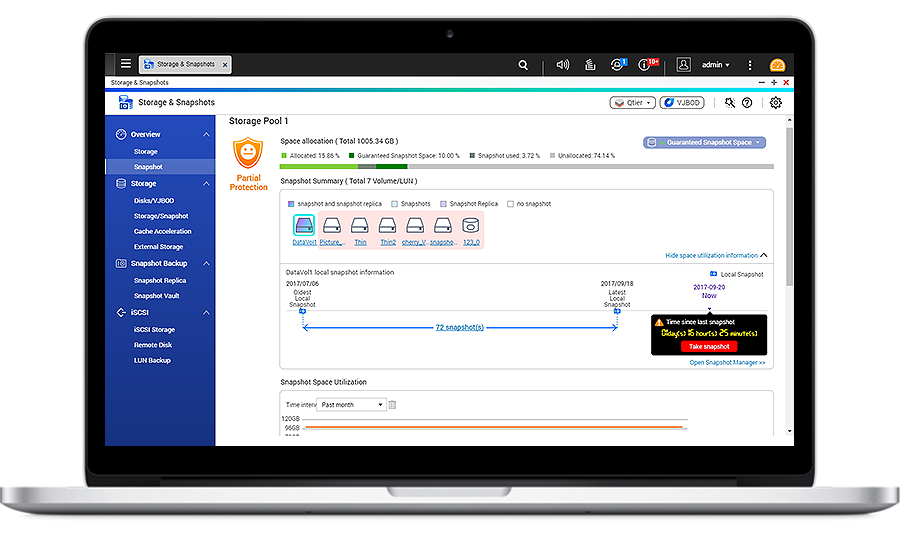
Have fun with your NAS!
The TS-351 transforms how to enjoy your photos, music and videos throughout your home and beyond. It also supports 360-degree panorama photos and videos!

Take photos anytime, anywhere and manage them with Photo Station. Organize photos by folders or albums, and view them in several modes.

With powerful smart playlists, comprehensive search functions and a user-friendly interface, Music Station is more than just music to your ears.

Video Station’s smart collection, advanced search, and easy sharing functions make it so easy to enjoy your videos. Spoiler alert: you can even import video information from multiple online databases!
Enjoy a streamlined multimedia experience on any device
Whether accessing your media files on a computer or mobile device, you can enjoy a smooth playback experience. You can also connect the TS-351 directly to your TV or monitor via HDMI!
Real-time video transcoding
The TS-351 supports H.264 hardware decoding and real-time transcoding, allowing you to convert 1080p videos to universal file formats that can be smoothly played on multiple devices*.
*The TS-351’s hardware provides H.264 hardware decoding, encoding and transcoding capabilities. However, playback quality may vary due to factors including playback software, file formats, system usage, and available bandwidth.Complete home entertainment with flexible multimedia streaming
Make the TS-351 your home multimedia hub to stream photos, music, and videos to computers, TVs, mobile devices, Apple TV® (via Qmedia), Google Chromecast™ or DLNA® compatible devices.

Install Plex® Media Server app to stream media files from NAS to your mobile devices, DLNA® compatible devices and HDTV by using common media streaming devices (including Roku®, Apple TV® (via Qmedia), Google Chromecast™, and Amazon Fire TV®).

Qmedia allows music, photos and videos to be effortlessly streamed to Android TVs or set-top boxes.

Video HD is a free KODI™ add-on that combines KODI’s streaming and video decoding capabilities and fully supports Video Station’s features.

Tips for a more productive work day
The TS-351 provides the smartest NAS solution for professionally managing files by integrating rich apps for storing, synchronizing, searching, and archiving files. You can easily access files on various devices (including USB storage and mobile phones), instantly synchronize files with friends’ and/or colleagues’ devices, quickly find specific files, and automatically organize your documents and media files. The TS-351 helps save your time for a more productive and efficient life.
Well-round, multi-point backup
QNAP’s Hybrid Backup Sync app centralizes backup, restoration and synchronization tasks for you to easily transfer the data stored in your TS-351 to remote servers, USB storage (via One-touch copy function), cloud storage, or another QNAP NAS. With Qsync, you can also access your NAS files from PCs, laptops or mobile devices connected with the TS-351 at any time. Backing up Windows® or Mac® data to the TS-351 is also effortless by using QNAP’s NetBak Replicator utility or Apple’s Time Machine®.
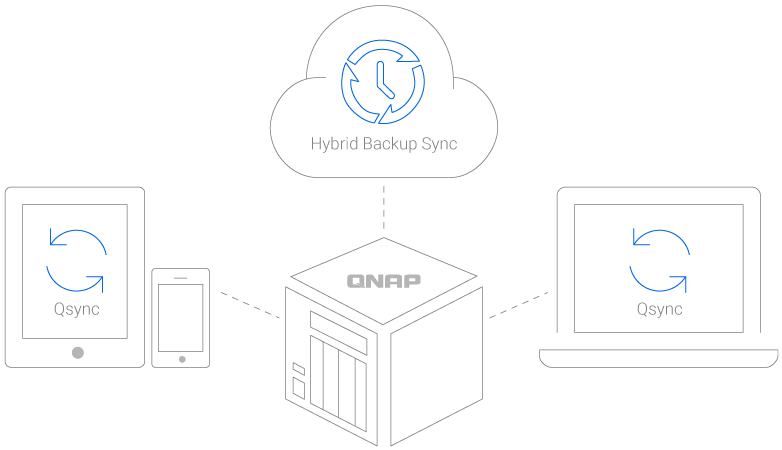
Your NAS is also a surveillance solution
QNAP’s new QVR Pro surveillance solution allows you to arrange a dedicated, independent storage space for surveillance data on the TS-351 and leverage the advantages of storage manageability from QTS. With QVR Pro, camera management, storage space allocation, camera live view and playback is greatly simplified. You can also use the QVR Pro Client mobile app to monitor your cameras from anywhere, or use USB webcams as ONVIF network cameras with the QUSBCam2 app.
*The maximum number of channels supported varies by NAS model, network configuration, and camera settings.
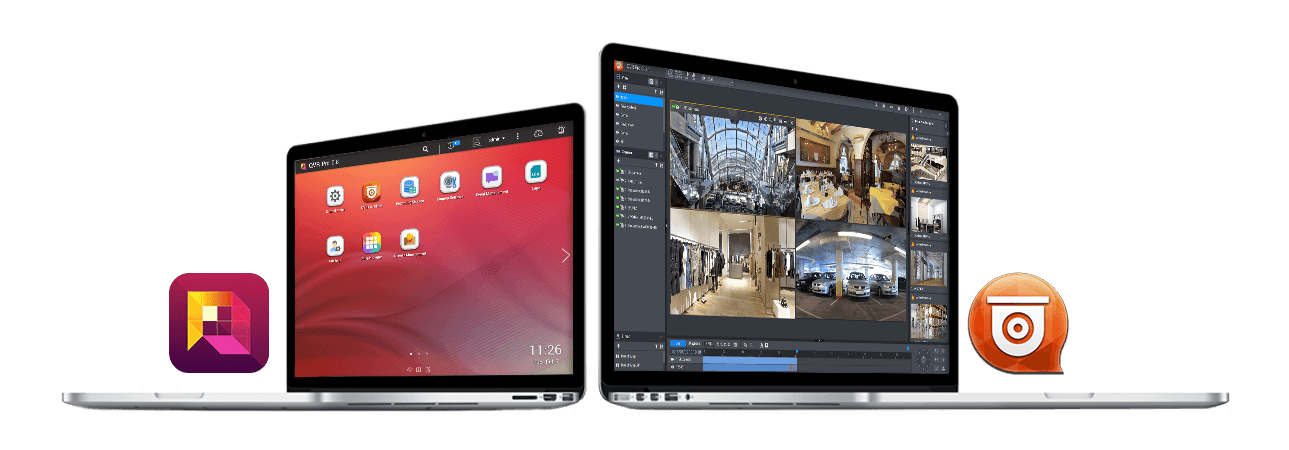
Flexible and economical storage expansion
You need an easy solution to increase storage capacity when running out of space. QNAP provides several ways to expand your NAS storage as needed to accommodate data and business growth.
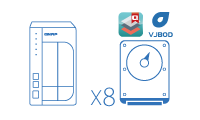
Use VJBOD (Virtual JBOD) to expand your storage capacity by using the unused storage of other QNAP NAS. Up to 8 QNAP NAS can be mounted as local disks on the TS-351.
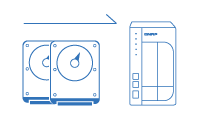
Hot swap lower-capacity drives with larger-capacity drives so that your QNAP NAS can grow with your business.
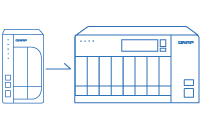
Install your NAS hard drives into a larger QNAP NAS and retain all your existing data and configurations.
More productivity-boosting applications

Centrally manage and switch between different email accounts, back up emails to the NAS, and safeguard email security and personal privacy.

A popular web automation service for combining QNAP NAS and mobile devices/apps to customize NAS applets.

Enable remote access through NAS-hosted web browsers to access local LAN resources without needing complex VPN settings.

Mattermost turns your QNAP NAS into a team communication platform that allows for instant messaging and can centrally store all your conversations and files.

Simplify file access, NAS management, multimedia entertainment, surveillance, and download tasks on mobile devices with QNAP mobile apps.
Extend hardware warranty up to 5 years
The TS-351 is backed by a 2-year warranty at no extra cost. If needed, you can purchase a warranty extension that increases your coverage up to 5 years.
