Expand PC and NAS storage with easy installation
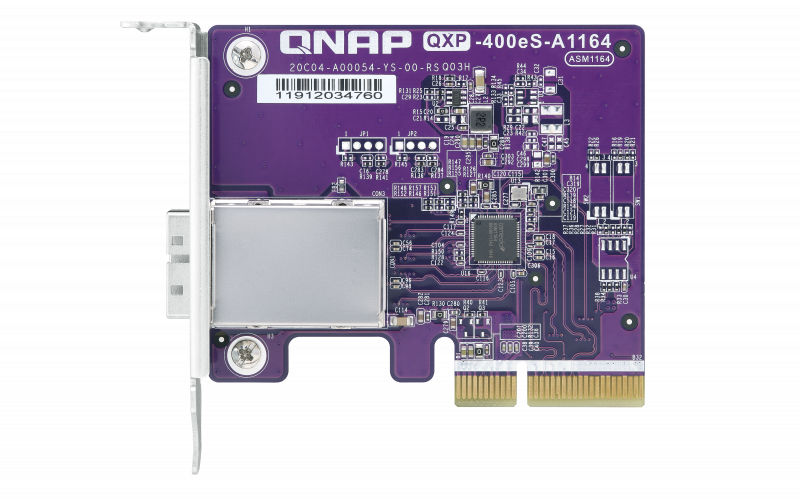
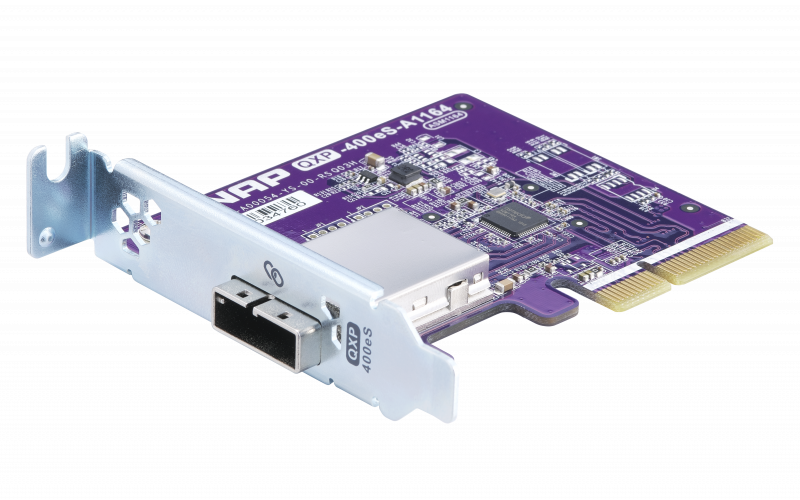
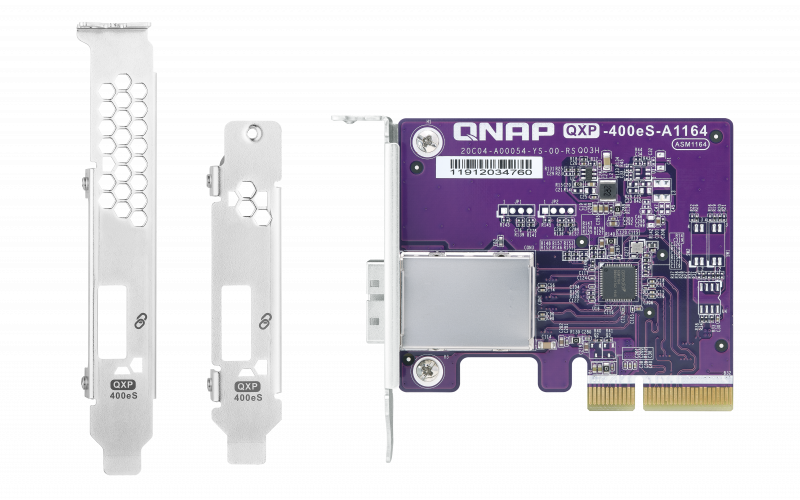
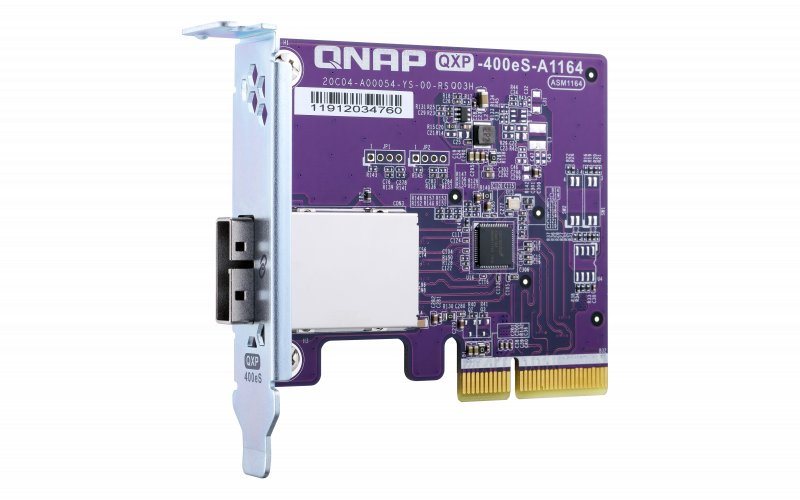

The QXP SATA expansion cards are designed for QNAP’s TL series JBOD storage enclosures that support SATA drives. Expand storage capacity easily by installing a QXP SATA expansion card into the PCIe slot of a QNAP NAS or Windows®/ Ubuntu® (Linux®) PC, and then connect the TL series JBOD storage enclosures using an SFF-8088 (or SFF-8644) cable. The low-profile card form-factor allows QXP SATA expansion cards to be compatible with a wide variety of NAS, computers, and servers.
Supports QNAP NAS and Windows®/Ubuntu® PCs
Note: To update the firmware of TL JBOD storage enclosure through QTS or JBOD Manager, make sure all the device connection (including the NAS/PC, QXP SATA HBAs, and TL JBOD storage enclosures) is completed.
Learn More: TL series JBOD storage enclosure
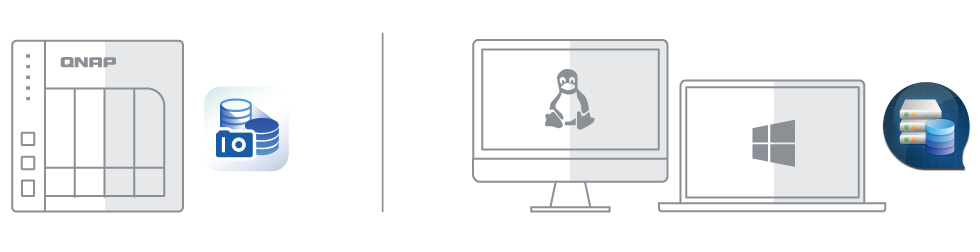
Hard to find SAS Expansion Cards? Try QXP SATA Expansion Cards!
When connecting Windows® and Ubuntu® (Linux®) hosts to SAS JBOD for expanding storage capacity, enterprises often choose SATA drives because there are few SAS expansion cards on the market. QXP SATA expansion cards not only support QNAP TL SATA JBOD and QNAP SAS JBOD (EJ series, REXP series) but also third-party SAS JBOD. You can easily expand the storage capacity of a server/host by installing a QXP SATA expansion card and connecting the SAS JBOD using an SFF-8088 (or SFF-8644) cable with Windows® and Ubuntu® (Linux®) PCs software RAID configuration.
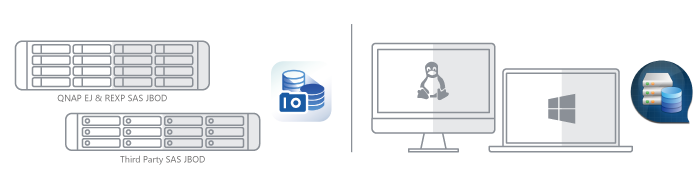
QNAP JBOD Manager for Windows®/Ubuntu® users
The QNAP JBOD Manager utility allows Windows® and Ubuntu® (Linux®) PC users to monitor the status of fans, system temperature, and drive information of TL series JBOD storage enclosures.
Learn More: QNAP JBOD Manager
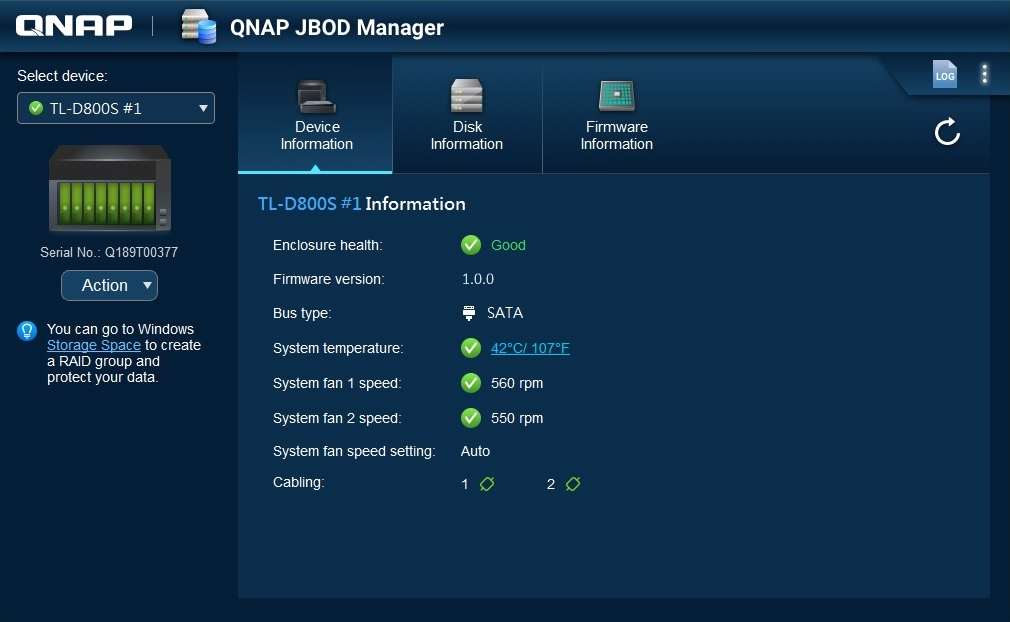
SAS/SATA 6Gb/s external cables

• For QXP-1600eS PCIe SATA card
• Support SATA 6Gb/s and SAS 6Gb/s
• Compatible with third-party SAS 6Gb/s JBOD products
Order number: CAB-SAS10M-8644-8088

• For QXP-400eS-A1164 and QXP-800eS-A1164 PCIe SATA cards
• Support SATA 6Gb/s and SAS 6Gb/s
• Compatible with third-party SAS 6Gb/s JBOD products
*Order number: CAB-SAS10M-8088
Note: The TL SATA JBOD and QXP SATA expansion card support at most 1 meter (3.28 feet) long cable