Add QNAP NAS to your existing Fibre Channel SAN environment with a budget-friendly solution
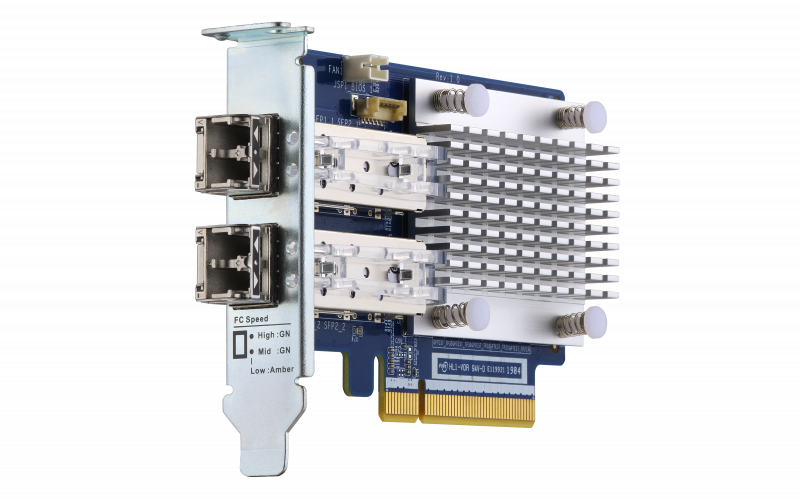

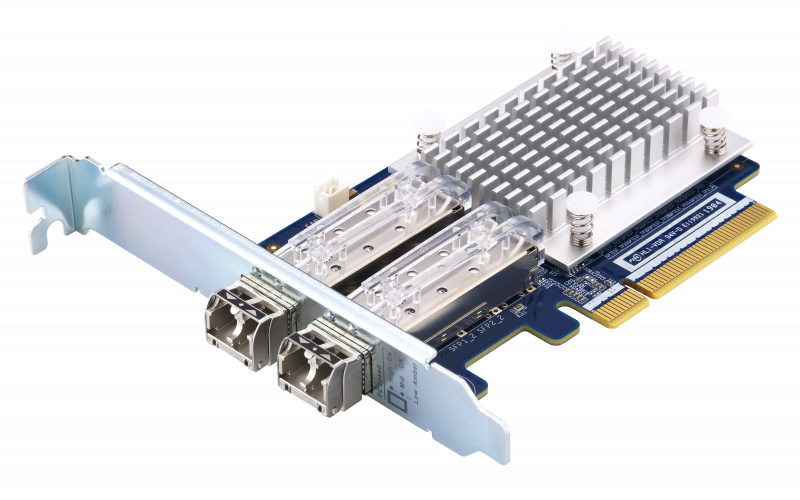



Common Fibre Channel SAN (Storage Area Networks) are closed network environments, and their devices are often expensive while lacking deployment flexibility. QNAP introduces dual-port 16Gb/32Gb Fibre Channel expansion cards that feature high performance, reliability, security, and energy efficient Fibre Channel. With a QNAP Fibre Channel card in your QNAP NAS, your NAS can be added to an existing SAN environment at an affordable price point to fulfill requirements for high-performance storage and backup.
QNAP NAS as a Fibre Channel SAN storage solution
Note: QNAP Fibre Channel cards can only be installed in a QNAP NAS (with the QTS or QuTS hero operating system) as a Fibre Channel Target. Windows®, Linux®, and other systems are not supported.
Learn More: QNAP NAS as a FC SAN storage solution
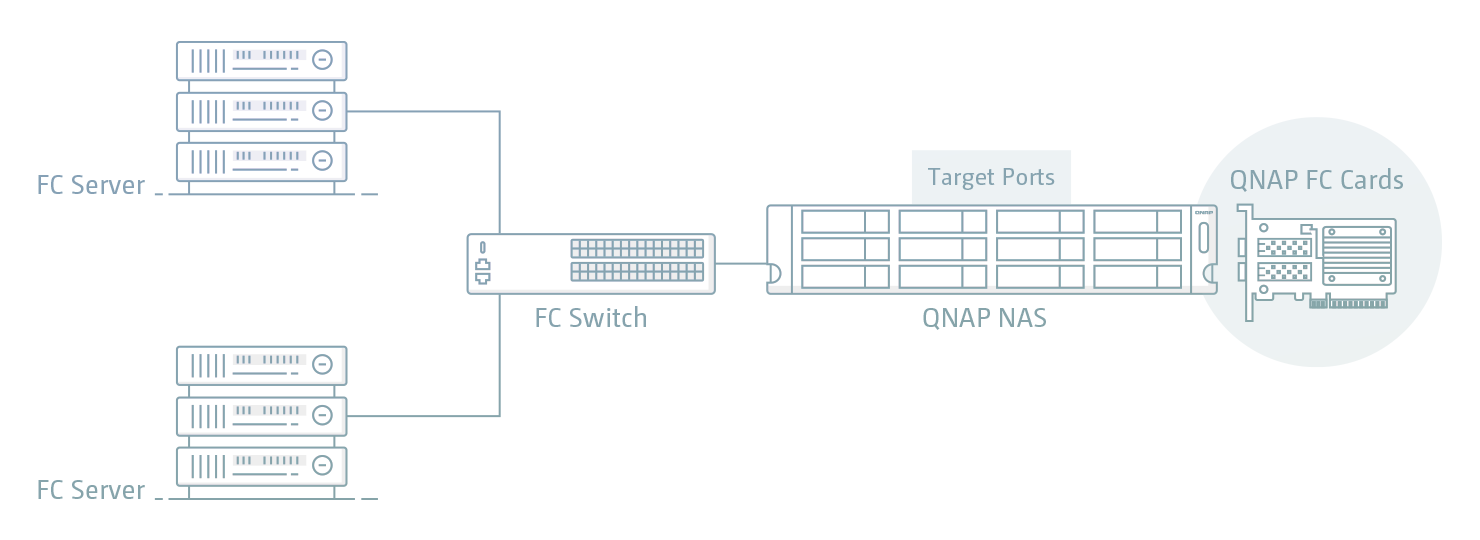
Manage Fibre Channel connection using iSCSI & Fibre Channel app
Use the QTS / QuTS hero iSCSI & Fibre Channel app to set the QNAP NAS as a Fibre Channel Target, and add the NAS to your SAN environment with WWPN addresses. You can also take advantage of the Fibre Channel Switch that allows multiple connection paths to have multiple servers share the NAS. In addition, the LUN Masking and Port Binding features provide an additional layer of security for your data.
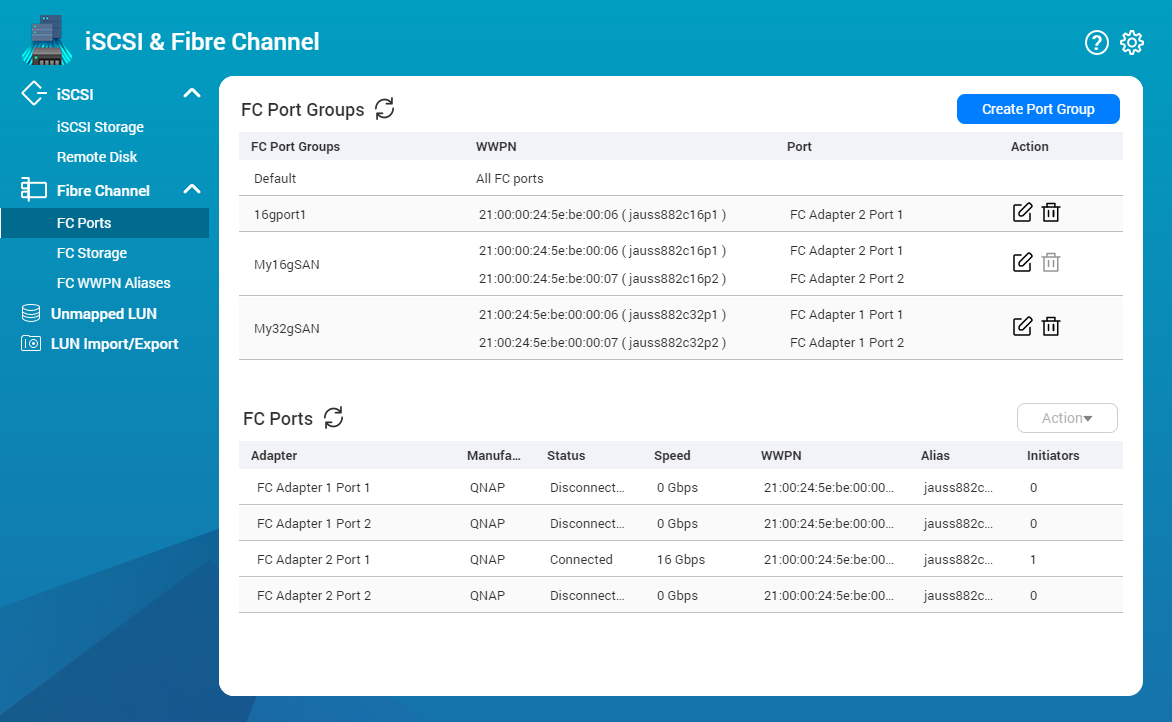
Compatible FC Transceivers
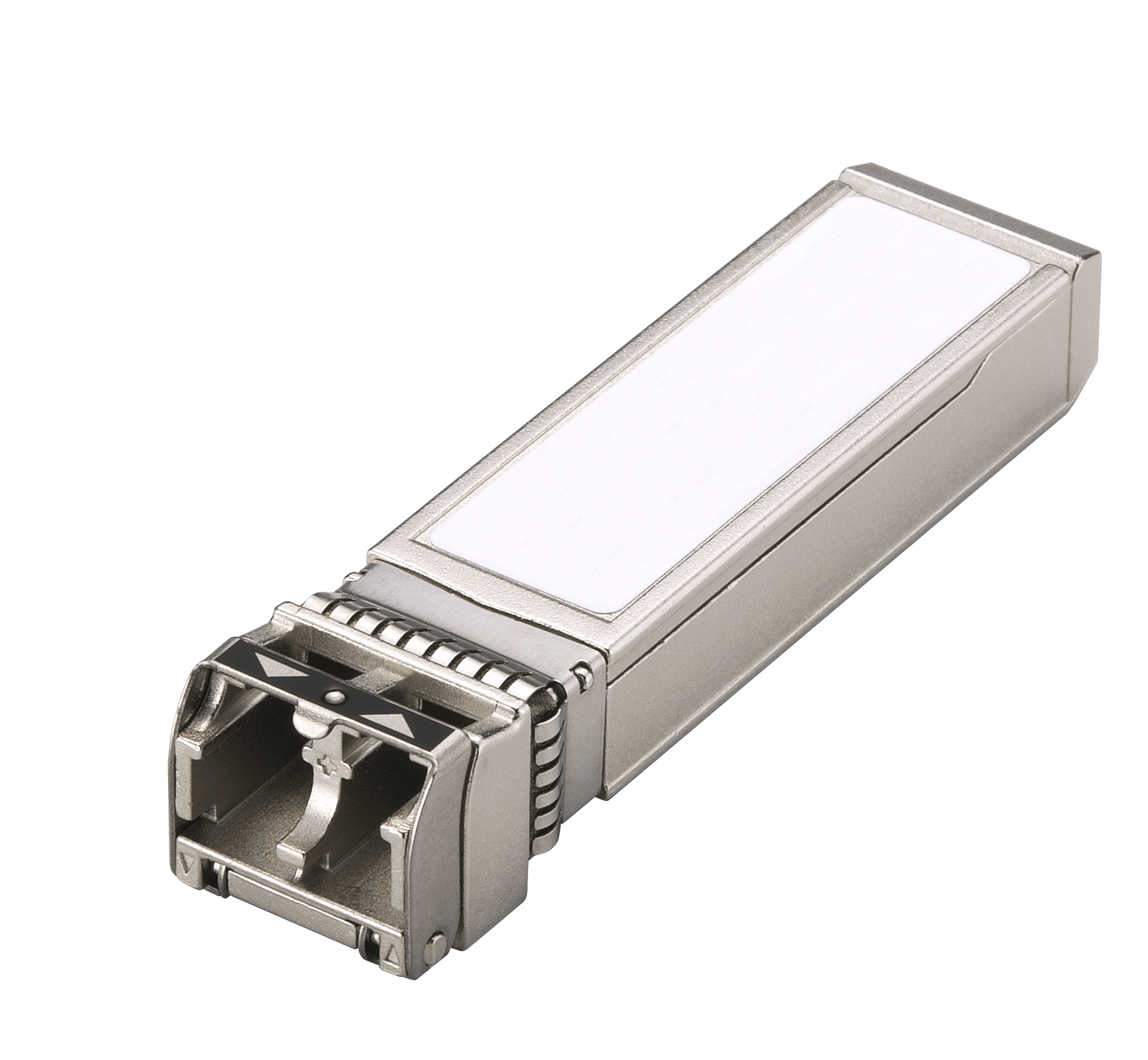
• Tri-speed: 14.025Gbps/ 8.5Gpbs/ 4.25Gbp
• Support multimode LC FC cables with 16Gbps, up to 125 meters (410.10 ft.)
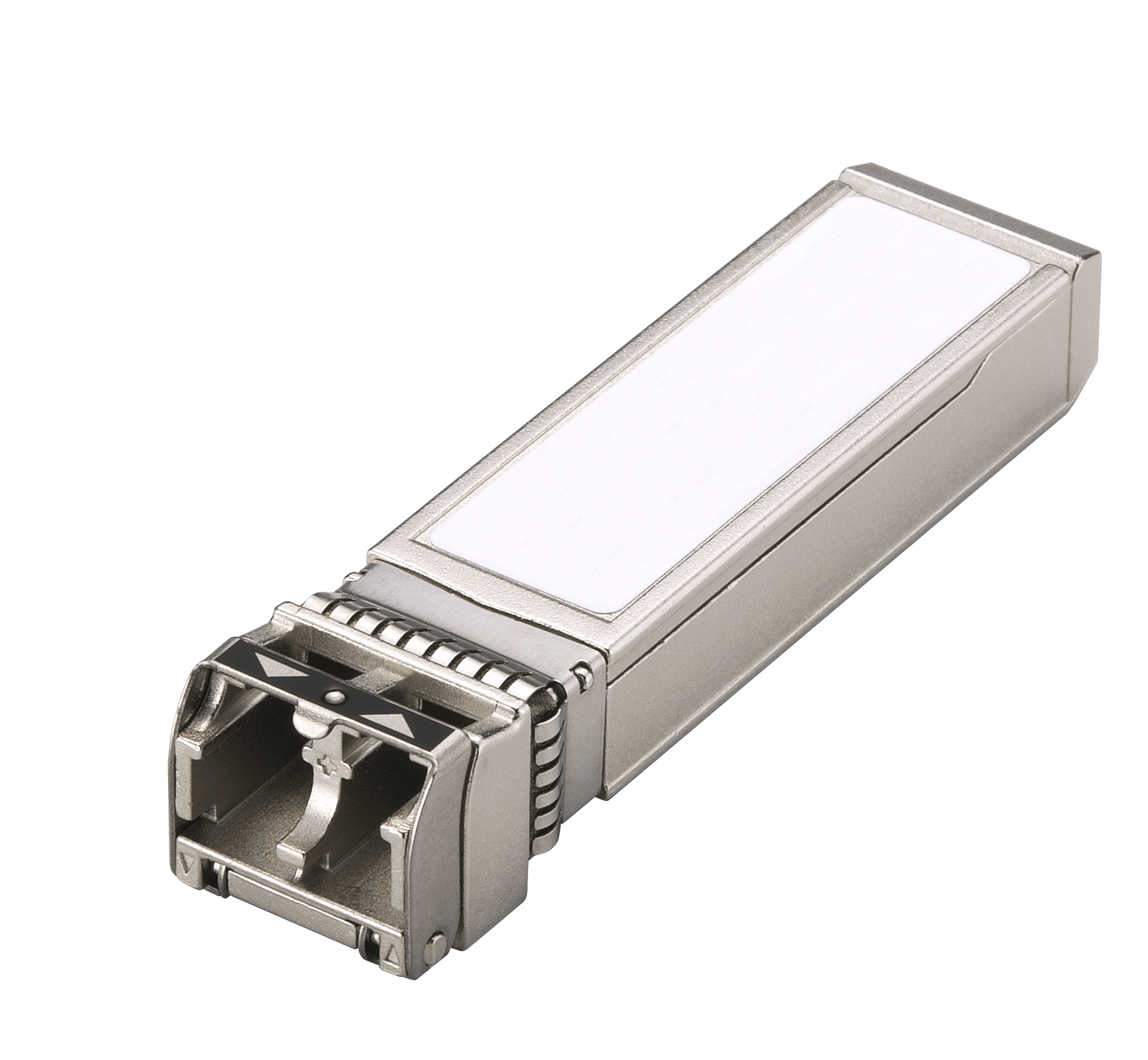
• Tri-speed: 28.05Gbps/ 14.025Gbps/ 8.5Gpbs
• Support multimode LC FC cables with 32Gbps, up to 100 meters (328.08 ft.)
Choose proper FC cables based on the speed and distance
| Rate | Multimode Optic Cable and Distance (m) | |||
| OM1 | OM2 | OM3 | OM4 | |
| 4GFC | 70 | 150 | 380 | 400 |
| 8GFC | 21 | 50 | 150 | 190 |
| 16GFC | – | 35 | 100 | 125 |
| 32GFC | – | 20 | 70 | 100 |
Check Compatible NAS Models
- [4 Bays]
- TS-473A
- TVS-472XT
- [6 Bays]
- QVP-63A
- TS-673A
- TS-677
- TS-h686
- TVS-672N
- TVS-672X
- TVS-672XT
- TVS-682
- TVS-682T
- [8 Bays]
- QVP-85A
- TS-873A
- TS-873AU
- TS-873AU-RP
- TS-877
- TS-877XU
- TS-877XU-RP
- TS-883XU
- TS-883XU-RP
- TS-EC880 Pro
- TS-EC880U
- TS-EC880U R2
- TS-h886
- TVS-872N
- TVS-872X
- TVS-872XT
- TVS-872XU
- TVS-872XU-RP
- TVS-882
- TVS-882BR
- TVS-882BRT3
- TVS-882ST2
- TVS-882ST3
- TVS-882T
- TVS-EC880
- TVS-h875U
- TVS-h875U-RP
- [9 Bays]
- TS-977XU
- TS-977XU-RP
- TS-983XU
- TS-983XU-RP
- TS-h977XU-RP
- TVS-972XU
- TVS-972XU-RP
- [10 Bays]
- TNS-h1083X
- TS-EC1080 Pro
- TVS-EC1080
- TVS-EC1080+
- [12 Bays]
- TS-1273AU-RP
- TS-1277
- TS-1277XU
- TS-1277XU-RP
- TS-1283XU-RP
- TS-EC1280U
- TS-EC1280U R2
- TS-h1277XU-RP
- TS-h1283XU-RP
- TVS-1272XU-RP
- TVS-1282
- TVS-1282T
- TVS-1282T3
- TVS-EC1280U-SAS-RP
- TVS-EC1280U-SAS-RP R2
- TVS-h1275U-RP
- TVS-h1288X
- [15 Bays]
- TVS-1582TU
- TVS-EC1580MU-SAS-RP
- TVS-EC1580MU-SAS-RP R2
- [16 Bays]
- ES1640dc
- ES1640dc v2
- ES1686dc
- TDS-16489U
- TDS-16489U R2(QES)
- TDS-16489U R2(QTS)
- TS-1673AU-RP
- TS-1677X
- TS-1677XU
- TS-1677XU-RP
- TS-1683XU-RP
- TS-1685
- TS-EC1680U
- TS-EC1680U R2
- TS-h1677XU-RP
- TS-h1683XU-RP
- TVS-1672XU-RP
- TVS-EC1680U-SAS-RP
- TVS-EC1680U-SAS-RP R2
- TVS-h1675U-RP
- TVS-h1688X
- [18 Bays]
- TES-1885U(QES)
- TES-1885U(QTS)
- TS-1886XU-RP
- TS-h1886XU-RP
- [20 Bays]
- GM-1000
- [24 Bays]
- ES2486dc
- TS-2477XU-RP
- TS-2483XU-RP
- TS-EC2480U
- TS-EC2480U R2
- TS-h2477XU-RP
- TS-h2483XU-RP
- TS-h2490FU
- TVS-2472XU-RP
- TVS-EC2480U-SAS-RP
- TVS-EC2480U-SAS-RP R2
- [28 Bays]
- TS-2888X
- [30 Bays]
- TES-3085U(QES)
- TES-3085U(QTS)
- TS-h3088XU-RP
- [4 Bays]
- TS-473A
- TVS-472XT
- [6 Bays]
- QVP-63A
- TS-673A
- TS-677
- TS-h686
- TVS-672N
- TVS-672X
- TVS-672XT
- TVS-682
- TVS-682T
- [8 Bays]
- QVP-85A
- TS-873A
- TS-873AU
- TS-873AU-RP
- TS-877
- TS-877XU
- TS-877XU-RP
- TS-883XU
- TS-883XU-RP
- TS-EC880 Pro
- TS-EC880U
- TS-EC880U R2
- TS-h886
- TVS-872N
- TVS-872X
- TVS-872XT
- TVS-872XU
- TVS-872XU-RP
- TVS-882
- TVS-882BR
- TVS-882BRT3
- TVS-882ST2
- TVS-882ST3
- TVS-882T
- TVS-EC880
- TVS-h875U
- TVS-h875U-RP
- [9 Bays]
- TS-977XU
- TS-977XU-RP
- TS-983XU
- TS-983XU-RP
- TS-h977XU-RP
- TVS-972XU
- TVS-972XU-RP
- [10 Bays]
- TNS-h1083X
- TS-EC1080 Pro
- TVS-EC1080
- TVS-EC1080+
- [12 Bays]
- TS-1273AU-RP
- TS-1277
- TS-1277XU
- TS-1277XU-RP
- TS-1283XU-RP
- TS-EC1280U
- TS-EC1280U R2
- TS-h1277XU-RP
- TS-h1283XU-RP
- TVS-1272XU-RP
- TVS-1282
- TVS-1282T
- TVS-1282T3
- TVS-EC1280U-SAS-RP
- TVS-EC1280U-SAS-RP R2
- TVS-h1275U-RP
- TVS-h1288X
- [15 Bays]
- TVS-1582TU
- TVS-EC1580MU-SAS-RP
- TVS-EC1580MU-SAS-RP R2
- [16 Bays]
- ES1640dc
- ES1640dc v2
- ES1686dc
- TDS-16489U
- TDS-16489U R2(QES)
- TDS-16489U R2(QTS)
- TS-1673AU-RP
- TS-1677X
- TS-1677XU
- TS-1677XU-RP
- TS-1683XU-RP
- TS-1685
- TS-EC1680U
- TS-EC1680U R2
- TS-h1677XU-RP
- TS-h1683XU-RP
- TVS-1672XU-RP
- TVS-EC1680U-SAS-RP
- TVS-EC1680U-SAS-RP R2
- TVS-h1675U-RP
- TVS-h1688X
- [18 Bays]
- TES-1885U(QES)
- TES-1885U(QTS)
- TS-1886XU-RP
- TS-h1886XU-RP
- [20 Bays]
- GM-1000
- [24 Bays]
- ES2486dc
- TS-2477XU-RP
- TS-2483XU-RP
- TS-EC2480U
- TS-EC2480U R2
- TS-h2477XU-RP
- TS-h2483XU-RP
- TS-h2490FU
- TVS-2472XU-RP
- TVS-EC2480U-SAS-RP
- TVS-EC2480U-SAS-RP R2
- [28 Bays]
- TS-2888X
- [30 Bays]
- TES-3085U(QES)
- TES-3085U(QTS)
- TS-h3088XU-RP