Connect to 5GbE networks over USB 3.2 Gen 1








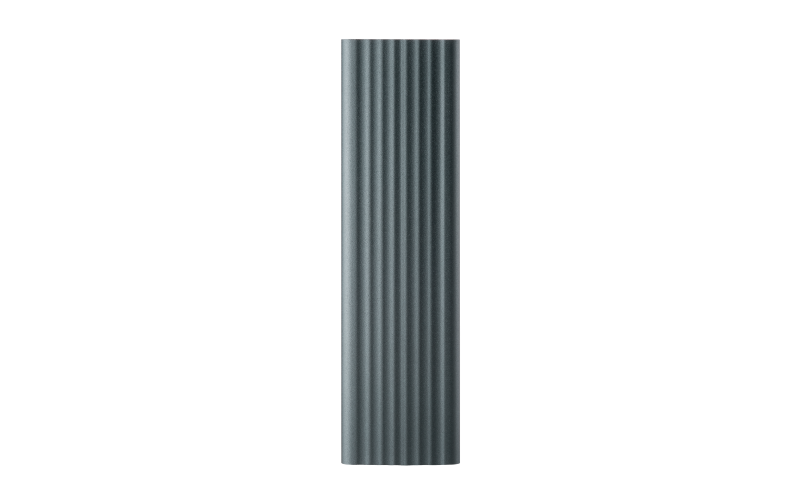

The light and portable QNAP QNA-UC5G1T USB 3.2 Gen 1 to 5GbE adapter provides the ability to add an extra network port to your computer or QNAP NAS. Supporting 5GbE/ 2.5GbE/ 1GbE/ 100MbE connections, the QNA-UC5G1T is especially useful for laptops that lack native Ethernet connectivity.
Add a 5GbE Ethernet port to your laptop
To ensure optimal performance:
1. To ensure optimal performance, it is recommended to set the Jumbo Frames on all the devices in your local network environment to MTU 9000.
2. When using the QNA-UC5G1T with Windows PC (driver v1.8 and later), please disable the “Low Power 5 Gbps” option in the QNA-UC5G1T network adapter’s property under “Device Manager”.
File Transfer (1 x 10GbE)
428 MB/s
422 MB/s
Tested in QNAP Labs. Figures may vary by environment.
Test Environment:
File transfer between two Windows® computers, each connecting to one QNA-UC5G1T
Client PC: Windows 10 Pro, Intel Core i7-6770 3.40GHz, 64GB RAM, QNA-UC5G1T adapter, MTU 9000
Add extra Ethernet ports to your NAS
Note:
1. Requires a QNAP NAS with QTS 4.3.6 (or later). QNA-UC5G1T does not support the following: the TS-131, TS-231, TS-431, TS-431U, TS-128A, TS-228A.
2. For optimal transfer speed, please connect the QNA-UC5G1T to the USB 3.2 Gen 1 port of your device.
3. The QNA-UC5G1T does not support Port Trunking, DHCP server, RADVD server and Static Routing.
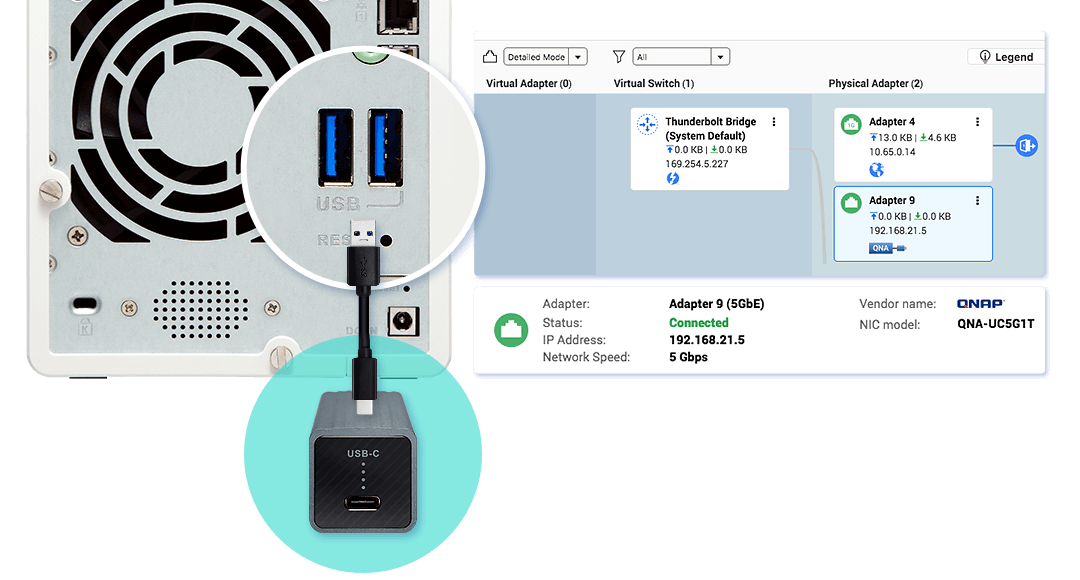
Build a high-speed Intranet in your office or studio
QNAP provide a wide range of network devices to assist business and home users with upgrading their network infrastructure to meet growing bandwidth requirements. The QNA-UC5G1T can be coupled with other devices, including a QNAP 10GbE switch, to create a budget-friendly high-speed network environment for improving the performance of various work and entertainment applications.
Learn More: QNAP 10GbE switch

Effortless setup
Note:
● Windows 10, 8.1, 8, 7 requires a driver. Requires the Marvell® AQtion AQC111U driver.Click here to download the driver.
● QNAP NAS: QTS 4.3.6 (or later) or QuTS hero h4.5.0 (or later) is required.


Features a metallic bright-toned cover that fits perfectly alongside other devices.

Requires no extra power supply and can be easily carried for universal deployment.
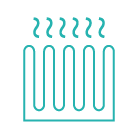
A fanless design with shallow grooves provides effective heat dissipation.
Optional Accessories




