





To embrace the new normal of remote working, businesses must deploy both a remote VPN that is quickly accessible by multi-location users, and a high-speed in-premises solution covering wired and wireless connections. The QHora-301W supports high-speed Wi-Fi 6 and 10GbE connections, while also providing an enterprise-grade SD-WAN VPN to allow multi-site VPN deployment via the cloud. Combined with a budget-friendly price, the QHora-301W is a solid foundation for building a next-generation network.

QuWAN SD-WAN technology automatically establishes a secure mesh VPN with QNAP devices at multiple sites.

Supports Wi-Fi 6 dual-band 802.11ax (2.4GHz & 5GHz), delivering up to 3600Mb/s transfer speeds – 1.38x faster than Wi-Fi 5 – and supporting 4x more concurrent Wi-Fi clients!

Two 10GbE ports and four Gigabit ports for flexible LAN and WAN deployment.

Eight antennas provide a perfect wireless pattern view and supports Wi-Fi 6 for high-coverage signals.

Supports up to six SSID groups for different VLAN settings.

Compared with conventional routers with complicated IP settings, QHora-301W supports Automatic Device Search in WAN/LAN.
Welcome to a New Age of Routers!
QNAP’s next-generation routers go beyond simple IP settings and Wi-Fi connectivity, with the QHora-301W offering an all-in-one solution by integrating amazing new technologies for remote multi-site VPN, and high-speed wired and wireless connectivity.
The next-generation router gives you...
10GbE for flexible high-speed LAN/WAN deployment
The next-generation router gives you...
Better coverage and faster Wi-Fi 6 connectivity
The next-generation router gives you...
Subscription-free SD-WAN for multi-site VPN
Upgrade to an affordable SD-WAN Router!
The next-generation QHora-301W includes Wi-Fi 6, 10GbE, and SD-WAN to fulfill both business and remote networking applications.
Learn More: QuWAN

Compared with normal site-to-site VPN with high expenses and tedious configuration, the QHora-301W adopts QuWAN to build an efficient and reliable IT infrastructure, facilitating digital transformation, multi-site expansion and remote working.

The QHora-301W supports Wi-Fi 6 to offer faster wireless speeds for mobile and smart home devices, enabling multiple concurrent users. Remote workers can access company LAN resources via QuWAN, without needing complex VPN settings.
High-end Quad-core processor with 1GB RAM
Optimized hardware performance for efficient wired and wireless networking
The QHora-301W pairs an enterprise-grade Qualcomm Quad-core 2.2 GHz processor with 1GB RAM, providing support for Wi-Fi 6 (802.11ax) and up to 3600Mb/s dual-band (2.4GHz & 5GHz) transfer speeds. With two 10GbE ports and four Gigabit ports, the QHora-301W enables flexible LAN/WAN deployment and optimized wired network performance.
Built-in antennas for high-coverage Wi-Fi signals
With eight antennas, the QHora-301W provides the perfect wireless pattern view and supports Wi-Fi 6 for high-coverage Wi-Fi signals.
Quiet and cool operations
The QHora-301W features a fanless design for near-silent operations. Even when connected to multiple devices, the QHora-301W maintains dependable performance for offices and homes.
Two 10GbE ports for flexible wired network deployment
With two 10GbE ports and two Gigabit ports for WAN/LAN configurations, the QHora-301W offers following flexible usage scenarios for optimized network deployment.
| High-speed LAN | Build a high-speed 10GbE Intranet by connecting two 10GbE ports to 10GbE devices in a LAN and one Gigabit port to WAN to accelerate file sharing or communication between workstations. |
| Streamlined Cross-site File Transfer | Build a high-speed 10GbE inter-office VPN by connecting one 10GbE port to one 10GbE device in a LAN, and one 10GbE port to WAN with another QHora-301W at a remote site for streamlined cross-site file backup, synchronization and sharing. |
| Auto Mesh Multi-site VPN | Build a high-speed 10GbE Intranet and inter-office VPN by connecting two 10GbE ports to 10GbE devices in a LAN, and two Gigabit ports to WAN. With SD-WAN enabled, the Gigabit ports not only support intelligent WAN optimization (including aggregation, failover, load balancing and flexible static routing) but also optimizes 10GbE LAN transmission. |
| High-speed LAN | Build a high-speed 10GbE Intranet by connecting two 10GbE ports to 10GbE devices in a LAN and one Gigabit port to WAN to accelerate file sharing or communication between workstations. |
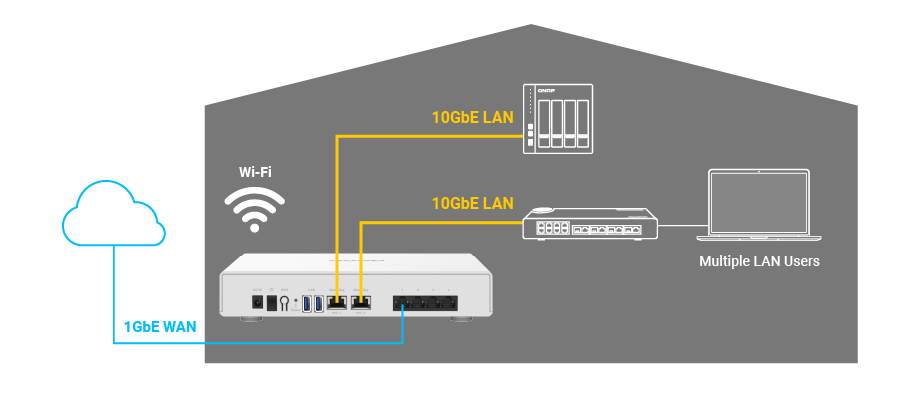
| Streamlined Cross-site File Transfer | Build a high-speed 10GbE inter-office VPN by connecting one 10GbE port to one 10GbE device in a LAN, and one 10GbE port to WAN with another QHora-301W at a remote site for streamlined cross-site file backup, synchronization and sharing. |
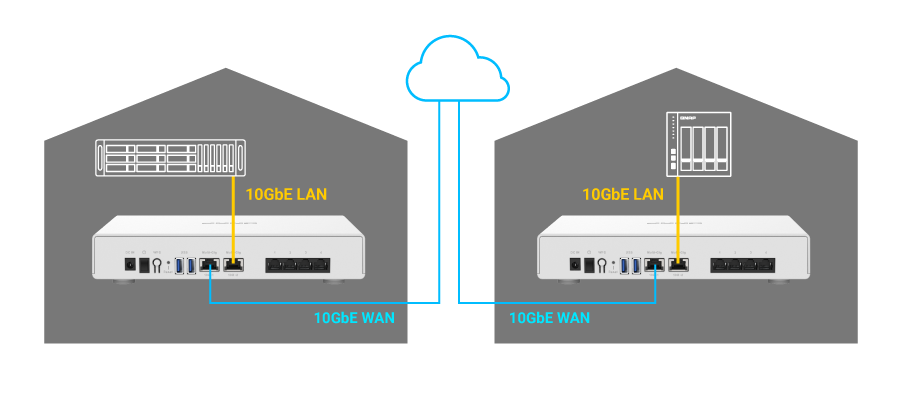
| Auto Mesh Multi-site VPN | Build a high-speed 10GbE Intranet and inter-office VPN by connecting two 10GbE ports to 10GbE devices in a LAN, and two Gigabit ports to WAN. With SD-WAN enabled, the Gigabit ports not only support intelligent WAN optimization (including aggregation, failover, load balancing and flexible static routing) but also optimizes 10GbE LAN transmission. |
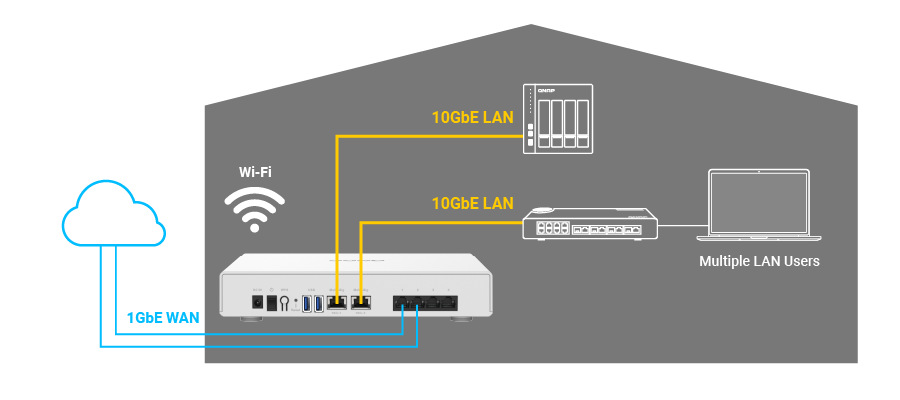
Accelerate large-scale VPN deployment via SD-WAN
When a business expands into remote working and distributed workforce operations, they face the challenge of VPN deployment efficiency and connection speed. Software-defined WAN (SD-WAN) technology effectively solves these issues – without requiring expensive enterprise-grade VPN equipment. The QHora-301W uses QuWAN (QNAP’s SD-WAN technology) that automatically deploys connected WAN services and VPN sites through software-defined networking to achieve optimal network bandwidth and transmission speeds. Not only does SD-WAN improve IT deployment and management efficiency for multi-site expansion, but it also provides reliable infrastructure to enable digital transformation and remote working.
Traditional VPN Infrastructure
With rapidly-growing demands for multi-site VPN, severe bandwidth bottlenecks are caused by the traditional headquarters-centered network infrastructure. Yet SMBs cannot afford enterprise-grade VPN equipment for multi-site VPN deployment.
QuWAN SD-WAN Infrastructure
QNAP SD-WAN technology, QuWAN, provides a full mesh VPN topology that works well in complicated networks where all peers need to communicate with each other, achieving cost-effective and resilient IT deployment.
Deploy flexible Mesh VPN topology with multiple QHora-301W
Deploying multiple QHora-301W at different sites enables not only high-speed wired and wireless networking, but also interconnected Mesh VPN topology via SD-WAN. In homes, the QHora-301W as an Edge device offers home Wi-Fi and VPN connection to companies, allowing home workers to get the best of both worlds.
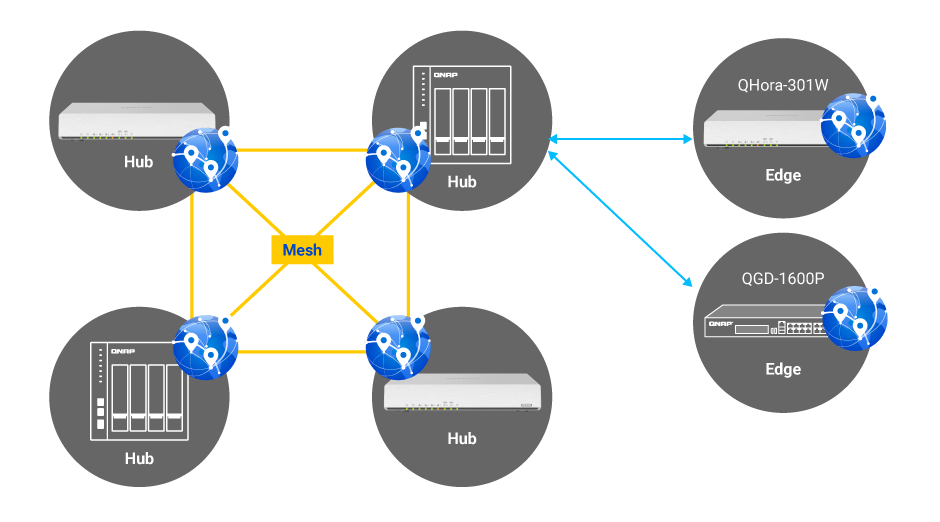
Intelligent WAN Optimization
WAN Aggregation
Combine the bandwidth of different ISPs to optimize WAN connection speeds and performance.
Application-based Routing & QoS
Application-based Routing auto-detects end-user applications to select the fastest routing path, and QoS reserves bandwidth utilization for high-priority tasks.
Automatic WAN Failover
Integrate Hybrid Multi WANs (such as ADSL of different ISPs) to automatically connect to other available services if there is a service disconnection.
Centralized QuWAN Orchestrator for efficient Cloud management
QuWAN Orchestrator is a powerful and convenient centralized network management cloud platform, enabling IT staff to remotely deploy and manage edge network devices. Its Zero Touch Provisioning (ZTP) allows IT staff to easily build a large-scale WAN remotely and without the assistance of personnel at each location. IT staff can also monitor bandwidth, set parameters, and analyze network traffic on a single platform – perfect for multi-site, multinational network management and maintenance. Connected to QHora-301W via wired or wireless connections, client devices can easily access the SD-WAN network.
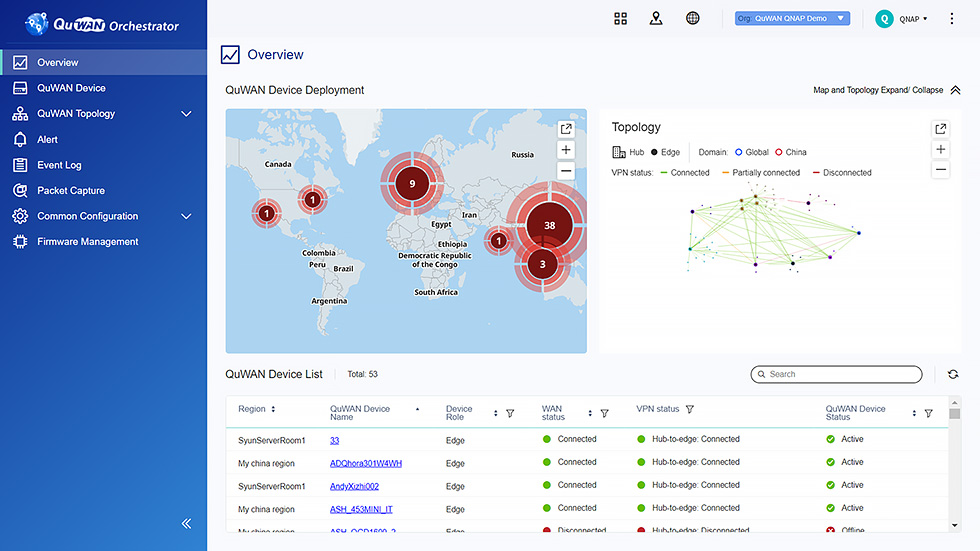
| QuWAN Orchestrator | QuWAN Agent | QVPN Client |
| Go to quwan.qnap.com to view the status of connected devices via the Dashboard. You can apply batch settings to all devices, set push notifications, and perform remote troubleshooting. | Install QuWAN Agent on your QNAP devices and configure the setting parameters to be connected to each other in a Mesh VPN (Topology view in QuWAN Orchestrator). | Install QVPN on mobile devices and computers for easy connection to the QHora-301W for accessing multi-site VPN resources. |
* The Wi-Fi, firewall and connection application configurations of QHora-301W will be supported in QuWAN Orchestrator from Q3 2021.
Deploy a multi-site VPN with the subscription-free QuWAN solution
QuWAN can be installed on QNAP NAS, QGD switches and QuCPE servers*. When co-working with the QVPN App, remote workers can be easily connected to SSL VPN via their computer or mobile device. Whether scaling up to accommodate worldwide offices or simply to different departments in the same building, devices in different locations are flexibly segmented to be connected with each other in a micro-segmented network.
Learn More: QuWAN
 | QuWAN Orchestrator |
| Manage the network using a centralized management cloud platform. |
| QuCPE Server | |
| The high-performance core VPN Server at the HQ. |
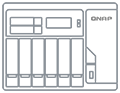 | NAS |
| Add branch offices to the VPN Infrastructure with your existing NAS. |
| QGD Switch | |
| Fulfill surveillance and VoIP applications at small business sites (such as stores). |
| QHora Router | |
| Provides easy-to-use VPN functions for remote workers. |
 | QVPN |
| Mobile users can connect to SSL VPN using their PCs, laptops or mobile phones. |
 | QuWAN Orchestrator |
| Manage the network using a centralized management cloud platform. |
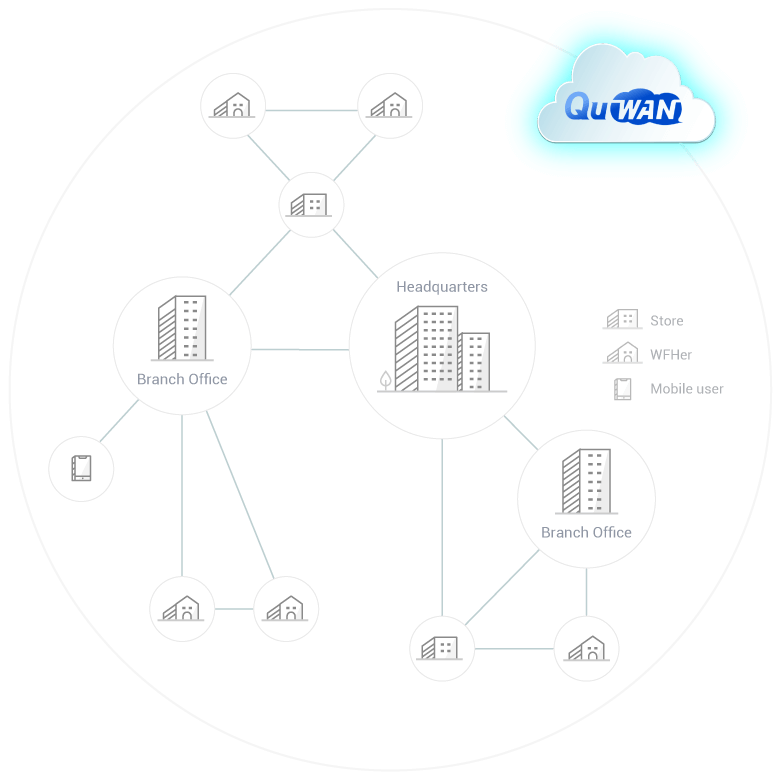
| QuCPE Server | |
| The high-performance core VPN Server at the HQ. |
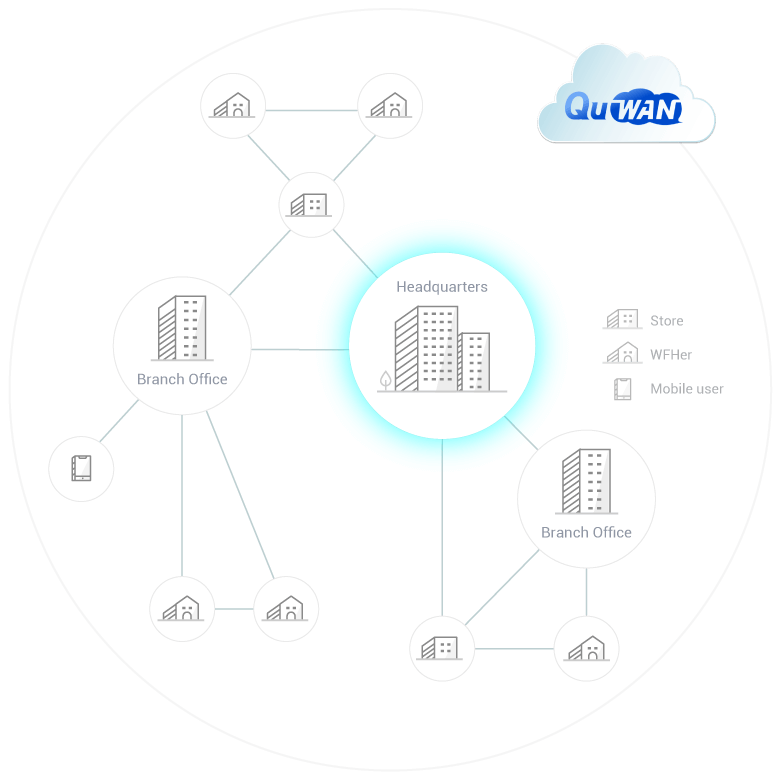
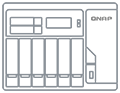 | NAS |
| Add branch offices to the VPN Infrastructure with your existing NAS. |
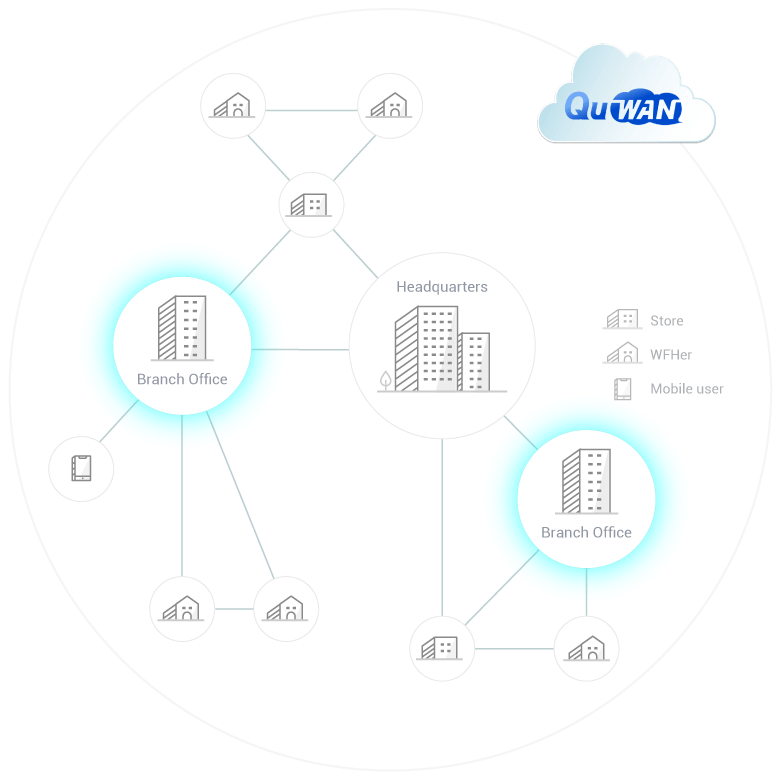
| QGD Switch | |
| Fulfill surveillance and VoIP applications at small business sites (such as stores). |
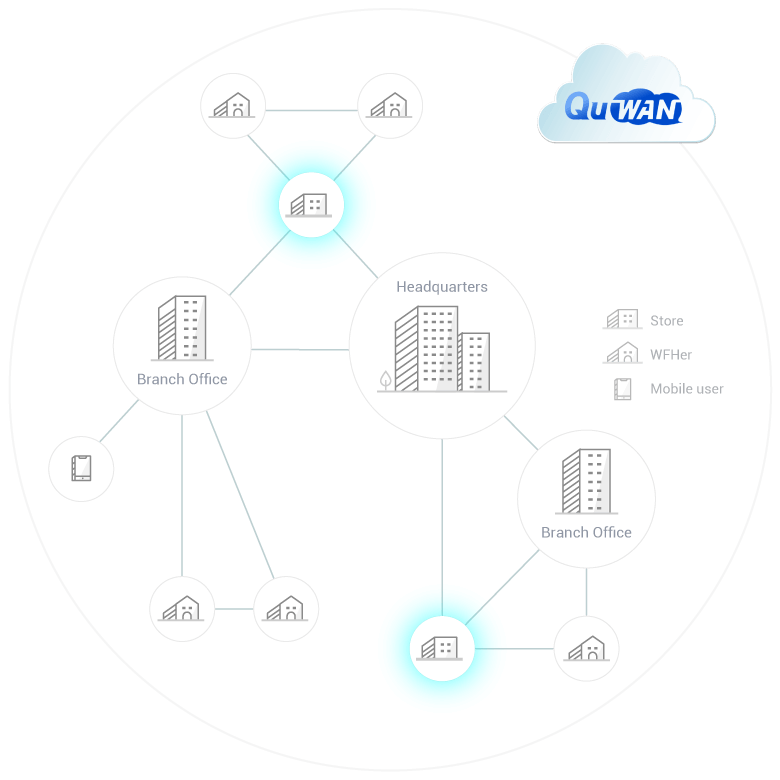
| QHora Router | |
| Provides easy-to-use VPN functions for remote workers. |
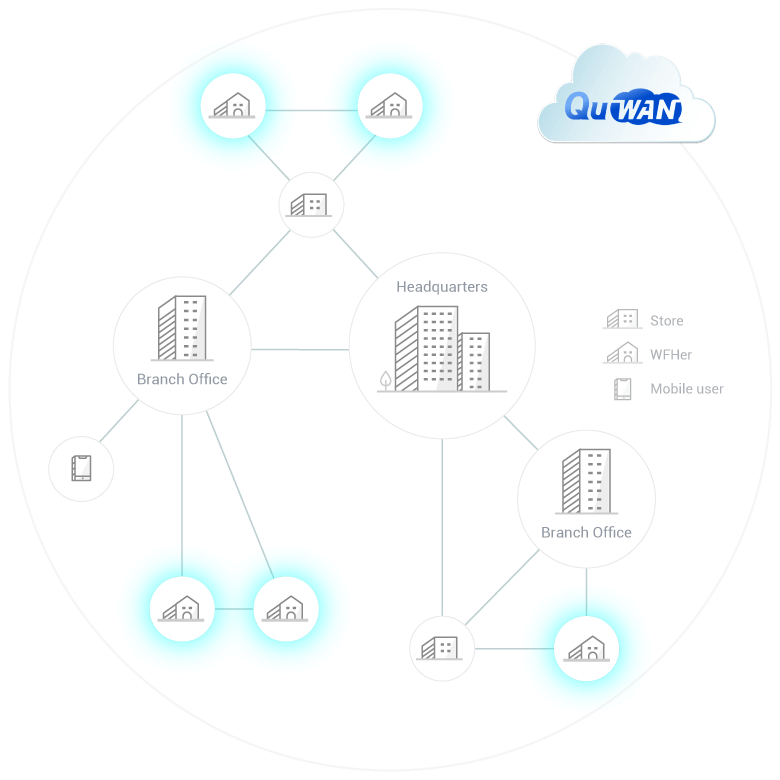
 | QVPN |
| Mobile users can connect to SSL VPN using their PCs, laptops or mobile phones. |
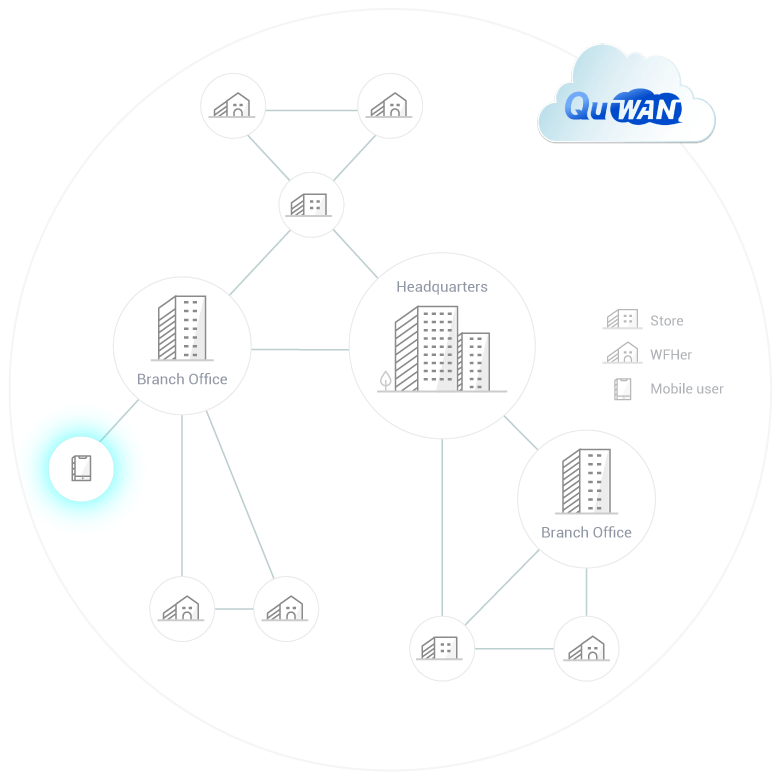
Deploy a global QuWAN network topology
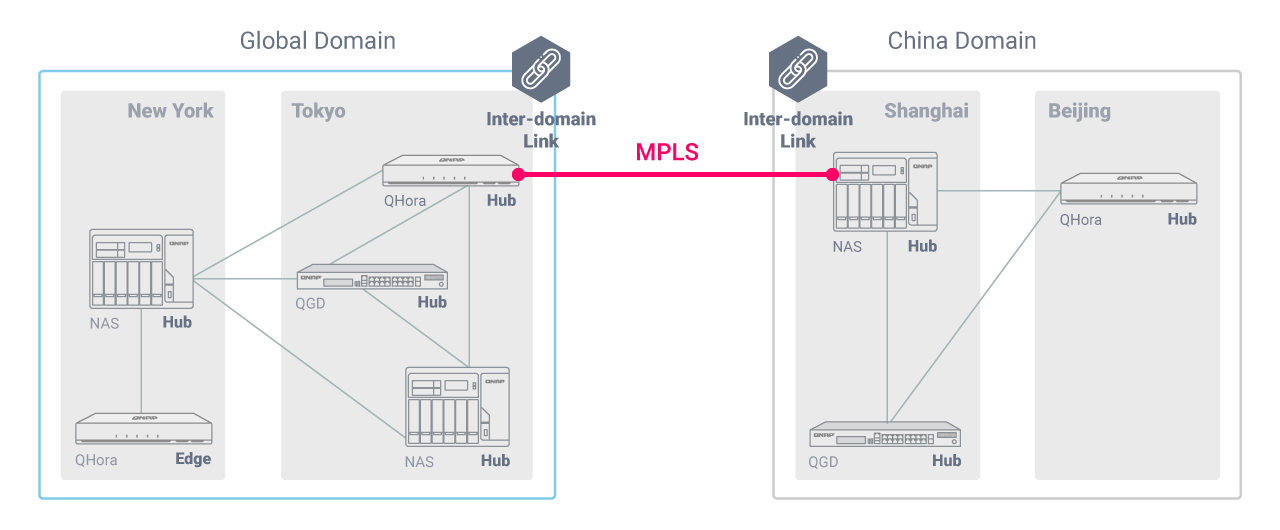
Faster Wi-Fi 6 connectivity using 160MHz high-speed channels
The QHora-301W supports Wi-Fi 6 dual-band 802.11ax (2.4GHz & 5GHz) and MU-MIMO, delivering up to 3600Mb/s speeds and allowing for more concurrent Wi-Fi clients. QHora-301W also supports 2×2 160MHz channels to offer smooth and uninterrupted wireless Ultra HD streaming experiences. With eight antennas and OFDMA technology, the QHora-301W provides higher-coverage Wi-Fi signals.
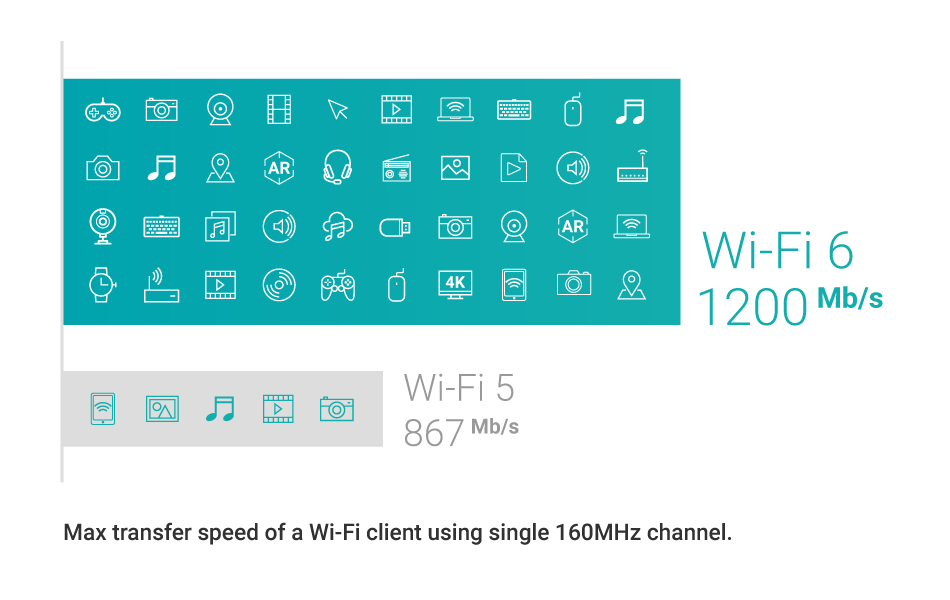
QVPN: Secure communication with remote devices
Learn More: QVPN Service,QVPN Device Client

Six SSIDs for VLAN settings, offering smooth and secure connections
The QHora-301W supports enterprise VAP (Virtual AP), allowing for running up to six SSID groups (3 x 2.4GHz and 3 x 5GHz). IT staff can configure VLAN settings for each SSID to provide groups of users/devices with connection stability, which is essential for high-density networks with high numbers of concurrent users.
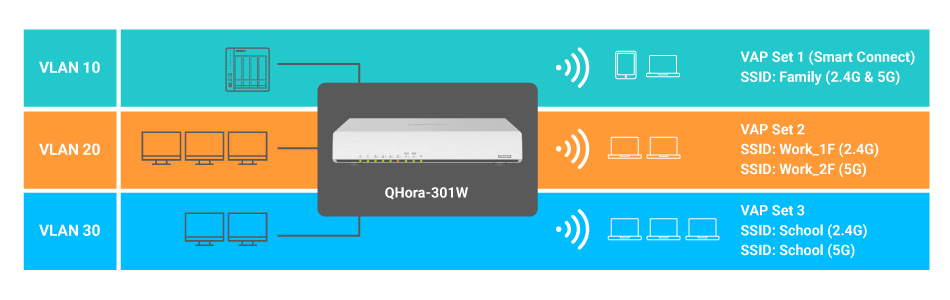
Enhanced Security
The QHora-301W offers many comprehensive security features.
| QuWAN Identity Verification | Log in to the QuWAN Orchestrator by adding your QNAP ID to the SD-WAN Organization in the Account Center. |
| Local Device Identity Verification | Use the Local Account to log in to a local device. |
| QuWAN Network Management | Form a secure remote VPN connection with multi-site devices through IPSec VPN. |
| QHora Network Management | Supports L3 firewall, NAT, and Port Forwarding to improve LAN Security.. |
| Wireless Network Access Authorization | Supports WPA/WPA2/WPA3, Wi-Fi Enhanced Open (OWE)* for secure wireless transmission. |
| QVPN Access Authorization | Remote workers can be easily connected to SSL VPN via their computer or mobile devices. |
| Edge Device Application Management | With the L7 Firewall and DPI (Deep Packet Inspection) technology, users can set multiple segments for different blacklist applications; Parental control function limits network usage time and browsing guidelines for kids. |
| QuWAN Identity Verification | Log in to the QuWAN Orchestrator by adding your QNAP ID to the SD-WAN Organization in the Account Center. |
| Local Device Identity Verification | Use the Local Account to log in to a local device. |
| QuWAN Network Management | Form a secure remote VPN connection with multi-site devices through IPSec VPN. |
| QHora Network Management | Supports L3 firewall, NAT, and Port Forwarding to improve LAN Security.. |

| Wireless Network Access Authorization | Supports WPA/WPA2/WPA3, Wi-Fi Enhanced Open (OWE)* for secure wireless transmission. |
| QVPN Access Authorization | Remote workers can be easily connected to SSL VPN via their computer or mobile devices. |
| Edge Device Application Management | With the L7 Firewall and DPI (Deep Packet Inspection) technology, users can set multiple segments for different blacklist applications; Parental control function limits network usage time and browsing guidelines for kids. |
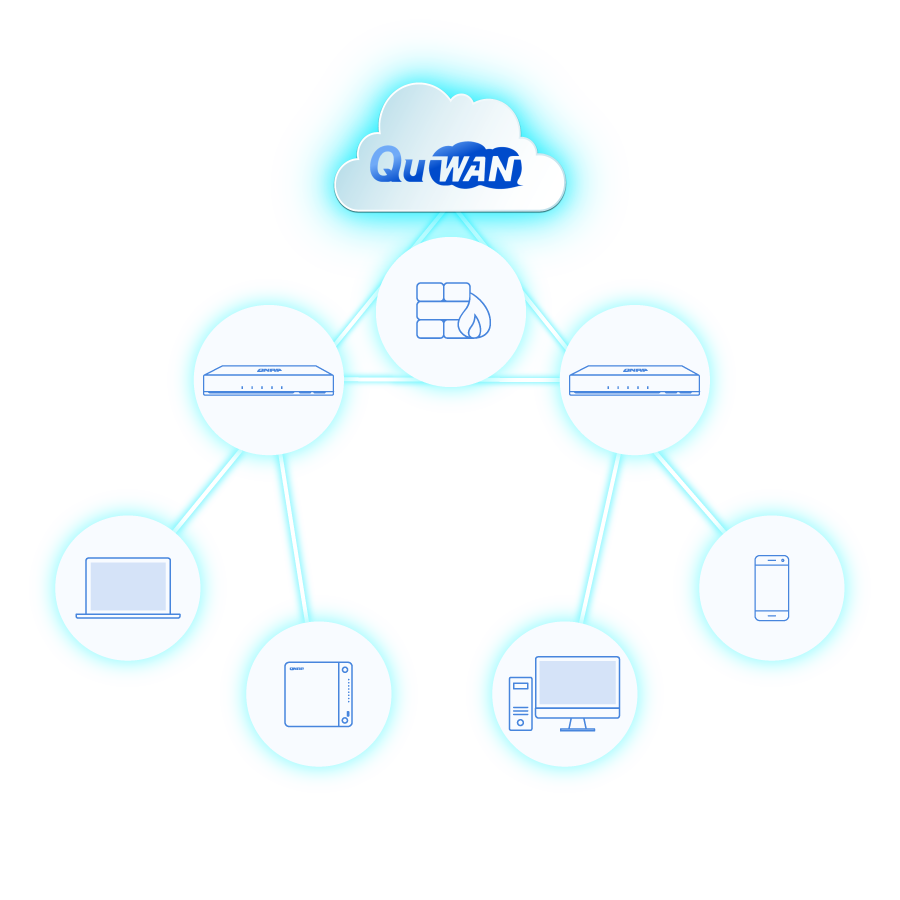
Watch global videos without limits

QuRouter OS: User-Friendly Router Management
The QHora-301W uses the QuRouter OS, providing a user-friendly web-based GUI, at-a-glance dashboard and port indicators to assist in everyday network management tasks. With the QuRouter OS, not only can users efficiently manage all connected wired and wireless devices in real-time, but they can also configure the firewall, VPN, security and QuWAN advanced functions.
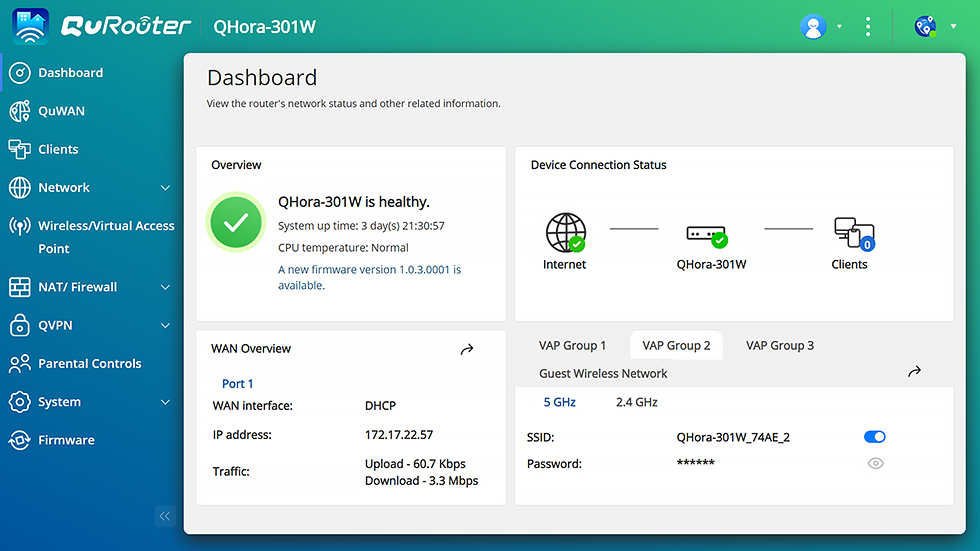
VESA-mount design for flexible deployment
With a modern appearance and fanless design, the QHora-301W fits perfectly alongside other devices in modern digital homes and offices. The QHora-301W can be installed anywhere, from desk tops to walls, ceilings and under tables with VESA mounting, for efficient space utilization.