With Qfinder Pro, you can find all the available QNAP NAS devices on your network. You can map a NAS shared folder as a network drive so that you can quickly access and manage files from your Mac device.
Note:
To download and install Qfinder Pro for Mac, go to http://www.qnap.com/en/utilities.
1. Open Qfinder Pro.
Qfinder Pro displays all QNAP NAS devices connected to the local area network.
2. Select the NAS and then click Network Drives.
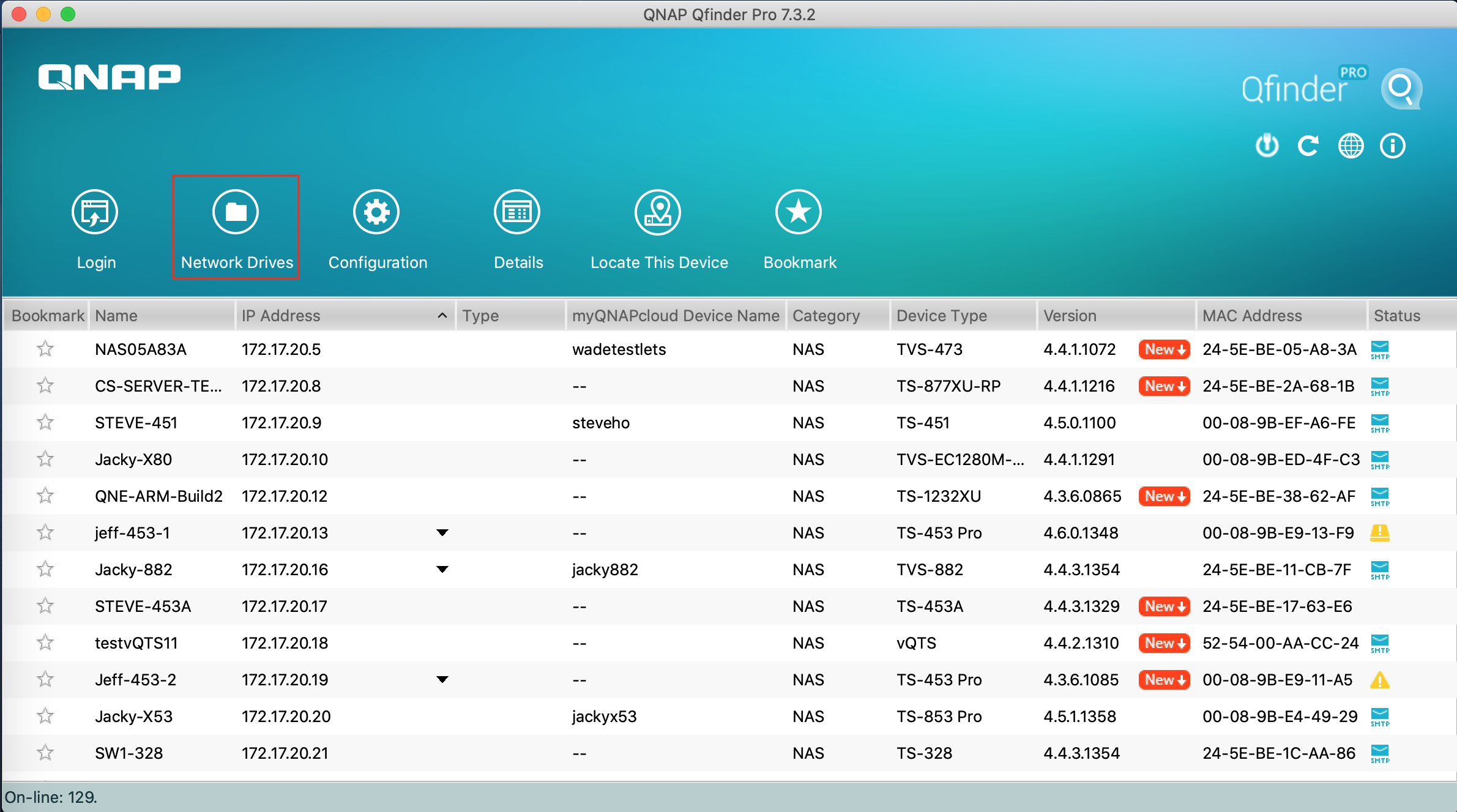
3. Type your NAS username and password and then click OK.

The Mount Network Drives window appears.
4. Select Add mounted folders to “Favorites” in Finder and then click OK.
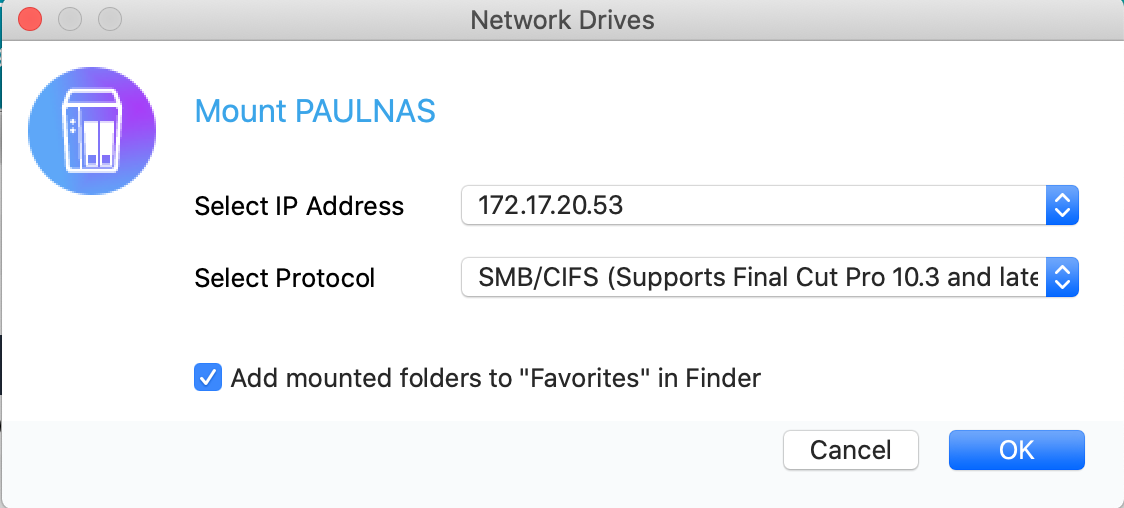
Note:
SMB/CIFS is selected by default. You can select a different protocol from the list.
A confirmation message appears.
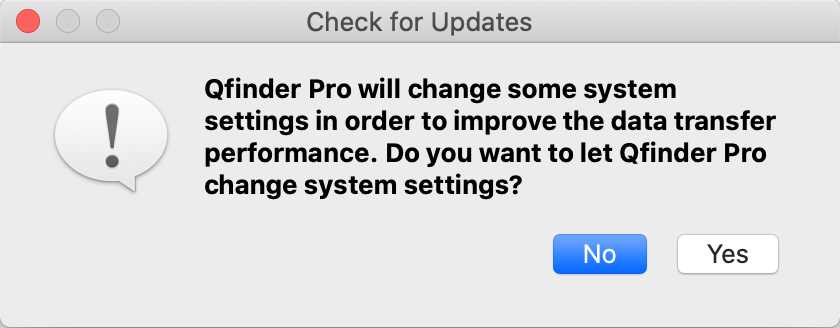
5. Click Yes.
6. Type your Mac user name and password and then click OK.

7. Select the shared folder and then click OK.
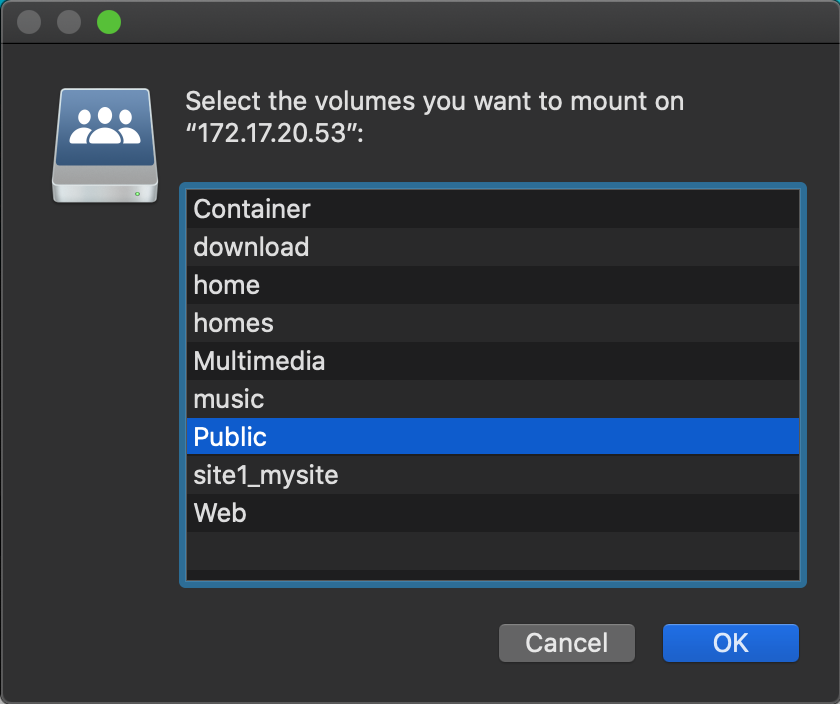
The shared folder is mapped as a network drive can be accessed using Qfinder Pro.
- Last modified date: 2020-08-03