HybridDesk Station is a platform that allows you to connect your NAS to an HDMI-compatible TV or monitor and enables you to directly access your multimedia content and use other applications.
Before you can start using HybridDesk Station, you must first install the application on your NAS.
Note:
The default URL of QTS is http://<IP address>:<port>. For example, http://10.10.0.100:8080.
2. Go to Control Panel > Applications > HDMI Display Applications >HybridDesk Station.
3. Click Get Started Now.
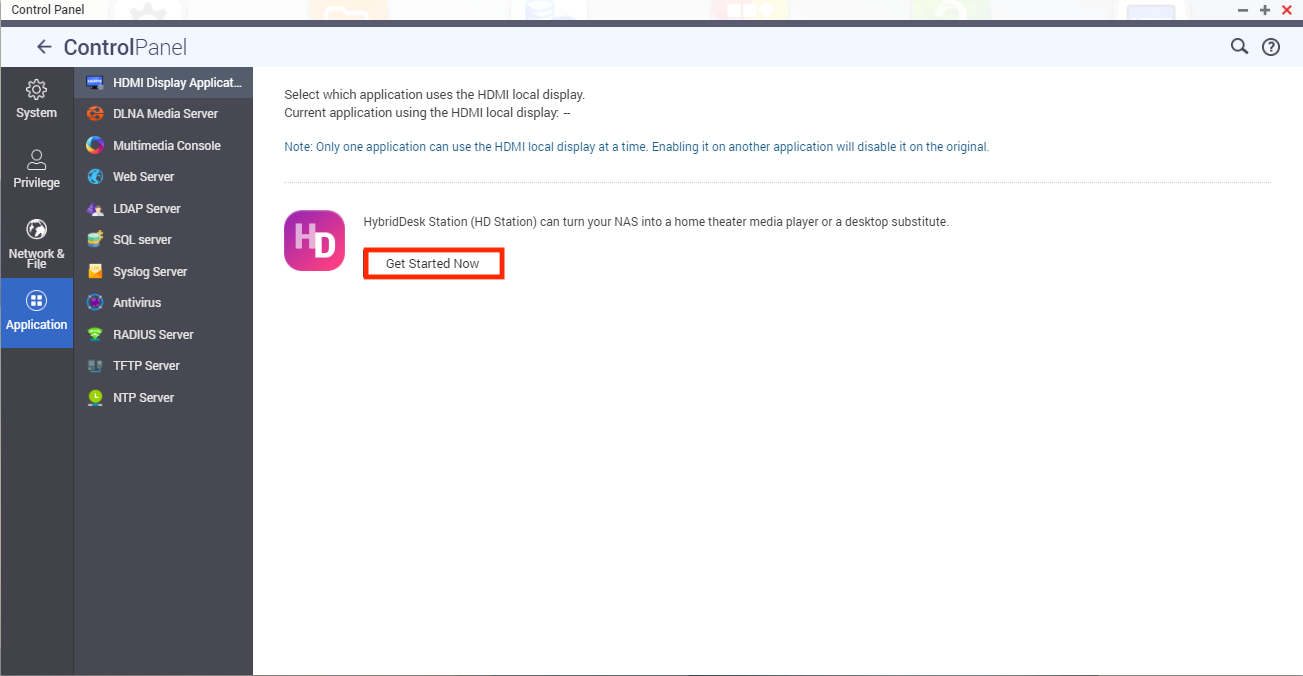
4. Check the list of selected applications and then click Apply.
Tip:
All applications are selected by default. You can deselect applications that you do not want to install.
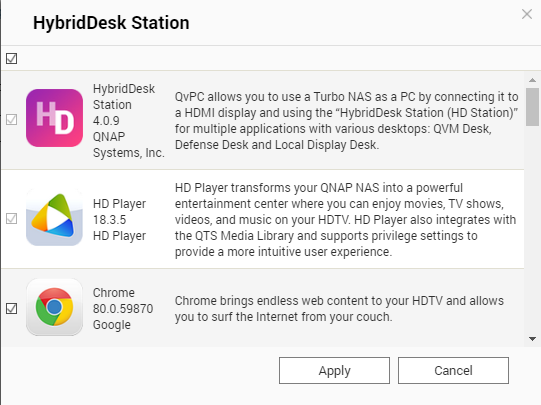
HybridDesk Station and the selected applications are installed.
You must also ensure that HD Player, Photo Station, Music Station, and Video Station are installed on the NAS.
- Last modified date: 2020-08-03


