myQNAPcloud provides you with remote access to your QNAP NAS. With myQNAPcloud, even when you are away from the home or office, you can still easily access, manage, and share files stored on your NAS.
Create an account to start using myQNAPcloud.
1. Go to https://www.myqnapcloud.com.

2. Click Sign up now.
3. Under Sign up with email, specify the required information.
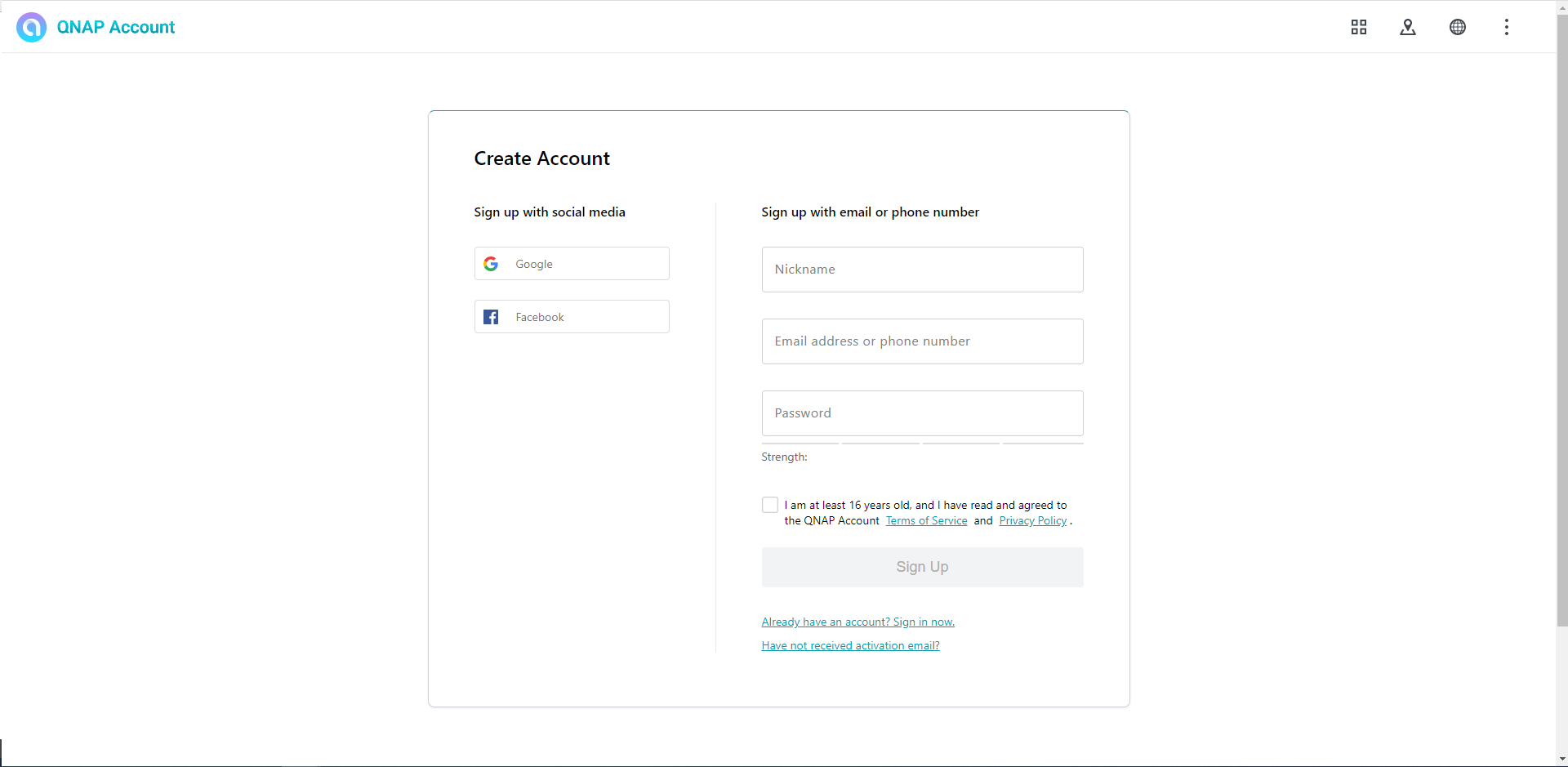
Tip:
You can also sign up for an account using your Facebook or Google account.
4. Select I agree to myQNAPcloud Terms of Service and Privacy Policy and then click Sign Up.
myQNAPcloud sends a confirmation email.
The myQNAPcloud account is created.
Before you can start using myQNAPcloud, you must first verify your account. Check your email for the confirmation message and then click Confirm Registration.
- Last modified date: 2020-08-07


