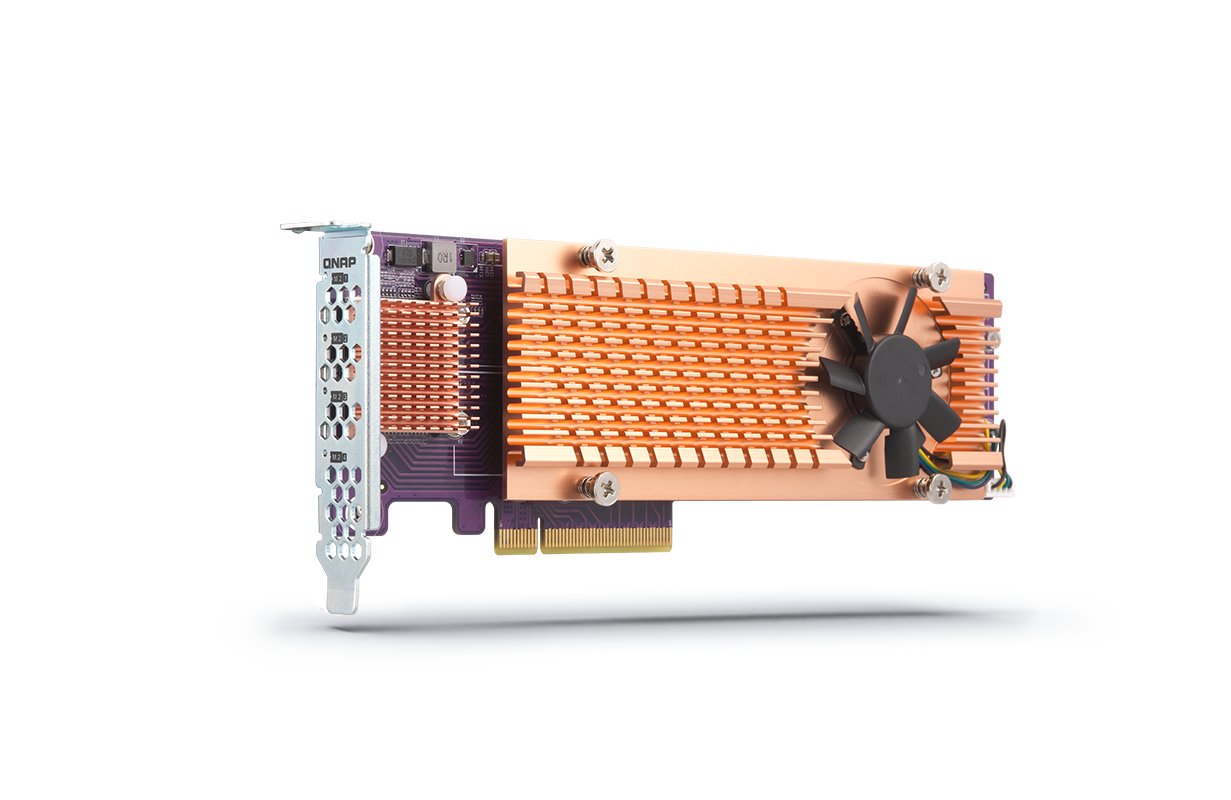SSD Technologies
QNAP SSD features accelerate NAS performance and improve your work efficiency, with a small investment.
SSD NAS is not for the rich anymore
Solid-state drive (SSD) prices continue to fall and are becoming nearer in price to hard drives (HDD). QNAP NAS, optimized with QNAP’s SSD technologies, provides SSD-aware storage solutions that enhances the natural performance benefits of SSD while ensuring reliably fast access to data!
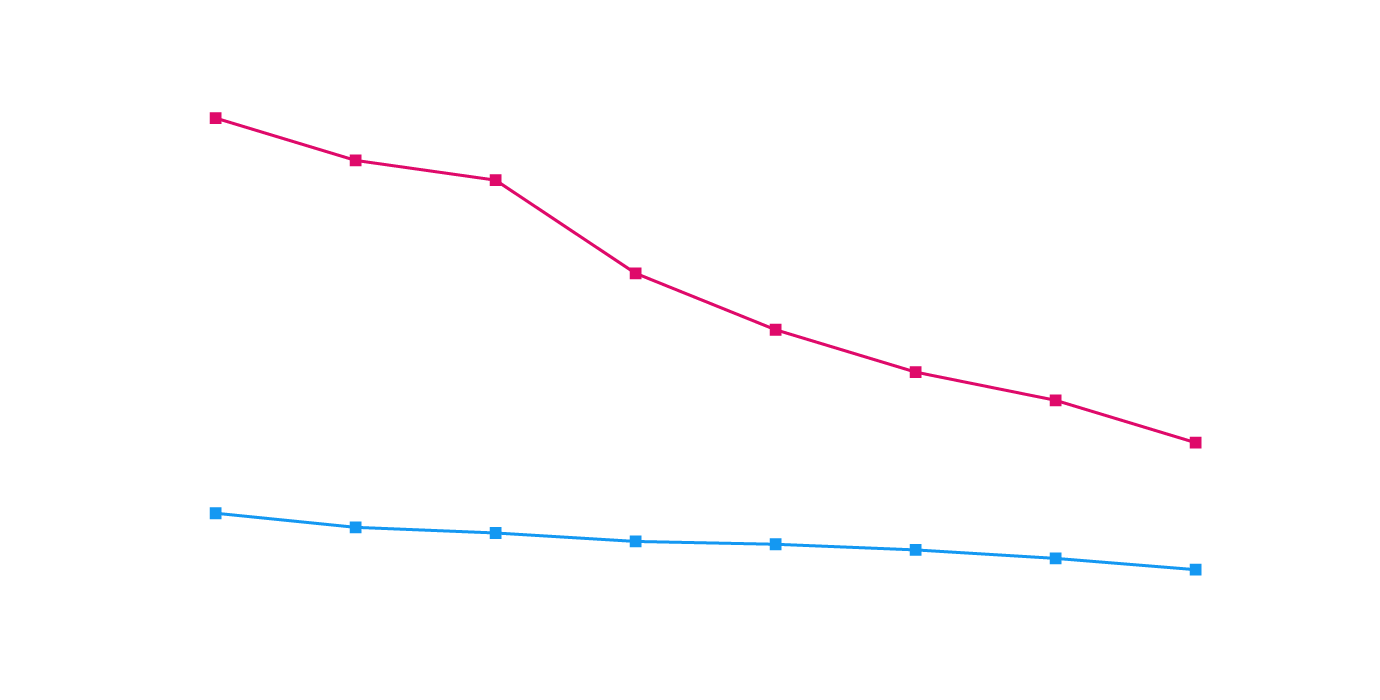
Four SSD Features
Avoid hitting SSD speed bottlenecks
Information overload can slow down your brain’s thinking process. The same concept applies to SSDs. Write amplification and performance degradation can occur when an SSD reaches full capacity. QNAP NAS supports SSD extra over-provisioning to prevent write performance degradation and increase SSDs random write performance. You can set up to 60% over-provisioning ratio for the SSD cache, Qtier pool, and static volume. QNAP also provides the SSD Profiling Tool to help you acquire the recommended over-provisioning ratio based on your target IOPS.
Learn More: SSD Extra Over-Provisioning
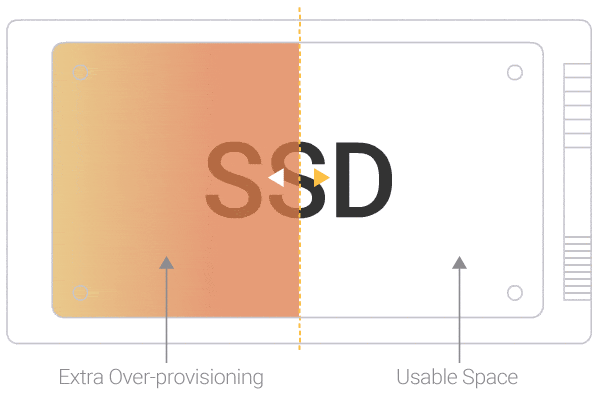
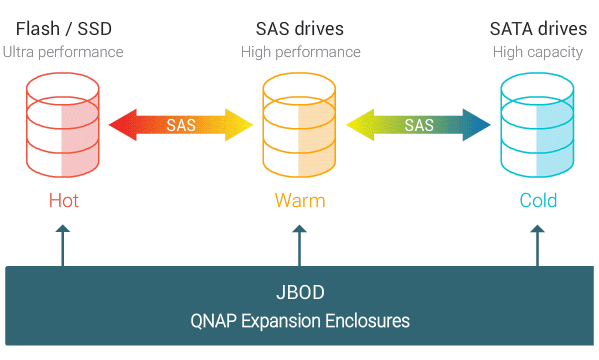
Qtier, QNAP’s auto-tiering technology
A good data management system separates cold and hot data storage. QNAP’s unique Qtier technology does just that by enabling automated-tiering storage, which automatically migrates hot data in high-performance storage tiers and cold data to lower-cost, and higher-capacity drives. This allows you to enjoy exceptional application performance and lower storage Total Cost Ownership (TCO) at the same time.
Learn More: Qtier Auto-Tiering Storage
SSD caching to boost IOPS
SSD caching accelerates IOPS performance and allows you to access frequently-used data faster. You can enable “read-only cache”, “read write cache,” or “write-only cache” based on your application needs to enjoy enhanced performance. The SSD cache setting can be launched, stopped, or changed at any moment without shutting down the system.
Learn More: SSD Cache Acceleration Storage
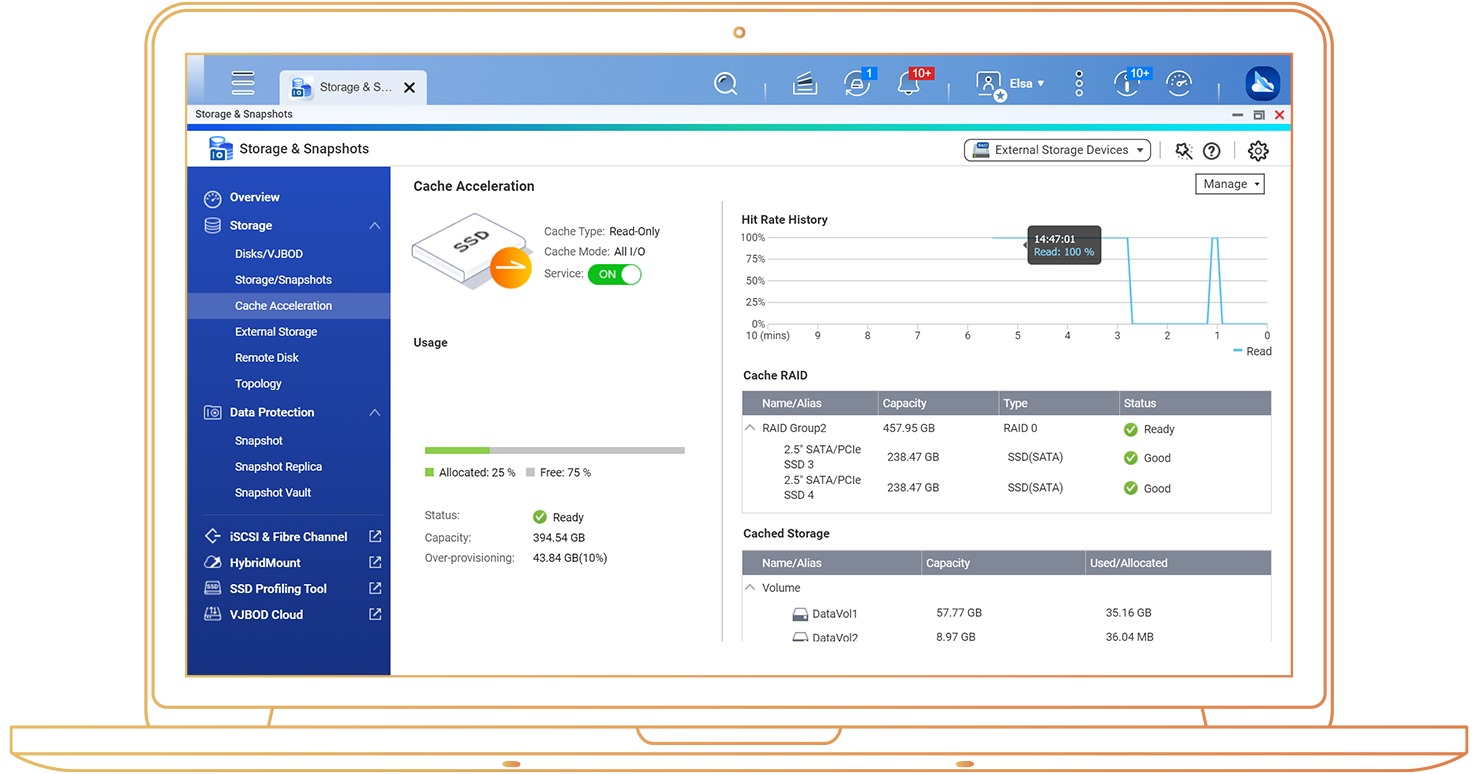
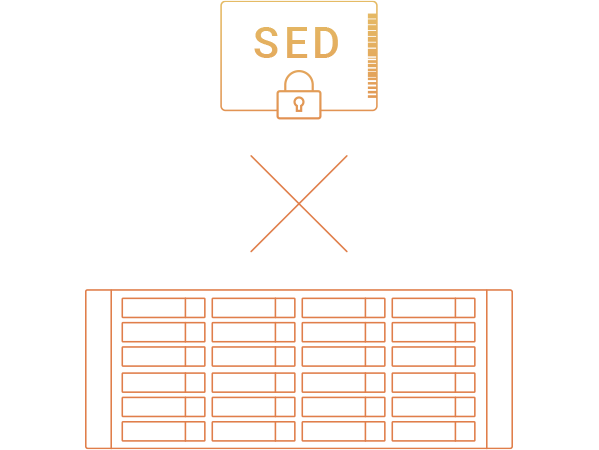
Encrypt data with Self-Encrypting Drive (SED) SSDs
Even when a NAS is kept in a secure environment, there is still the possibility of theft. When drives are lost or stolen, there is always the worry that their data will be unlawfully accessed. You can choose SED SSDs to leverage built-in encryption without requiring extra software, or using NAS system resources to encrypt data, providing an extra layer of data protection and peace of mind.
Learn More: SED White Paper
TCG-OPAL and TCG-Enterprise SED are supported. Check the compatibility list to learn more.
Expand NAS SSD Capacity with QM2 PCIe Expansion Cards
Installing QNAP’s QM2 series PCIe cards can boost performance by adding M.2 SSD slots. It does not occupy any 3.5-inch drive bays, and allows you to maximize the NAS storage capacity and performance.
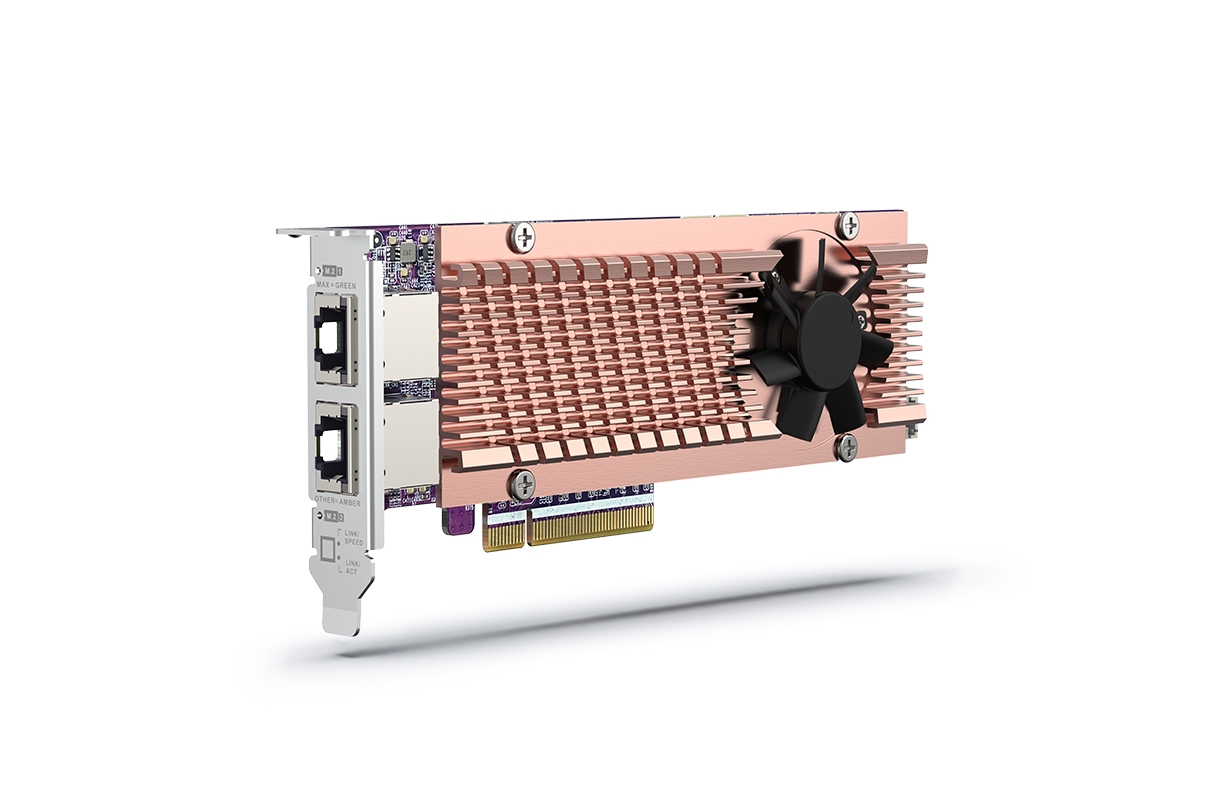
- M.2 PCIe NVMe SSDs
- 2.5 Gb Ethernet ports
- 10 Gb Ethernet ports

Selecting SSDs on The Market
To find a suitable SSD, you must first have an understanding of the different types of SSD NAND Flash and SSD interfaces. Secondly, you need to make the selection based on your NAS workload. To simplify your SSD selection process, please see the two tables below that sum up the different types of SSD NAND Flash and SSD interface features for different application scenarios.
| NAND Flash | Multi-Level Cell (MLC) | Triple Level Cell (TLC) | Quad Level Cell (QLC) |
| Read/Write Cycles | 8,000 – 10,000 | 500 – 1000 | 1000 |
| Bit Per Cell | 2 | 3 | 4 |
| Capacity | ★★ | ★★★ | ★★★★ |
| Writing Speed | ★★★ | ★★ | ★★ |
| Endurance | ★★★ | ★★ | ★★ |
| Cost | ★★★ | ★★ | ★ |
| Scenario | Write Intensive Virtualization, Storage Cache, NoSQL Database | Read Intensive Virtualization, Media Streaming, Objects Store | Consumer Notebook, AI Data Lakes, Big Data Storage |
| Interface | PCIe | SATA | |
| Version | 3.0 | 4.0 | 3.0 |
| Protocol | NVMe | AHCI | |
| Form Factor | U.2 / M.2 | 2.5-inch / M.2 | |
| Speed | Read: up to 3,500 MB/s Write: up to 3,300 MB/s | Read: up to 7,000 MB/s Write: up to 5,100 MB/s | Read: up to 600 MB/s Write: up to 600 MB/s |
Is SSD Cache or Qtier™ More Suitable?
QNAP has compiled some of the major differences between SSD cache and Qtier™ and their application scenarios in the following lists to make selection easier:
SSD Cache - Boost real-time read/write performance
➀ Suitable for intensive read/write of a huge number of small files, such as virtualization, and teamwork.
➁ SSD cache can be disabled or adjusted for read-only and write-only mode depending on different application scenarios to meet your needs at any time.
Qtier™ - Fully utilize the SSD capacity
➀ Suitable for database servers or applications with cold or hot access pattern for effective tiering.
➁ Qtier™ can be applied to databases when paired with Qtier IO-aware.
QNAP NAS X SSD Enables Multiple Configurations for Maximizing NAS Performance!
SSD can always optimize your QNAP NAS performance, whether with SSD extra over-provisioning, cache, or Qtier™ Auto Tiering Storage. The table below shows multiple configurations for you to maximize NAS performance.
| Scenario | File Server | Web, Application, Virtualization Server | Video Editing | Surveillance, Backup, Log Server | Business-Critical Database |
| SSD Configuration | Qtier | Qtier | SSD RAID | SSD Write- Only Cache | SSD RAID |
| SSD RAID | RAID 6 | RAID 10 | RAID 5 | RAID 10 | RAID 10 |
| SSD Over-provisioning space | 10% | 20% | 20% | 30% | 30% |