Giải pháp dự phòng hiệu quả cao cho QVR Pro
QVR Guard tự động tiếp nhận các tác vụ ghi khi QVR Pro bị lỗi để đảm bảo các tiến trình ghi hình không bị gián đoạn.
The high-availability failover management app for QVR Pro
QVR Guard automatically takes over recording tasks when the QVR Pro server fails to ensure uninterrupted surveillance recordings.
Ghi hình liên tục, không gián đoạn
QVR Guard là ứng dụng quản lý chuyển đổi dự phòng có tính khả thi cao, mục đích để bảo vệ QVR Pro khi gặp sự cố và đảm bảo các bản ghi giám sát liên tục. QVR Guard tự động tiếp nhận các tác vụ ghi từ QVR Pro nếu xảy ra lỗi hệ thống hoặc lỗi phần cứng không mong muốn (mỗi NAS chạy QVR Guard có thể dự phòng cho một NAS chạy QVR Pro). Khi QVR Guard hoạt động, các dữ liệu ghi hình sẽ nằm trên phân vùng của QVR Guard cho đến khi QVR Pro hoạt động trở lại thì tiến trình ghi sẽ dừng.
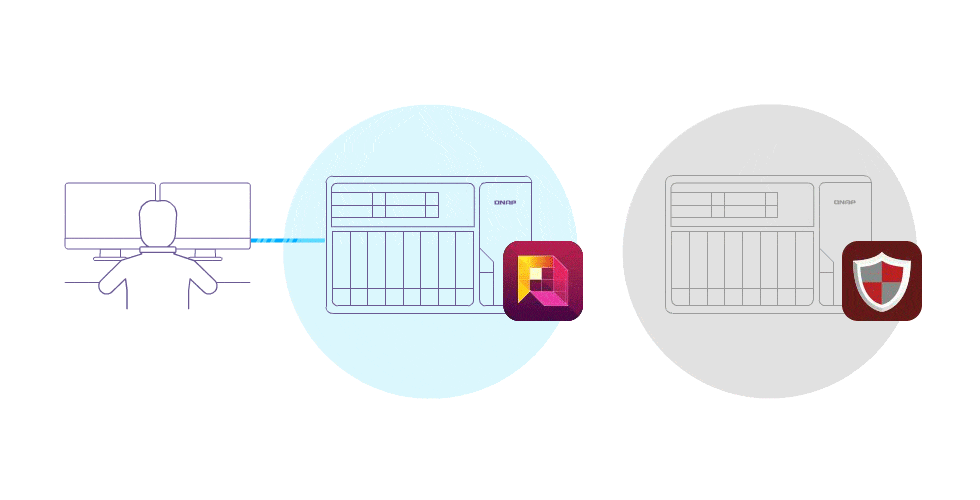
Uninterruptible Recording Tasks
QVR Guard is a high-availability failover management app for protecting QVR Pro from system failure and to ensure uninterruptible surveillance recordings. QVR Guard features failover functionality that automatically takes over recording tasks from a QVR Pro server if an unexpected system fault or hardware failure occurs (each NAS running QVR Guard can serve as a failover server for one NAS running QVR Pro). Recording files are saved on the QVR Guard NAS until the QVR Pro system reboots and functions normally. QVR Guard provides dependable redundancy for QVR Pro, ensuring uninterrupted surveillance recordings.
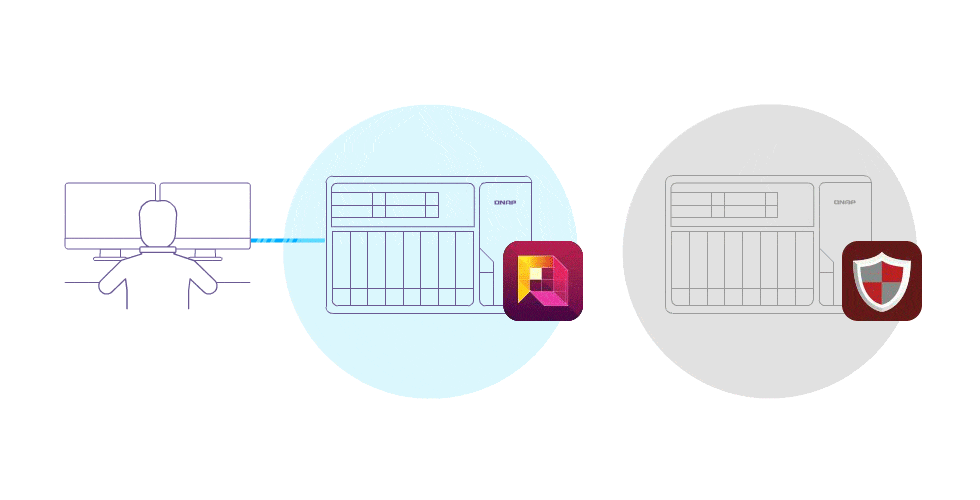
Đáp ứng việc giám sát không bị gián đoạn
Thanh công cụ QVR Guard hiển thị trạng thái hiện tại, trạng thái hoạt động của QVR Pro và phát cảnh báo khi hệ thống xảy ra sự cố, giúp cho nhân viên kỹ thuật phản ứng kịp thời. QVR Guard luôn ghi lại mọi hoạt động chi tiết, bao gồm thời gian tiếp nhận tác vụ từ QVR Pro, thời gian QVR hoạt động trở lại v.v…giúp cho nhân viên kỹ thuật nắm rõ các vấn đề khi hệ thống gặp sự cố.
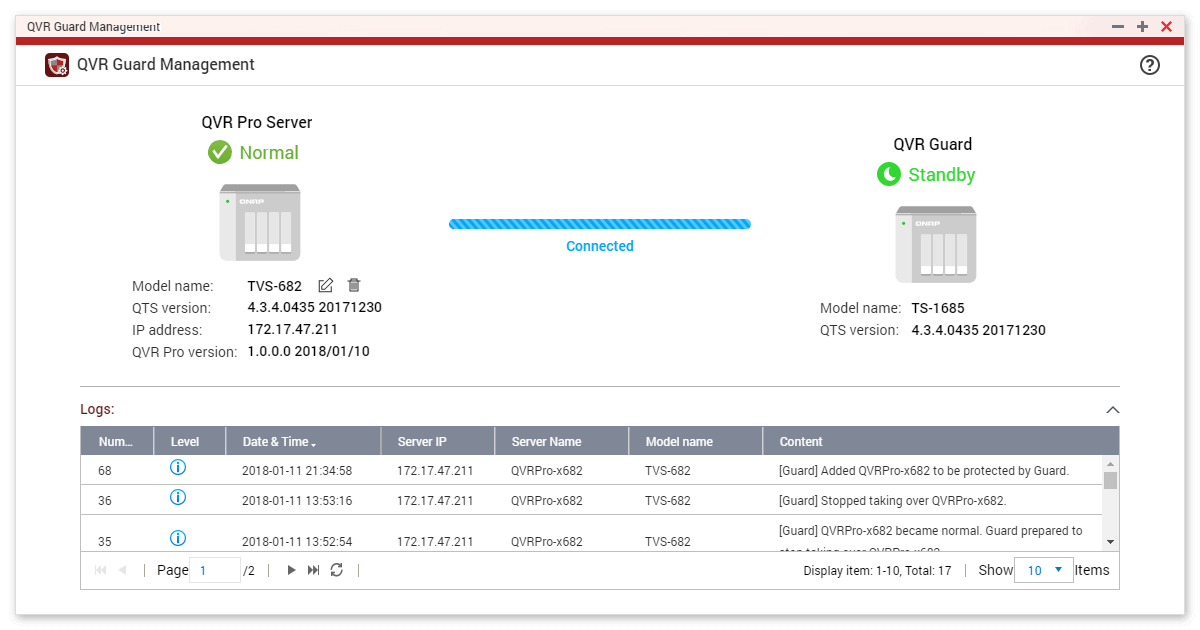
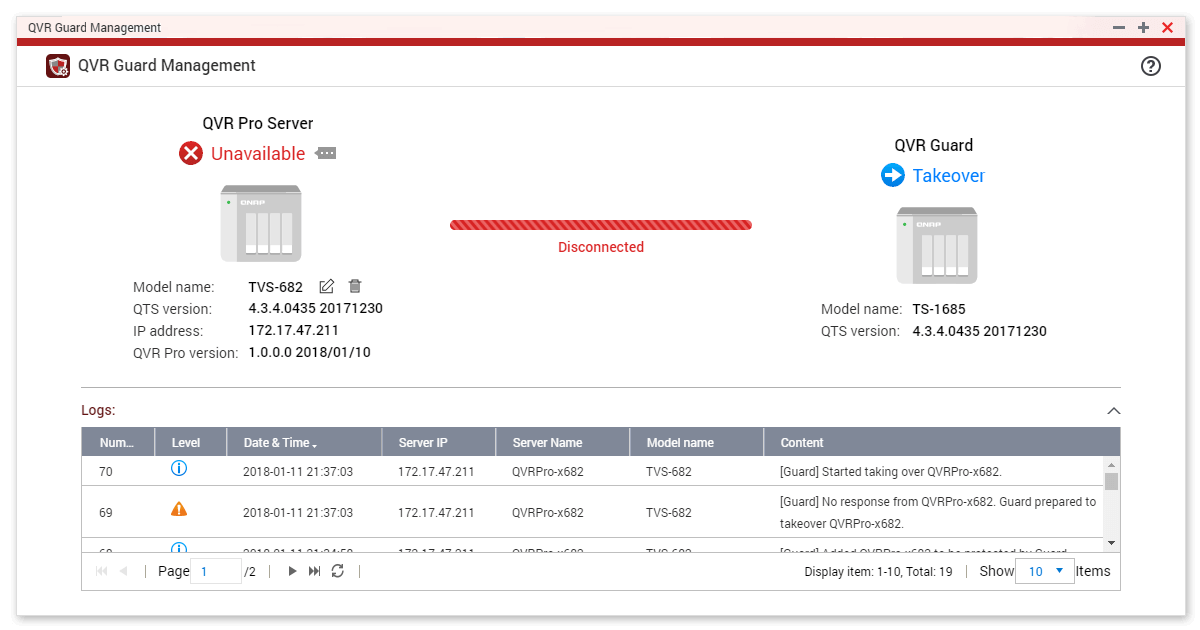
Timely Surveillance Mode
The QVR Guard toolbar shows the current work mode that reflects QVR Pro’s operating status, and administrators can react to system alerts in real time. QVR Guard records the failover time and tasks in detail, allowing IT staff to address issues as soon as they arise.
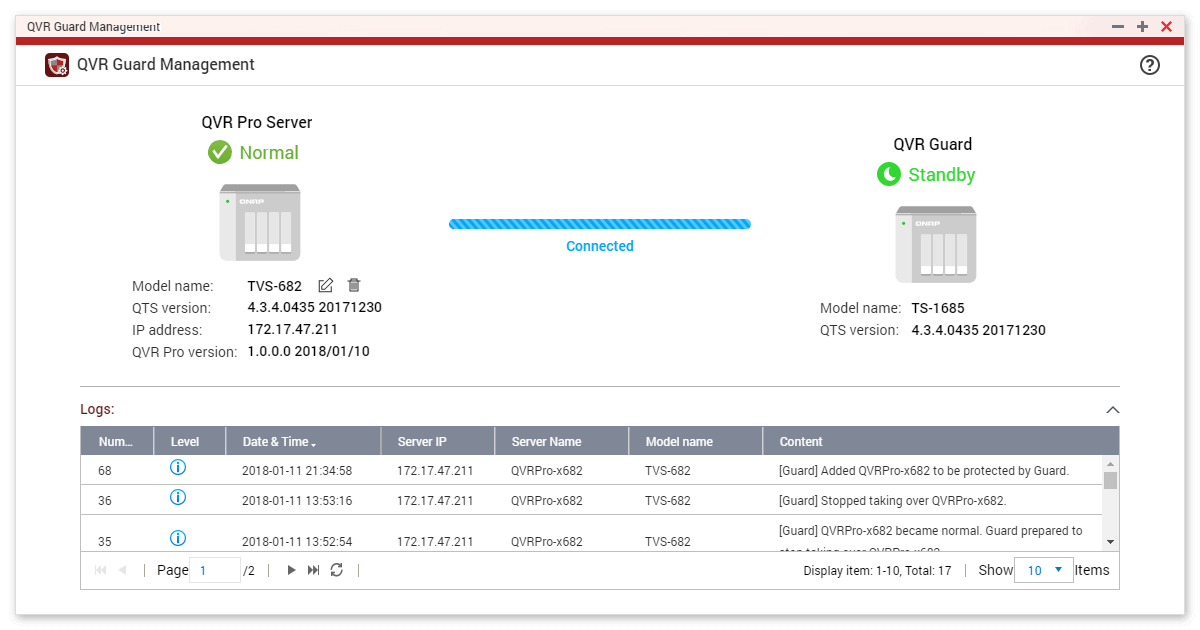
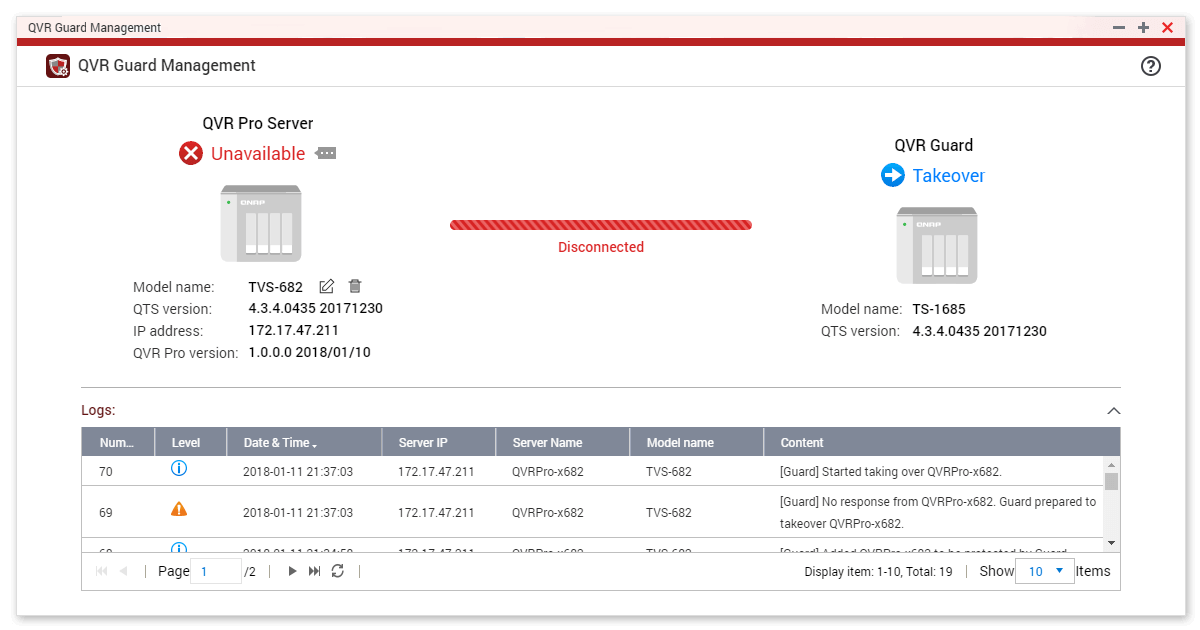
An toàn hơn cho QVR Pro
QVR Guard tự động kiểm tra kết nối mạng, dung lượng ghi hình còn lại và trạng thái hoạt động của QVR Pro. Khi QVR Guard ở chế độ nằm chờ, nền QTS vẫn hoạt động như các QNAP NAS thông thường. Chỉ khi hệ thống QVR Pro bị ngắt kết nối hoặc xảy ra sự cố thì QVR Guard sẽ tự động kiểm tra và xác định có nên thay thế QVR Pro hay không. Sau khi tiếp quản QVR Pro, người dùng có thể truy cập vào QVR Guard để xem và kiểm tra thông số cài đặt cần thiết của Camera.
The Safeguard Behind QVR Pro
QVR Guard automatically checks the network connection, remaining recording space, and QVR Pro server’s operating status. It stands by and runs regular QTS workflows when the monitored QVR Pro server is working normally. If the network enters an abnormal status or disconnects, it will trigger the failover mechanism and QVR Guard will determine if it should take over surveillance recording tasks from QVR Pro. Users can manually log in to the QVR Guard server and view the QVR Pro IP camera settings to access necessary device information.
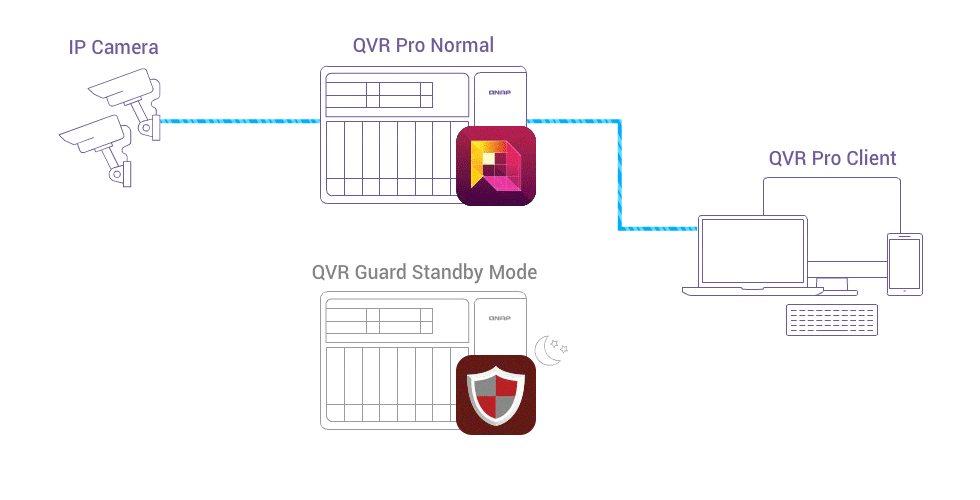
Hãy chuẩn bị cho mọi tình huống
Khi QVR Guard nhận thấy QVR Pro trở lại bình thường, QVR Pro sẽ tiếp quản lại các tác vụ giám sát và các tiến trình ghi sẽ được lưu lại vào QVR Pro. Người dùng cũng có thể kiểm tra thủ công các file ghi hình được thực hiện trong thời gian chuyển đổi dự phòng trên QVR Guard để có được hình ảnh đầy đủ về tình huống. QVR Guard là giải pháp dự phòng tối ưu cho QVR Pro và cả hai ứng dụng đều đảm bảo tất cả các thời điểm quan trọng khi có sự cố xảy ra.
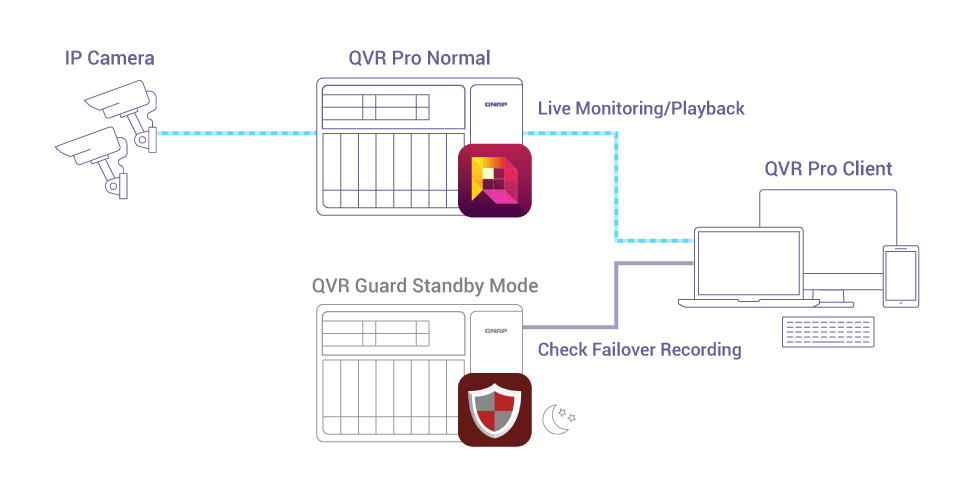
Be Prepared For Anything
When QVR Guard detects that QVR Pro is back to normal, QVR Pro will resume surveillance tasks and the recordings will be saved to the QVR Pro server again. Users can also manually check the footage taken during the failover period on the QVR Guard server to get the full picture of the situation. QVR Guard is the optimal failover solution to QVR Pro, and both applications ensure all critical moments are covered.
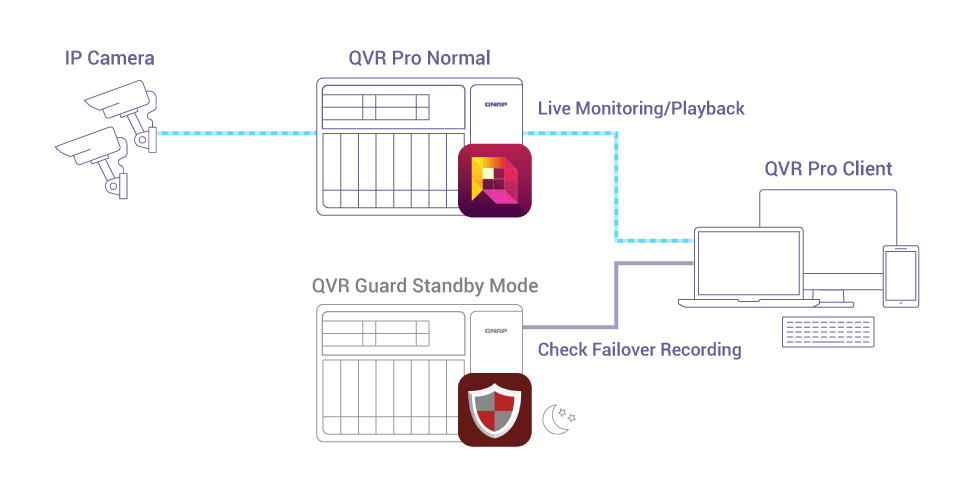
NAS system requirements
| CPU Architecture | x86-based (64-bit) |
| QTS Version | 4.3.3 (or later) |
| Memory required* | 4 GB |
| Apps required** | Container Station |
*Minimum requirements. 8GB RAM is recommended for the smoothest usage experience.
**Container Station will be installed automatically.
Lưu ý: Để tối ưu hệ thống dự phòng, khuyến cáo bạn nên chọn sản phẩm QNAP NAS có phần cứng tương đương với QVR Pro.
QVR Guard User Guide
QVR Pro Client User Guide
NAS system requirements
| CPU Architecture | x86-based (64-bit) |
| QTS Version | 4.3.3 (or later) |
| Memory required* | 4 GB |
| Apps required** | Container Station |
*Minimum requirements. 8GB RAM is recommended for the smoothest usage experience.
**Container Station will be installed automatically.
Note: For optimal failover management, it is recommended to use the same NAS model for QVR Guard and QVR Pro.
QVR Guard User Guide
QVR Pro Client User Guide